A
Anonymous
Krita 2.9.7.6
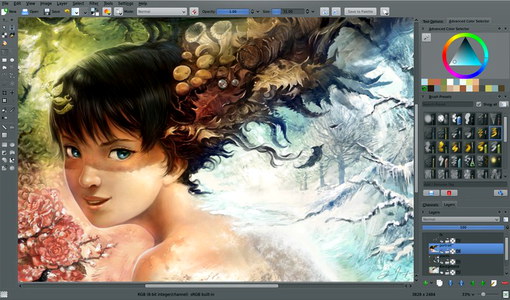
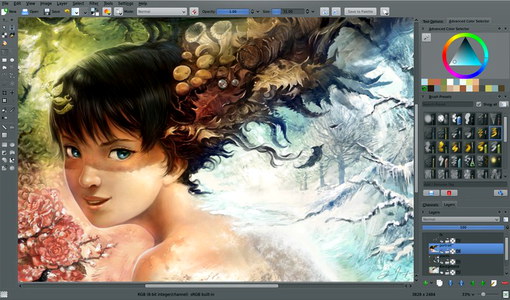
Krita to rozbudowany i wielofunkcyjny program do obróbki grafiki rastrowej na komputerze, przeznaczony przede wszystkim do malowania z użyciem tabletu graficznego, a dzięki interfejsowi Sketch także ekranu dotykowegoKrita jest wolnym oprogramowaniem i rozprowadzanym na licencji GNU General Public License. Aplikacja została zaprojektowana nie tylko jako narzędzie do malowania, ale również do modyfikowania zdjęć cyfrowych. Krita dysponuje ogromną kolekcją różnych narzędzi i funkcji, a także oferuje wygodny i czytelny interfejs użytkownika. W ten sposób możemy stanowić godną konkurencję nawet dla najpopularniejszych edytorów grafiki rastrowej, choć głównym celem jej twórców jest konkurowanie z Corel Painterem.
Oprócz podstawowych narzędzi malarskich otrzymamy również dostęp do bardziej złożonego zestawu, umożliwiającego manipulowanie płótnem, symulowanie wysychania farby czy rysowanie za pomocą pędzla z tuszem i farbami olejnymi. Krita obsługuje najpopularniejsze formaty graficzne (BMP, JPEG, PNG, RAW, TIFF), umożliwia pracę na warstwach i tworzenie masek oraz gradientów, pozwala pracować z elementami wektorowymi, jak krzywe, a także zawiera mnóstwo przydatnych zestawów filtrów, za pomocą których rozjaśnimy lub odwrócimy obraz albo wyostrzymy i dodamy różne efekty poprawiające jakość naszego dzieła.
Krita oferuje również dostęp do zaawansowanych narzędzi skalowania i transformacji, złożonych silników pędzli oraz wyboru odpowiedniego koloru i barw. Poza tym modyfikuje metadane w plikach graficznych, wspiera tablety graficzne i umożliwia nagrywanie makr. Bardzo szybko wczytuje pliki graficzne do edytora i obsługuje najnowsze procesory wielordzeniowe.
żródło:dobreprogramy.pl
Zaloguj
lub
Zarejestruj się
aby zobaczyć!
