- Dołączył
- 26 Maj 2015
- Posty
- 19195
- Reakcje/Polubienia
- 55848
AlomWare Toolbox to przenośne, kompleksowe oprogramowanie typu „wszystko w jednym” opracowane przez AlomWare, które oferuje wiele przydatnych narzędzi dla użytkowników systemu Windows. Jego głównym celem jest zapewnienie użytkownikom kompleksowego rozwiązania do różnych zadań, oszczędzając im czas i zwiększając ich produktywność. Aplikacja zawiera ponad 50 różnych narzędzi, które zaspokoją szeroki zakres potrzeb.
Wśród nich są np:
- Menedżer schowka: umożliwia użytkownikom zarządzanie historią schowka, ułatwiając dostęp i ponowne wykorzystanie wcześniej skopiowanych elementów
- Narzędzia plików: Umożliwia użytkownikom grupową zmianę nazw plików, kopiowanie ścieżek plików i wykonywanie innych operacji związanych z plikami
- Narzędzia czasu: zawiera stoper, minutnik i zegar światowy
- Narzędzia sieciowe: Zawiera narzędzie ping i narzędzie do skanowania otwartych portów w sieci
- Narzędzia systemowe: zawiera analizator przestrzeni dyskowej, menedżera procesów i przeglądarkę informacji systemowych
- Narzędzia tekstowe: Zawiera narzędzie do konwersji tekstu na wielkie lub małe litery, narzędzie do usuwania pustych wierszy z tekstu oraz narzędzie do sortowania wierszy tekstu
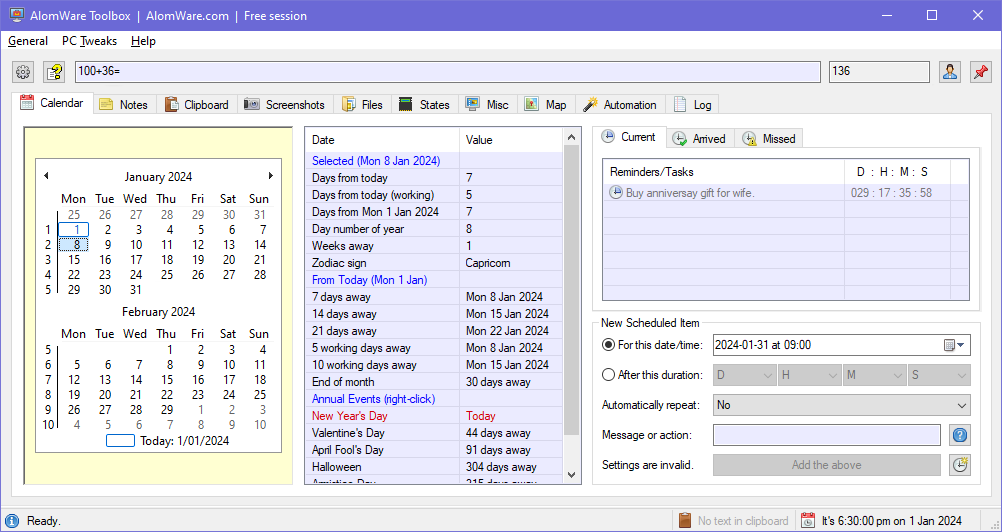
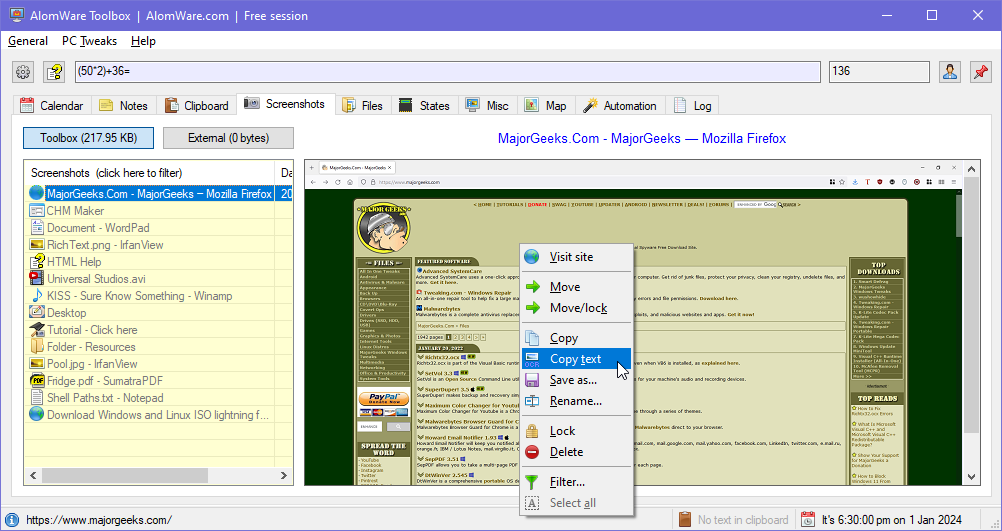

Zaloguj
lub
Zarejestruj się
aby zobaczyć!
Pobieranie:
Zaloguj
lub
Zarejestruj się
aby zobaczyć!
Wersja beta: bezpłatne codzienne użytkowanie $0
W okresie Beta, AlomWare Toolbox zawsze działa całkowicie za darmo, gdy wprowadziszZaloguj lub Zarejestruj się aby zobaczyć!w aplikacji, aż do północy tego dnia lub wyjdziesz z niej. Po północy po prostu wprowadź kolejny kod odblokowujący, aby uzyskać kolejny dzień bezpłatnego użytkowania. Tak długo, jak będziesz zadowolony z wprowadzania kodu odblokowującego codziennie lub przy każdym uruchomieniu, Beta będzie dla Ciebie w 100% darmowa. Uwaga: Ta bezpłatna opcja nie obejmuje pomocy technicznej.
Chociaż AlomWare Toolbox jest w wersji Beta, możesz przekazać opcjonalną jednorazową darowiznę w ramach crowdfundingu, aby wesprzeć jego rozwój. Podziękujemy Ci m.in DOŻYWOTNI kod odblokowujący dla twojego komputera. Po prostu prześlij nam e-mailemZaloguj lub Zarejestruj się aby zobaczyć!po przekazaniuZaloguj lub Zarejestruj się aby zobaczyć!. więcej nie będziesz Nigdy musiał wpisywać kodu odblokowującego, nawet jeśli aplikacja opuści wersję beta! Dziękujemy za hojną pomoc finansową w doprowadzeniu aplikacji do skutku.
