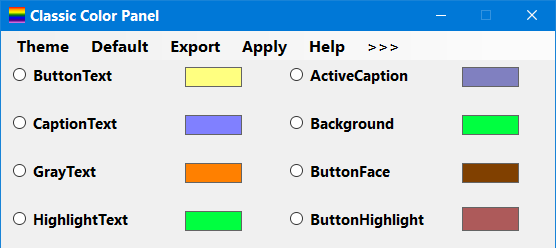
Classic Color Panel to mały, bezpłatny i bardzo prosty w obsłudze program który pozwala zmienić wszystkie kolory systemu Windows 10, w tym czcionki, obramowania i wszystko inne.
Zaloguj
lub
Zarejestruj się
aby zobaczyć!
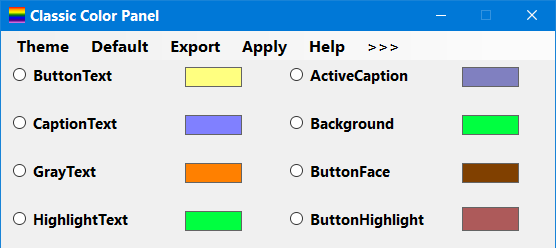
Próbowałem go na Windows 7 i muszę przyznać, że bardzo przydatny..... pozwala zmienić wszystkie kolory systemu Windows 10, w tym czcionki, obramowania i wszystko inne.
Tak czy inaczej programik wart jest zainteresowaniaUnfortunately, the settings of Classic Color Panel do not always have an impact on the actually displayed image elements. The result depends on the specific Windows version and its settings. Application programs use different display techniques too, which is the reason why their display can be different from the system settings.
Classic Color Panel works really well on Win7 with the “Windows Classic” theme. When choosing another desktop theme and on Windows 10 not all settings have effect anymore.
version: 1.2.1.33 - Date: 2018-07-13
- Minor bugfix
- Minor improvements
Version: 2.0.0.50 - Date: 2020-12-13
- Update: Russian language
Version: 2.0.0.49 - Date: 2020-12-10
- Update: French language
Version: 2.0.0.48 - Date: 2020-12-10
- Minor improvements
Version: 2.0.0.47 - Date: 2020-11-11
- Add: Polish language
Version: 2.0.0.46 - Date: 2020-10-23
- Add: Simplified chinese language
Version: 2.0.0.45 - Date: 2020-10-19
- Add: Russian language
- Add: "Translators" menu
Version: 2.0.0.44 - Date: 2020-10-07
- Minor improvements
Version: 2.0.0.43 - Date: 2020-09-10
- Add: German language
- Update: Slovenian language
Version: 2.0.0.42 - Date: 2020-08-30
- Add: Slovenian language
Version: 2.0.0.41 - Date: 2020-08-28
- Add: Turkish language
- Add: French language
Version: 2.0.0.40 - Date: 2020-08-26
- Add: Korean language
- Add: "Reset Language" menu
Version: 2.0.0.39 - Date: 2020-08-07
- Add: Apply now button
- Add: Auto mode
- Add: Hotkeys
- Add: Edit functions
- Add: Responsive layout
- Add: Search
- Add: Test mode
- Add: Multi language interface
- Add: System tray icon and menu
- Add: Autostart
Version: 1.4.0.38 - Date: 2020-02-03
- Add: Advanced features
- Add: Profiles
- Add: Full dark/light theme support
- Add: Better font style
- Add: Display registry name
Version: 1.3.0.37 - Date: 2019-04-11
- Add: Tools menu item
Version: 1.3.0.36 - Date: 2019-03-27
- Digitally signed
Version: 1.2.2.35 - Date: 2019-03-16
- Change: Menu font
Version: 1.2.2.34 - Date: 2019-02-20
- Add: Tools menu item
- Change: Icon