- Dołączył
- 23 Wrzesień 2016
- Posty
- 3893
- Reakcje/Polubienia
- 1228
ClipAngel 1.28
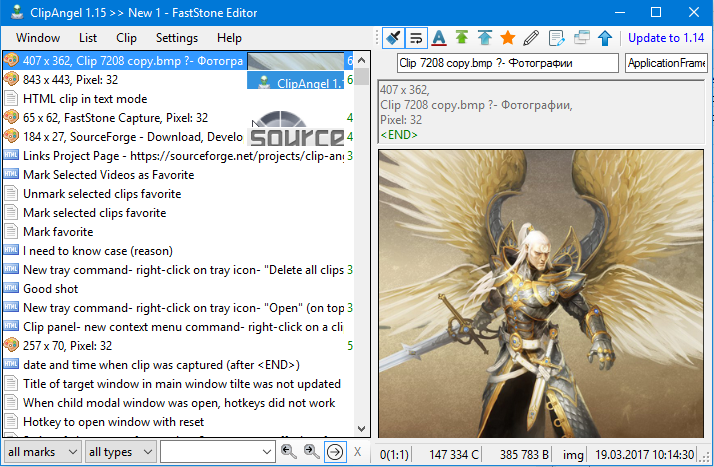
ClipAngel to mały, bezpłatny i bardzo prosty w obsłudze program który przechwytuje historię schowka a następnie umożliwia wklejenie informacji ze schowka do dowolnego programu.
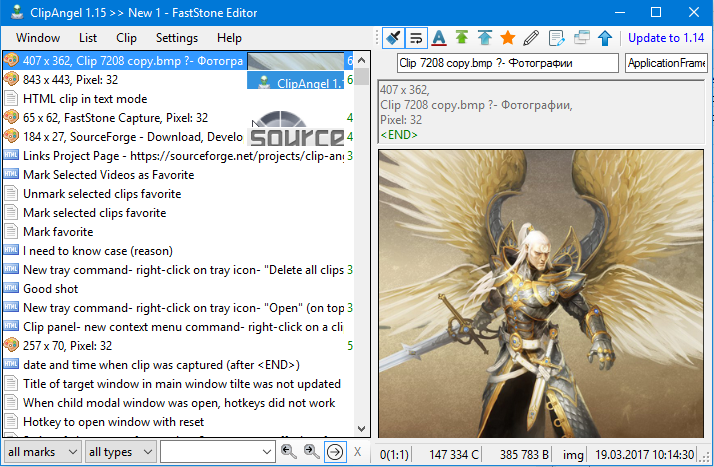
ClipAngel to mały, bezpłatny i bardzo prosty w obsłudze program który przechwytuje historię schowka a następnie umożliwia wklejenie informacji ze schowka do dowolnego programu.
Zaloguj
lub
Zarejestruj się
aby zobaczyć!
Ostatnio edytowane przez moderatora:
