Cloudevo to darmowy, wszechstronny program do synchronizacji danych przechowywanych w różnych chmurach i różnych urządzeniach. Wykorzystuje wszystkie funkcje chmury; wymiana plików dla różnych odbiorców, do archiwizacji i backupu danych.
W zależności od ilości chmur wystarczy stworzyć listę kont do poszczególnych usług. Z poziomu okna głównego uzyskujemy dostęp do podglądu stopnia wykorzystania miejsca na wirtualnym dysku.
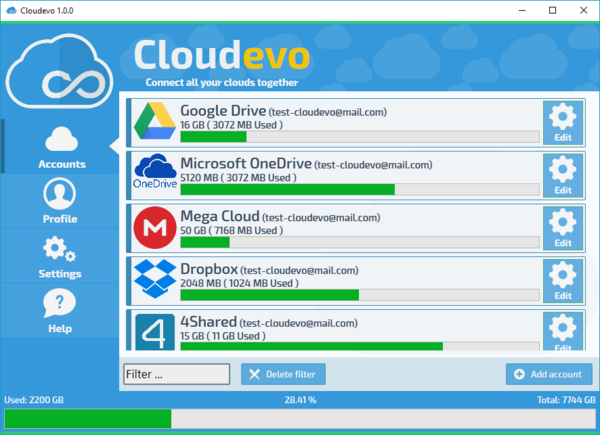
Cloudevo tworzy folder przeznaczony do gromadzenia plików, które mają być synchronizowane. Funcjonuje również w trybie offline
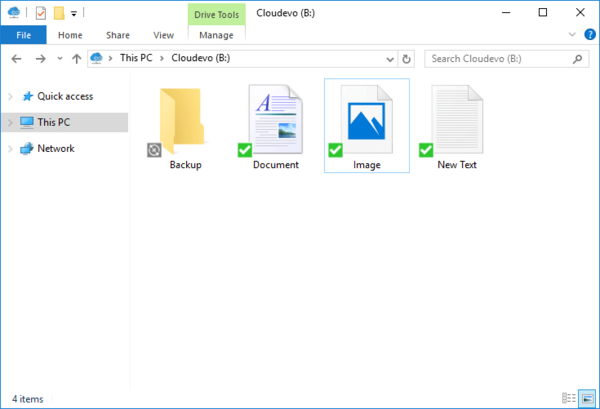
Warto również wspomnieć o synchronizacji częściowej, przyrostowej i pełnej jaką oferuje program. Można skorzystać z opcji kompresji i szyfrowania, gdzie wykorzystywany jest zaawansowany algorytm AES-256 bit.
Cloudevo ma wsparcie dla Win7,8,10, Linux, MacOS oraz Win Mobile 10, Win Mobile 8.1, Android, iOS
Wjęcej informacji o programie ze "stajni" Evorim
W zależności od ilości chmur wystarczy stworzyć listę kont do poszczególnych usług. Z poziomu okna głównego uzyskujemy dostęp do podglądu stopnia wykorzystania miejsca na wirtualnym dysku.
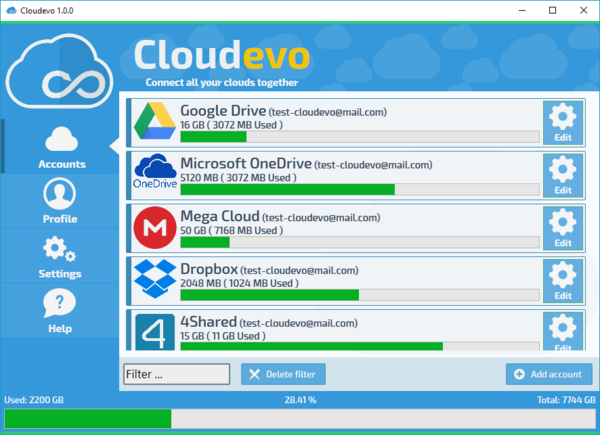
Cloudevo tworzy folder przeznaczony do gromadzenia plików, które mają być synchronizowane. Funcjonuje również w trybie offline
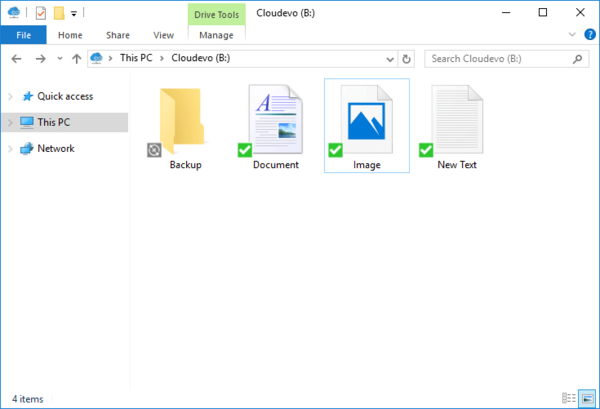
Warto również wspomnieć o synchronizacji częściowej, przyrostowej i pełnej jaką oferuje program. Można skorzystać z opcji kompresji i szyfrowania, gdzie wykorzystywany jest zaawansowany algorytm AES-256 bit.
Cloudevo ma wsparcie dla Win7,8,10, Linux, MacOS oraz Win Mobile 10, Win Mobile 8.1, Android, iOS
Wjęcej informacji o programie ze "stajni" Evorim
Zaloguj
lub
Zarejestruj się
aby zobaczyć!
