- Dołączył
- 26 Maj 2015
- Posty
- 19204
- Reakcje/Polubienia
- 55889
źródło:DNSQuerySniffer to mała aplikacja przeznaczona do monitorowania i wyświetlania wszystkich zapytań do serwerów DNS wysyłanych z danego komputera.
Aplikacja może się przydać dla webmasterów i administratorów sieci, którzy mogą jej używać do sprawdzania propagacji DNS - proces, gdy strona internetowa zostaje przeniesiona ze starej lokalizacji do nowego serwera. Wykorzystuje się go również do sprawdzania połączeń DNS, które system wykonuje na ogół do serwerów zdalnych. Może wyglądać prosto na powierzchni (podobnie jak wszystkie inne narzędzia producenta), ale aplikacja jest bardzo wydajna i skuteczna, wyświetlając zapytania DNS w czasie rzeczywistym.
Aplikacja nie wymaga żadnej instalacji w twoim systemie i uruchamia się bezpośrednio z jego przenośnego pliku EXE zawartego w pobranym pakiecie ZIP. Po uruchomieniu po raz pierwszy pojawi się okno "Opcje przechwytywania", pozwalające wybrać metodę przechwytywania i kartę sieciową, która ma zostać sniffowana przez narzędzie. Możesz uruchomić okno Opcje przechwytywania w dowolnym momencie w późniejszym czasie, naciskając klawisz F9.
Interfejs DNSQuesrySniffer wyświetla następujące informacje: Nazwa hosta, Numer portu, Identyfikator zapytania, Typ żądania (A, AAAA, NS, MX itd.), czas żądania, czas odpowiedzi, czas trwania, kod odpowiedzi, liczba rekordów i treść zwróconych rekordów DNS. Po lewej stronie znajduje się ikona z wypunktowaniem, która automatycznie zmienia kolor na zielony lub żółty zgodnie z kodem odpowiedzi. Węzły DNS można zatrzymać i wznowić w dowolnym momencie, naciskając odpowiednio F6 i F5. Ponadto można wyczyścić bieżącą listę przy użyciu Ctrl + X. Co więcej, można zapisać dowolny lub wszystkie elementy z listy w pliku CSV, XML lub HTML.
Zaloguj
lub
Zarejestruj się
aby zobaczyć!
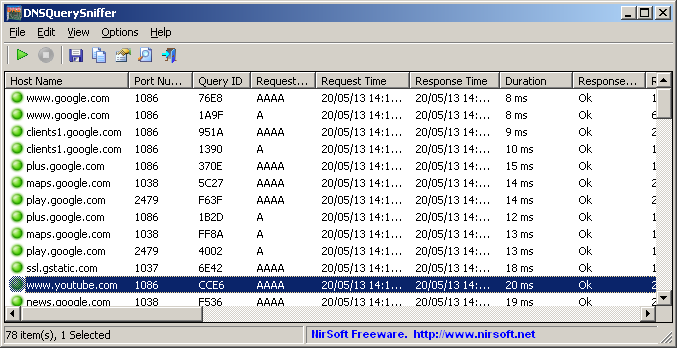
Zaloguj
lub
Zarejestruj się
aby zobaczyć!
32 bit:
Zaloguj
lub
Zarejestruj się
aby zobaczyć!
64 bit:
Zaloguj
lub
Zarejestruj się
aby zobaczyć!
Ostatnia edycja:
