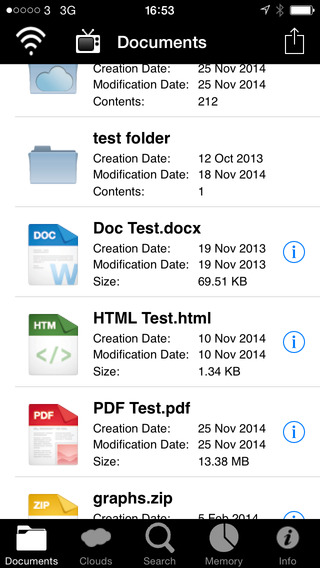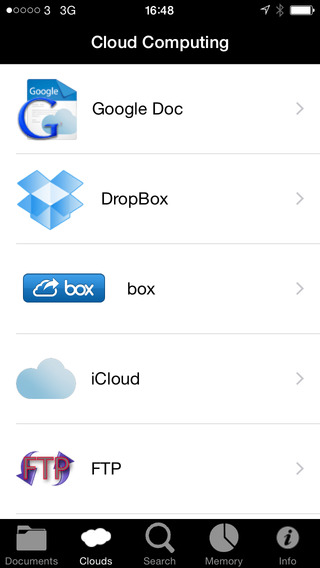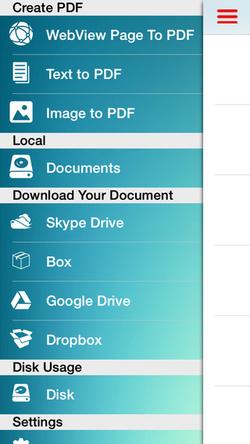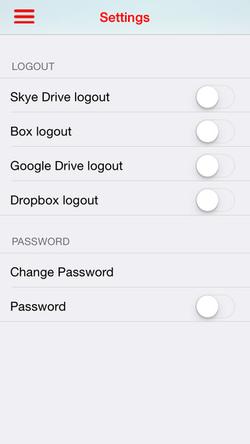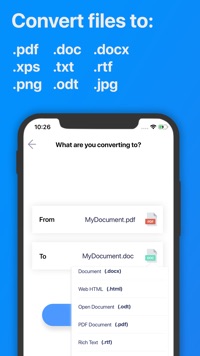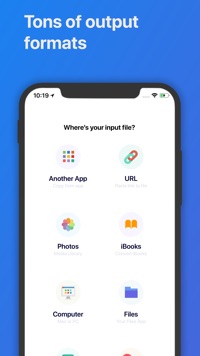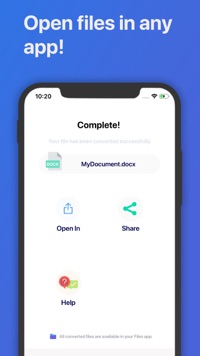Document Manager Pro & PDF Converter
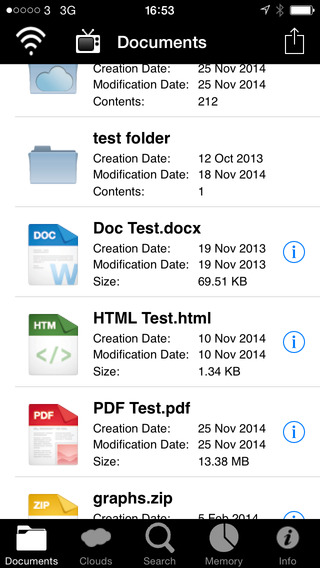

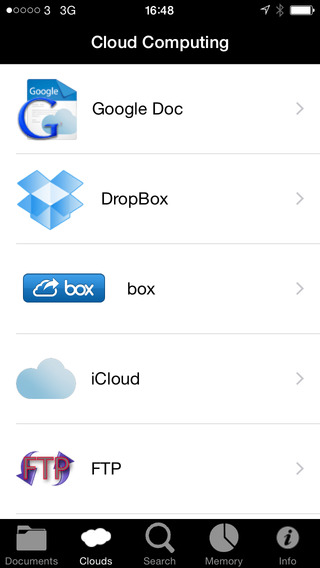
Document Manager Pro is your all-in-one document management solution for iPhone, iPod touch and iPad.
It can catch documents from PC or Mac via USB cable or WIFI, email attachments, Dropbox, box and FTP and save it on your iPhone, iPod Touch or iPad locally.
File transfer
Use iTunes file sharing to transfer files directly to your device via USB cable and WIFI.
Access, view documents and upload from/to Google, box and Dropbox
Download and upload document via FTP
Document Manger Pro supports PDF, MS Office, iWorks and the most common file types.
Document Manager Pro Features:
- Built-in viewer supports PDF, MS Office (Word, Excel and Powerpoint) and Apple iWork (Keynote, Pages and Numbers) files, HTML, RTF, TXT, PNG, JPG, GIF etc
- Zip and unzip files
- Create folders and sub folders
- Move files from one folder to another
- Send your files to / Open your files in other apps, e.g. pages, numbers, etc.
- Save files from emails using the open in feature
- TV / VGA out
- Print documents from Document Manager on iOS 4.2 or later
- Email files to Your Colleagues or Friends directly from Document Manager Pro
- Transfer files to iPhone, iPod or iPad
- Zoom PDFs and other documents
New:
- Convert documents ( MS Office, iWorks and the most common file types) to PDF
- Build in web browser: Convert web pages to PDFs for offline reading on the iPhone or iPad
- Convert maps to PDF
Zaloguj
lub
Zarejestruj się
aby zobaczyć!