- Dołączył
- 26 Maj 2015
- Posty
- 19204
- Reakcje/Polubienia
- 55889
FileRenamer to darmowe narzędzie do wsadowej zmiany nazw plików i jest dostępny dla systemów Windows, macOS, oraz Linux.
Dostępnych jest wiele opcji i ustawień dotyczących zmiany nazw, które można łatwo włączyć lub wyłączyć w programie. Na przykład możesz wyszukiwać i zamieniać nazwy plików, teksty można usuwać lub wstawiać do nazw plików, grupy znaków specjalnych można usuwać lub zamieniać, tekst można dodawać na początku lub na końcu nazwy, możesz wyciąć dowolną liczbę znaków z przodu lub z tyłu nazwy, możesz skrócić nazwę pliku do określonej długości, zapis (małe litery, wielkie litery itp.) można zmienić automatycznie, pliki można ponumerować, można zastosować maskę plików i wiele więcej. Większość ustawień można zastosować indywidualnie do nazwy i rozszerzenia pliku.
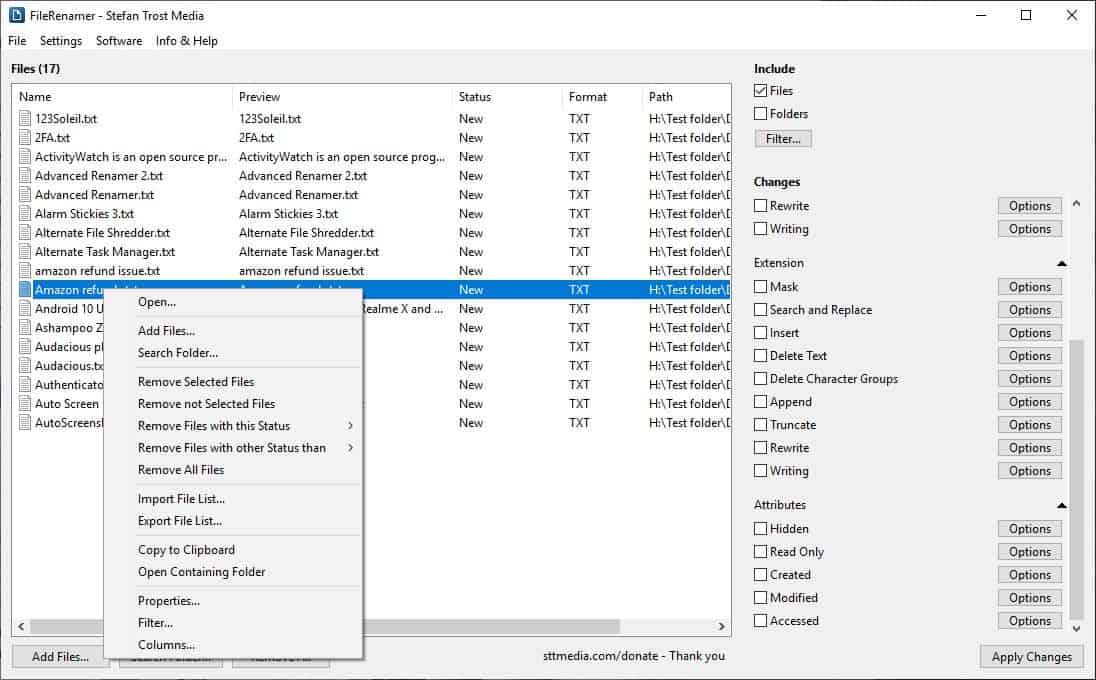
Zaloguj
lub
Zarejestruj się
aby zobaczyć!
Zaloguj
lub
Zarejestruj się
aby zobaczyć!
Pobieranie:
Zaloguj
lub
Zarejestruj się
aby zobaczyć!
