- Dołączył
- 26 Maj 2015
- Posty
- 19195
- Reakcje/Polubienia
- 55847
PDF-XChange Editor jest rozwiązaniem, dzięki któremu można przeglądać, edytować, modyfikować i korzystać z technologii OCR w pliku PDF, który jest obrazem. Dużo funkcji oferowanych jest bezpłatnie, co czyni go bardzo popularnym produktem w ofercie firmy Tracker Software. Co więcej, PDF-XChange Editor jest mniejszy, szybszy i posiada więcej możliwości niż każdy inny darmowy program tego typu, dzięki czemu jest on poważnym konkurentem także dla Adobe Reader.
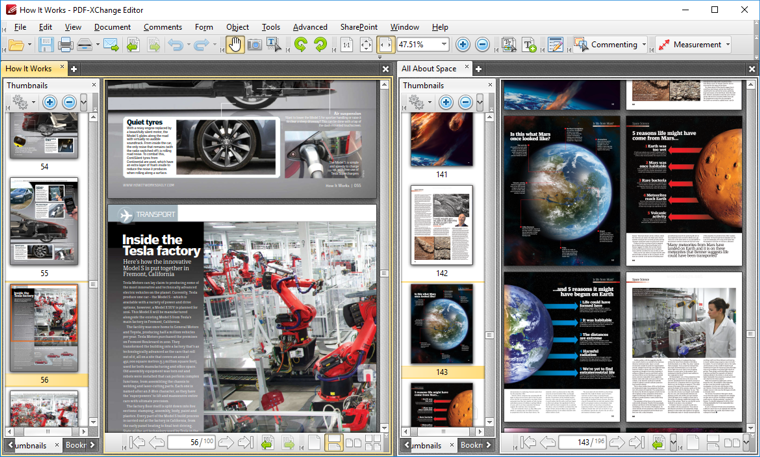
Około 85% funkcji nie wymaga licencji. Około 15% zaawansowanych funkcji, które są wyraźnie zidentyfikowane, umieści testowy znak wodny na wyjściu, jeśli będzie używany bez licencji.
Strona domowa:
Pobieranie:
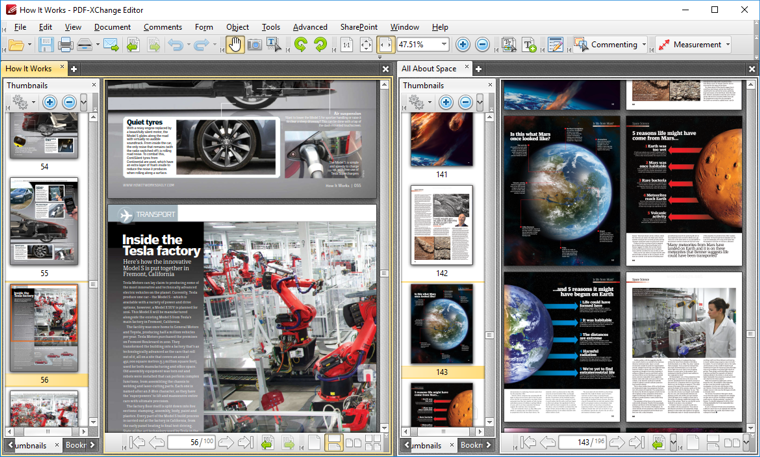
źródło:Jednakże, PDF-XChange Editor posiada także płatne, zaawansowane funkcje (oznaczone w menu głównym programu jako PRO), związane są z tworzeniem plików PDF. Dzięki nim możliwe jest tworzenie ze skanowanych dokumentów czy obrazów plików PDF, konwertowanie plików .txt czy .rtf. do plików PDF, a nawet zbudowanie pliku PDF od podstaw.
Funkcje programu:
-dodawanie niestandardowych pieczęci
-dodawanie numeracji Bates’a
-dodawanie informacji o dokumencie/metadanych/XP metadanych
-dodawanie obrazu/podpisu do stron/plików PDF
-dodawanie kształtów lub obiektów do pliku PDF
-dodawanie znaków wodnych (tekst i obrazy)
-dodawanie, edycja i modyfikacja zakładek
-zaawansowane zarządzanie pamięcią
-dołączanie i wstawianie nowych stron do istniejącego pliku PDF
-dołączanie i wstawianie stron z jednego pliku PDF do innego pliku PDF
-opcje automatycznego wysyłania e-maili przez SMTP/MS MAPI
-integracja z przeglądarkami (IE, Firefox itp.)
-łączenie plików PDF zarówno otwartych jak i zamkniętych
-wypełnianie i zapisywanie formularzy danych w plikach PDF
-konwertowanie obrazów do plików PDF – formaty rastrowe i metapliki
-konwertowanie obrazów lub tekstu bezpośrednio do plików PDF (bez konieczności stosowania zewnętrznych aplikacji)
-konwertowanie plików PDF do obrazów (tylko formaty rastrowe – BMP, JPEG, TIFF itp.)
-usuwanie, obracanie i przycinanie stron plików PDF
-obsługa podpisu cyfrowego
-edytowanie treści w tekstowych plikach PDF
-wsparcie dla osadzonych multimediów
-opcje szyfrowania/zabezpieczeń
-eksportowanie danych formularzy w plikach PDF (do. fdf)
-wyodrębnianie treści z pliku PDF do formatów tekstowych, obrazowych lub innych plików PDF
-wyodrębnianie treści tekstowych ze strony lub pliku PDF do pliku tekstowego (bez możliwości użycia technologii OCR)
-wyodrębnianie stron plików PDF do nowych plików PDF
-operacje grupowe z adnotacjami
-zaawansowane opcje tworzenia nagłówków i stopek
-wyróżnianie, przekreślanie i podkreślanie tekstu w plikach PDF
-opcje kompresji obrazów i tekstu przy konwertowaniu do PDF (JBIG2, JPEG, JPEG2000 Runlength, ZIP, LZW CCIT3/4)
-uwzględnianie klikalnych łączy URL dosłownych (np.Zaloguj lub Zarejestruj się aby zobaczyć!)
-integracja z narzędziami do tłumaczenia takimi jak ABBYY Lingvo 12, Translate It!, itp.
-obsługa specyfikacji ISO PDF/A 1a, 1b, 2a, 2b, 2u – tylko podgląd
-wysłuchiwanie i dodawanie komentarzy audio
-manipulacja i modyfikacja istniejących plików PDF
-adjustacja, dodawanie różnych typów komentarzy do plików PDF
-łączenie plików PDF
-obsługa lustrzanego wydruku
-narzędzia takie jak „Nawigacja” i „Lupa”
-opcje drukowania stron np. nUp, broszura
-zastosowanie technologii OCR dla plików PDF będących obrazami i umożliwienie przeszukiwania i selekcji tekstu (bez możliwości edycji)
-kontrola optymalizacji i kompresji
-obsługa uprawnień dla dokumentów PDF
-szyfrowanie plików PDF i opcje zabezpieczeń włączając szyfrowanie 40/128 RC4 i 128/256 AES
-ponowna numeracja stron/plików (nagłówek i stopka)
-obsługa interfejsu użytkownika w wielu językach
-zmiana kolejności stron poprzez przeciąganie i opuszczanie w widoku miniatur
-możliwość skanowania stron i utworzenia z nich nowego pliku PDF lub dodania do istniejącego pliku
-przeszukiwanie tekstu w pliku PDF (zaawansowane i proste)
-sprawdzanie pisowni w treści i adnotacjach
-kompatybilność z serwerem terminalowym/Citrix (bez wirtualizacji)
-przeglądanie stron i plików PDF.
Zaloguj
lub
Zarejestruj się
aby zobaczyć!
Około 85% funkcji nie wymaga licencji. Około 15% zaawansowanych funkcji, które są wyraźnie zidentyfikowane, umieści testowy znak wodny na wyjściu, jeśli będzie używany bez licencji.
Strona domowa:
Zaloguj
lub
Zarejestruj się
aby zobaczyć!
Pobieranie:
Zaloguj
lub
Zarejestruj się
aby zobaczyć!
