- Dołączył
- 26 Maj 2015
- Posty
- 19204
- Reakcje/Polubienia
- 55889
WinUpdatesView to proste narzędzie, które wyświetla historię aktualizacji systemu Windows w twoim systemie. WinUpdatesView może załadować historię aktualizacji systemu Windows z systemu lokalnego za pomocą interfejsu API, a także może odczytać i przeanalizować plik bazy danych aktualizacji systemu Windows (DataStore.edb) z dysku zewnętrznego lub komputera zdalnego w sieci.
Dla każdego rekordu historii aktualizacji systemu Windows WinUpdatesView wyświetla następujące pola: Title, Description, Install Date, Update Operation (Install, Uninstall, Not Started, In Progress), Operation Result (Succeeded, Succeeded With Errors, Failed, Aborted), Category, Information URL, Support URL, Uninstall Notes, Client Application ID, Service ID, Update ID, Revision Number, Unmapped Result Code, Server Selection, hResult
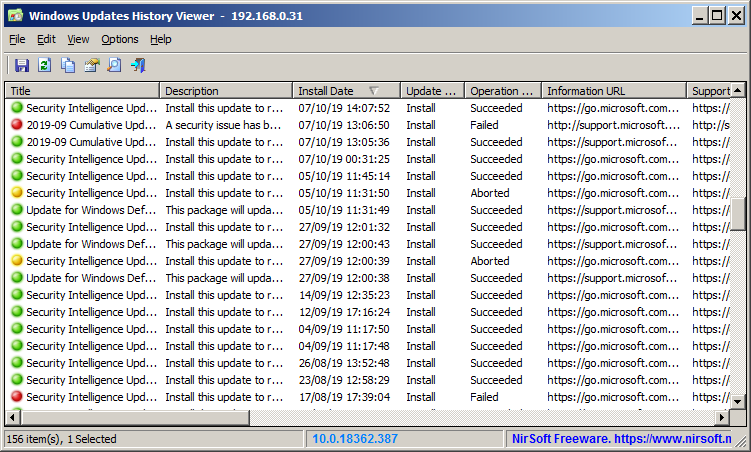
Zaloguj
lub
Zarejestruj się
aby zobaczyć!
32 bit:
Zaloguj
lub
Zarejestruj się
aby zobaczyć!
64 bit:
Zaloguj
lub
Zarejestruj się
aby zobaczyć!
