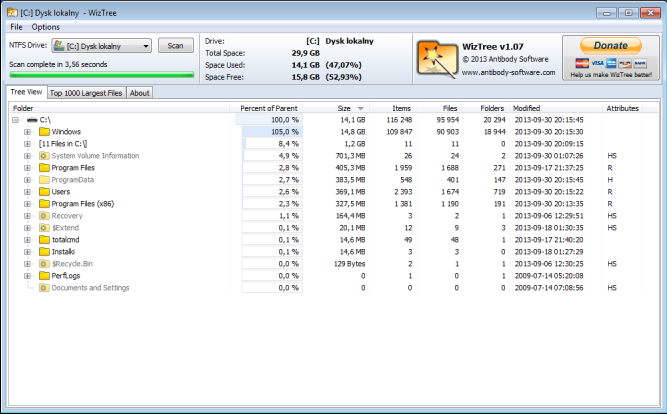Finds the files and folders using the most space on your hard drive
Work VERY Fast! We think it's the fastest application of this type in the world!
Finds the top 1000 largest files on your hard drive
Sort the contents of your entire hard drive by folder size and optionally delete files and folders
Zaloguj
lub
Zarejestruj się
aby zobaczyć!