- Dołączył
- 15 Październik 2012
- Posty
- 1213
- Reakcje/Polubienia
- 58
Dashlane to darmowy, mniej znany menadżer haseł.
Integruje się z przeglądarkami: Internet Explorer, Firefox i Chrome.
Szyfrowanie za pomocą AES-256
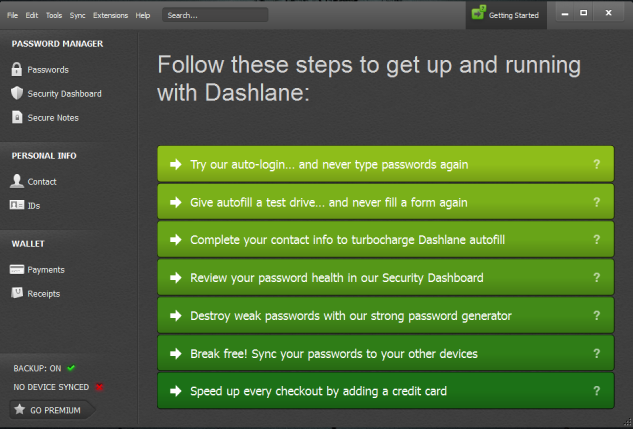
Integruje się z przeglądarkami: Internet Explorer, Firefox i Chrome.
Szyfrowanie za pomocą AES-256
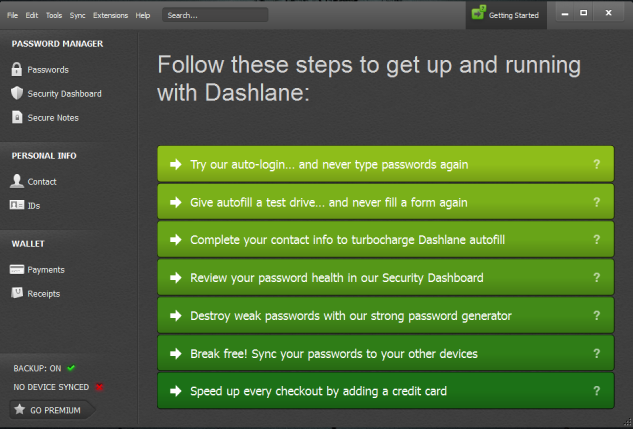
Zaloguj
lub
Zarejestruj się
aby zobaczyć!
