- Dołączył
- 26 Maj 2015
- Posty
- 19243
- Reakcje/Polubienia
- 56072
źródło:DNSDataView to bardzo mały program, który jest alternatywą GUI (graficznym interfejsem użytkownika) dla narzędzia nslookup (polecenie to może być użyte w systemie Windows jak i Linux do wyszukiwania szczegółowych informacji odnoszących się do serwerów DNS włączając adres IP poszczególnych komputerów, nazwę domeny, czy aliasy jakie posiada), ułatwiając nam sprawdzenie wszystkich informacji odnośnie serwera. Pozwala łatwo odczytać rekordy DNS (MX, NS, A, SOA). Można użyć domyślnego serwera DNS własnego połączenia internetowego lub użyć dowolnego innego serwera DNS, który można określić. Po pobraniu rekordów DNS dla pożądanych domen, można zapisać je do pliku TXT/XML/HTML/CSV.
DNSDataView może pracować w systemie Windows XP, Windows Server 2003, Windows Vista, Windows 7, Windows Server 2008, Windows 8 i Windows 10. Starsze wersje systemu Windows nie są obsługiwane.
Program nie wymaga żadnego procesu instalacji lub dodatkowych bibliotek DLL. Aby rozpocząć korzystanie z niego, wystarczy uruchomić plik wykonywalny DNSDataView.exe. Po uruchomienie go, można wpisać jedną lub więcej domen, których chcemy zobaczyć informacje DNS, a następnie klikamy “OK”. Po bardzo krótkim czasie uzyskamy wszystkie rekordy DNS określonych domen w oknie głównym. Jeśli program nie pobiera rekordów DNS, należy spróbować ręcznie wpisać serwer DNS swojego dostawcy Internetu.
Zaloguj
lub
Zarejestruj się
aby zobaczyć!
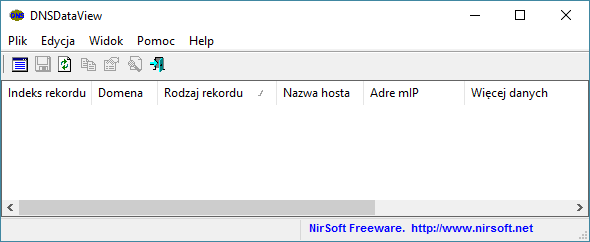
Zaloguj
lub
Zarejestruj się
aby zobaczyć!
Pobieranie:
Zaloguj
lub
Zarejestruj się
aby zobaczyć!
Spolszczenie:
Zaloguj
lub
Zarejestruj się
aby zobaczyć!
