- Dołączył
- 26 Maj 2015
- Posty
- 19243
- Reakcje/Polubienia
- 56075
opis:DocPad to niezwykle ciekawa alternatywa dla Notatnika. Poza możliwością wygodnej edycji tekstu oferuje bogaty zestaw narzędzi usprawniających dodatkowo pracę z tekstem.
Aplikacja wyposażona została w funkcje automatycznego tworzenia kopii zapasowych edytowanych plików, przeglądania tekstów na zakładkach, sprawdzania pisowni, konwersji wielkości liter i kodowania, makr, normalizacji spacji, wyszukiwania i podmiany ciągu znaków, a także mechanizm statystyk o znakach, słowach, liniach i akapitach.
DocPad oferuje mechanizm przeciągania i upuszczania tekstu, konfigurowalny pasek narzędzi i stanu, opcje przycinania końcowych spacji z linii oraz cofanie do 100 wprowadzonych zmian.
Zaloguj
lub
Zarejestruj się
aby zobaczyć!
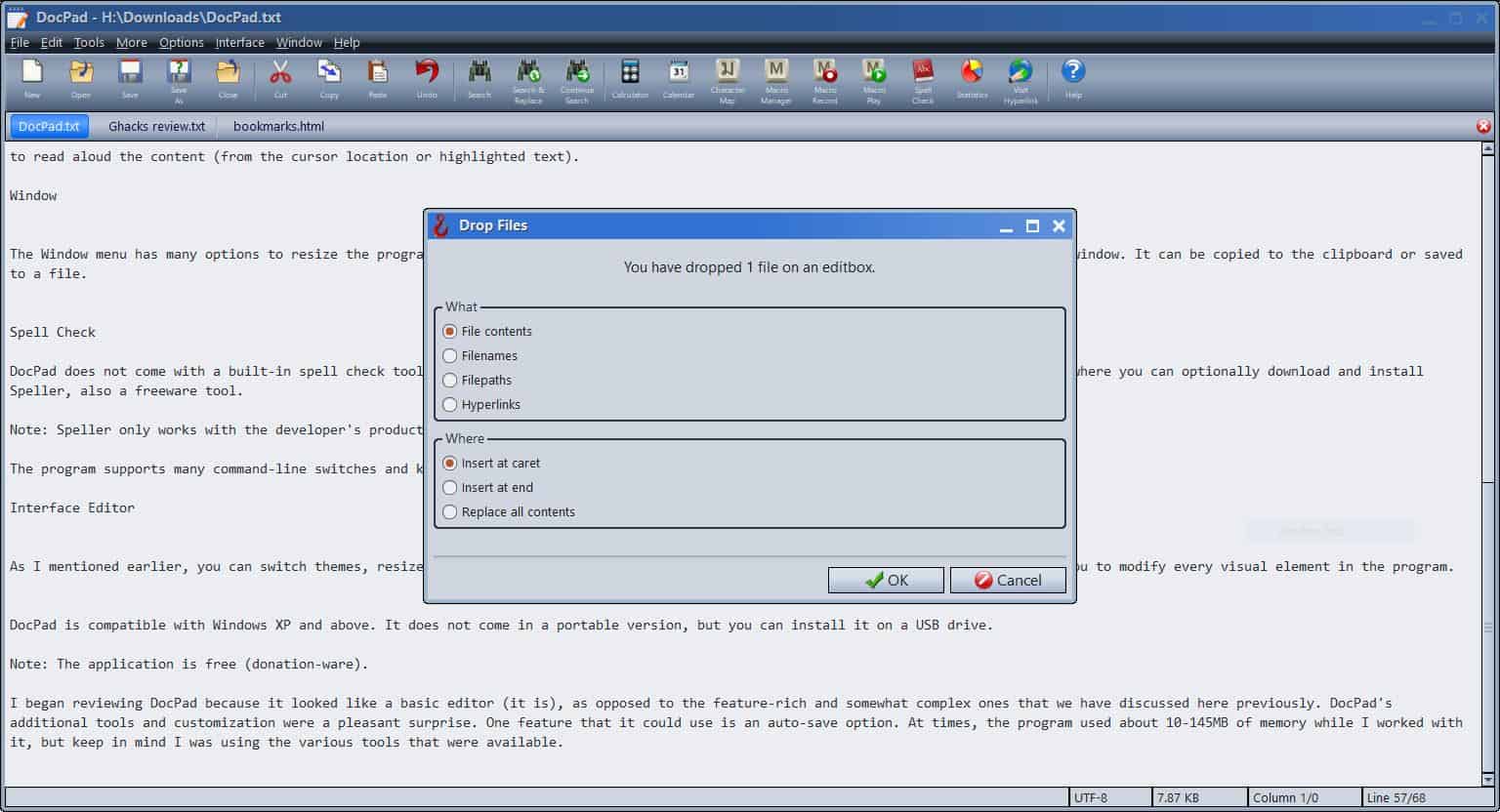
Zaloguj
lub
Zarejestruj się
aby zobaczyć!
Zaloguj
lub
Zarejestruj się
aby zobaczyć!
Pobieranie:
Zaloguj
lub
Zarejestruj się
aby zobaczyć!
DocPad is fully functional freeware. However, if you like it, you can make a donation (available in $5 increments).Zaloguj lub Zarejestruj się aby zobaczyć!
