- Dołączył
- 23 Wrzesień 2016
- Posty
- 3893
- Reakcje/Polubienia
- 1230
Inkscape 0.92.1
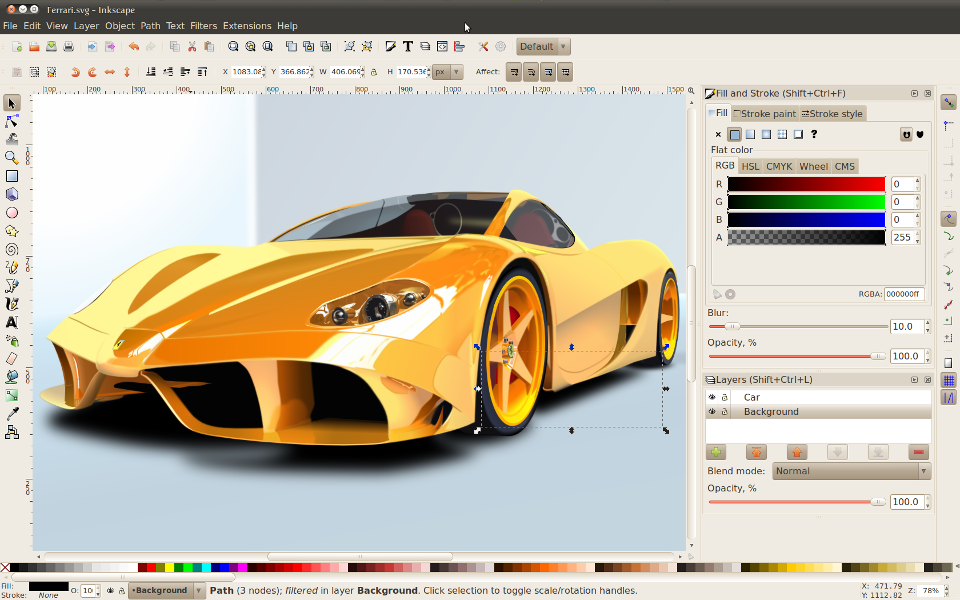
Windows:
Linux:
MacOS:
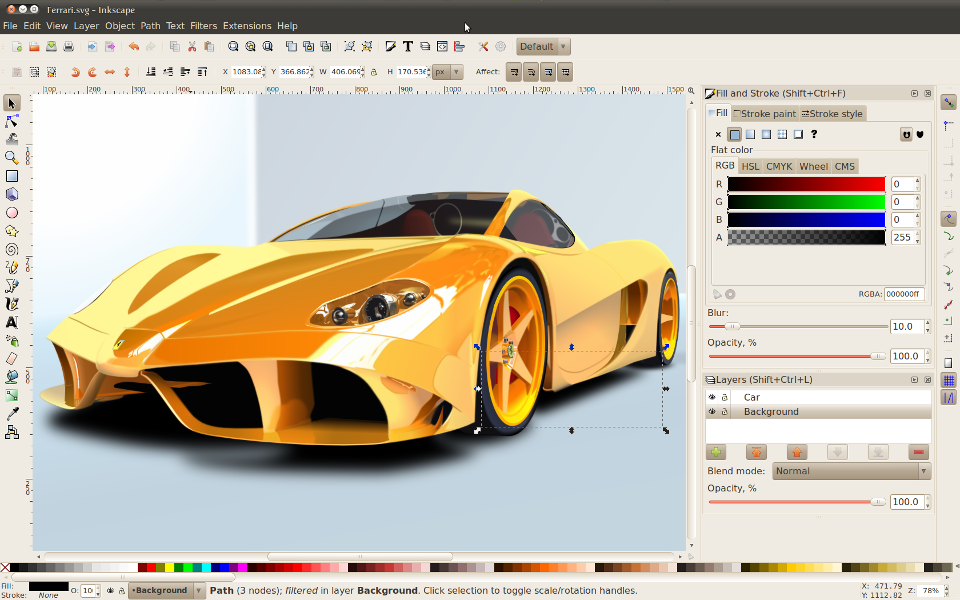
źródło: instalki.plInkscape jest open-source'owym edytorem grafiki wektorowej (licencja GNU GPL) oferującym możliwości podobne do Illustrator, CorelDraw czy Xara X. Aplikacja dostępna jest dla użytkowników Windows, Mac OS X i Linux.
Edytor oferuje wiele funkcji jak tworzenie różnych obiektów, napisów wzdłuż linii, obsługa kanału alfa dla uzyskania efektu przezroczystości, grupowanie obiektów, import/eksport do PNG oraz wbudowany edytor XML. Wśród formatów wyjściowych oprócz SVG znajdują się m.in. EPS, PS, EPSI, AI, POV oraz SVGZ. Narzędzie charakteryzuje się dość łatwym i wygodnym w obsłudze interfejsem, który dostępny jest także w języku polskim.
Windows:
Zaloguj
lub
Zarejestruj się
aby zobaczyć!
Linux:
Zaloguj
lub
Zarejestruj się
aby zobaczyć!
MacOS:
Zaloguj
lub
Zarejestruj się
aby zobaczyć!
