- Dołączył
- 26 Maj 2015
- Posty
- 19243
- Reakcje/Polubienia
- 56077
NeeView to ładnie wyglądająca przeglądarka obrazów, która wyświetla wybrane pliki graficzne z folderów i skompresowanych archiwów, tak jakby były książkami (można przeglądać jedną stronę na raz lub dwie strony obok siebie ). Aplikacja może być również używana do odtwarzania filmów.
Kolejną fajną funkcją NeeView jest możliwość ulepszania zdjęć poprzez zastosowanie pewnych efektów. Możesz ręcznie dostosować odcień, nasycenie lub jasność. Wyostrzyć, rozmazać, uwypuklić lub pikselizować obraz przy użyciu wstępnie ustawionych wartości.
Aplikacja zawiera również efekty artystyczne, takie jak wirowanie, marszczenie się lub powiększanie.
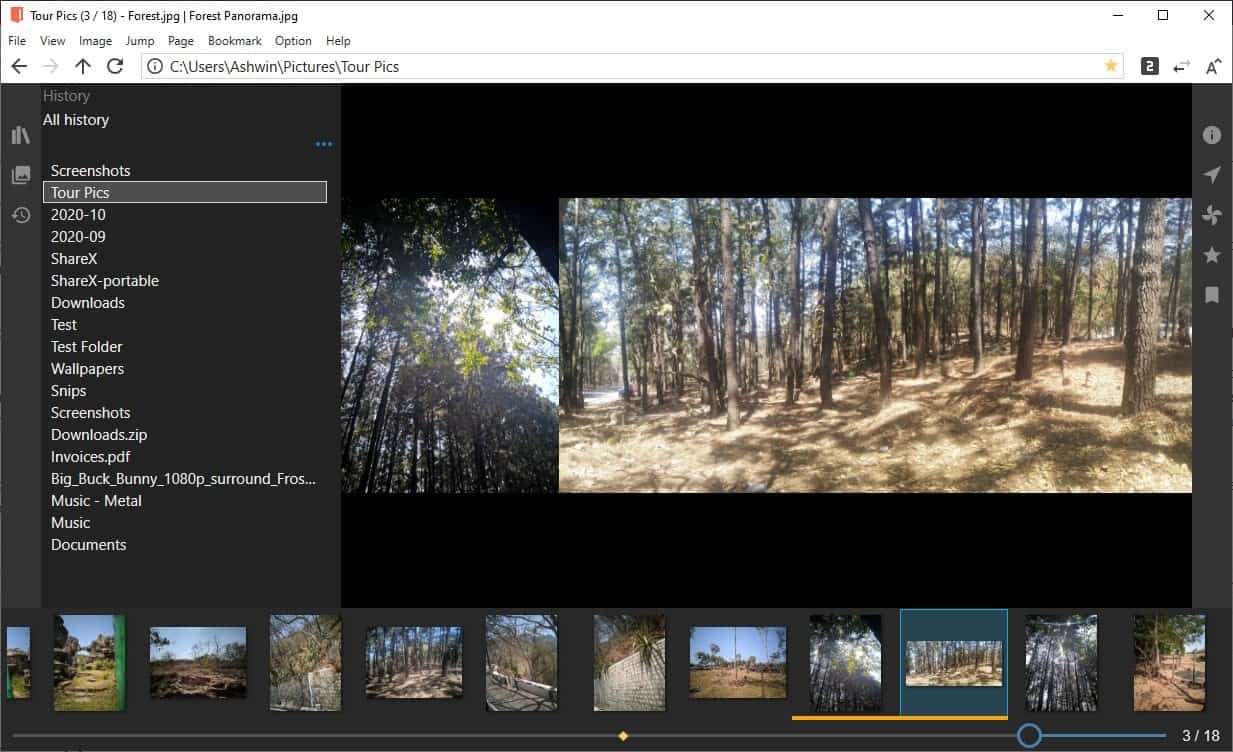

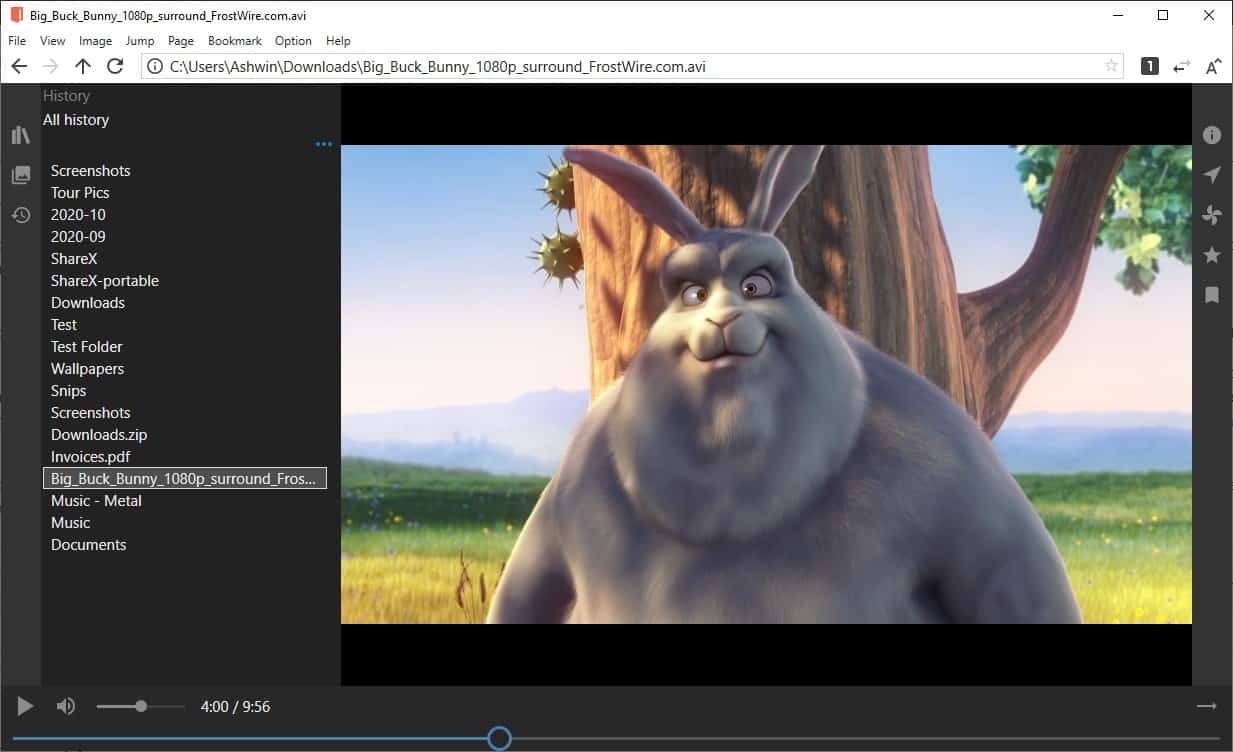
Zaloguj
lub
Zarejestruj się
aby zobaczyć!
Zaloguj
lub
Zarejestruj się
aby zobaczyć!
Instalator 32 bit:
Zaloguj
lub
Zarejestruj się
aby zobaczyć!
Instalator 64 bit:
Zaloguj
lub
Zarejestruj się
aby zobaczyć!
Portable 32 bit:
Zaloguj
lub
Zarejestruj się
aby zobaczyć!
Portable 64 bit:
Zaloguj
lub
Zarejestruj się
aby zobaczyć!
Ostatnia edycja:
