tregs_beales
Bardzo aktywny
- Dołączył
- 13 Czerwiec 2017
- Posty
- 251
- Reakcje/Polubienia
- 634

NetGuard is an
Zaloguj
lub
Zarejestruj się
aby zobaczyć!
available for Android devices that allows you to control which application can access your Wi-Fi and / or mobile network. NetGuard provides simple and advanced ways to block access to the internet - no root required. Applications and addresses can individually be allowed or denied access to your Wi-Fi and/or mobile connection.Blocking access to the internet can help:
- reduce your data usage
- save your battery
- increase your privacy
There are many reason why someone would want to control the apps & programs that connect to the internet. Anonymity & Confidentiality are reason big enough for that. With the NetGuard application, you can prevent certain applications to disclose data or block advertising within applications. The added bonus are a longer battery life & noticeable mobile data usage reduction.
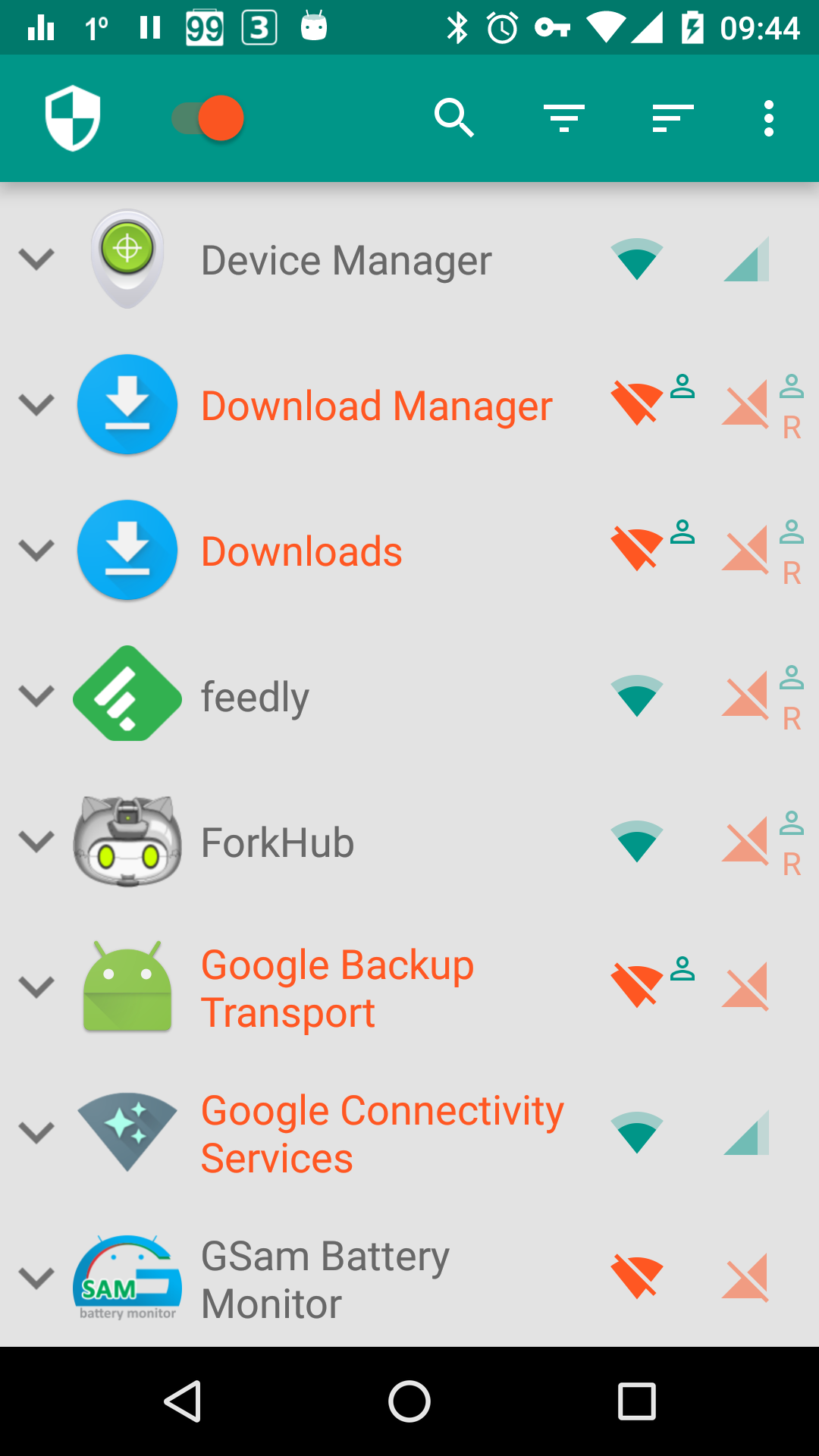
Requirements:
The application works without root and without Internet authorization, which means that it can run on any device running Android 5.1 or higher. In addition, the application is very simple to use, open source, without advertising and especially without monitoring. There is a pro version available.
The app simply needs you to configure it as a VPN connection & thereby control the internet traffic. After launching the app, it needs to be activated & accept the prompt message after that. Once its active, a list of apps are shown with the system apps greyed out. To prevent any app from accessing Wi-fi or mobile data, a simple touch next to the app showing mobile or wifi data is enough.
- Android 5.1 or later
-
Zaloguj lub Zarejestruj się aby zobaczyć!
-
Zaloguj lub Zarejestruj się aby zobaczyć!
-
Zaloguj lub Zarejestruj się aby zobaczyć!
- Simple to use
- No root required
- 100% open source
- No calling home
- No tracking or analytics
- Actively developed and supported
- Android 5.1 and later supported
- IPv4/IPv6 TCP/UDP supported
- Tethering supported
- Optionally allow when screen on
- Optionally block when roaming
- Optionally block system applications
- Optionally forward ports, also to external addresses (not available if installed from the Play store)
- Optionally notify when an application accesses the internet
- Optionally record network usage per application per address
- Optionally
Zaloguj lub Zarejestruj się aby zobaczyć!(not available if installed from the Play store)
- Material design theme with light and dark theme
- View traffic log - allows displaying and exporting1 a detailed outgoing IP traffic log for all applications, so you can exactly see what your device is doing at any moment
- Filter network traffic - allows selective blocking of network traffic per address per application, so you can block applications from calling home, etc while retaining internet access; enable/disable filtering mode using a settings tile (settings tiles are available from Android 7 Nougat)
- New application notifications - enables new application notifications from which you can directly block or allow an application
- Network speed graph notification - allows displaying the current network speed as a graph in a status bar notification (the top three apps are shown on Android 5 Lollipop or earlier)
- Appearance (theme, colors) - allows selecting from five additional application themes, all available in a light and dark variant
- Support development - support ongoing development, like adding new features, improving existing features, fixing bugs and adapting NetGuard to new Android versions.

Usage:
- Enable the firewall using the switch in the action bar
- Allow/deny Wi-Fi/mobile internet access using the icons along the right side of the application list
- Red/orange/yellow/amber = internet access denied
- Teal/blue/purple/grey = internet access allowed
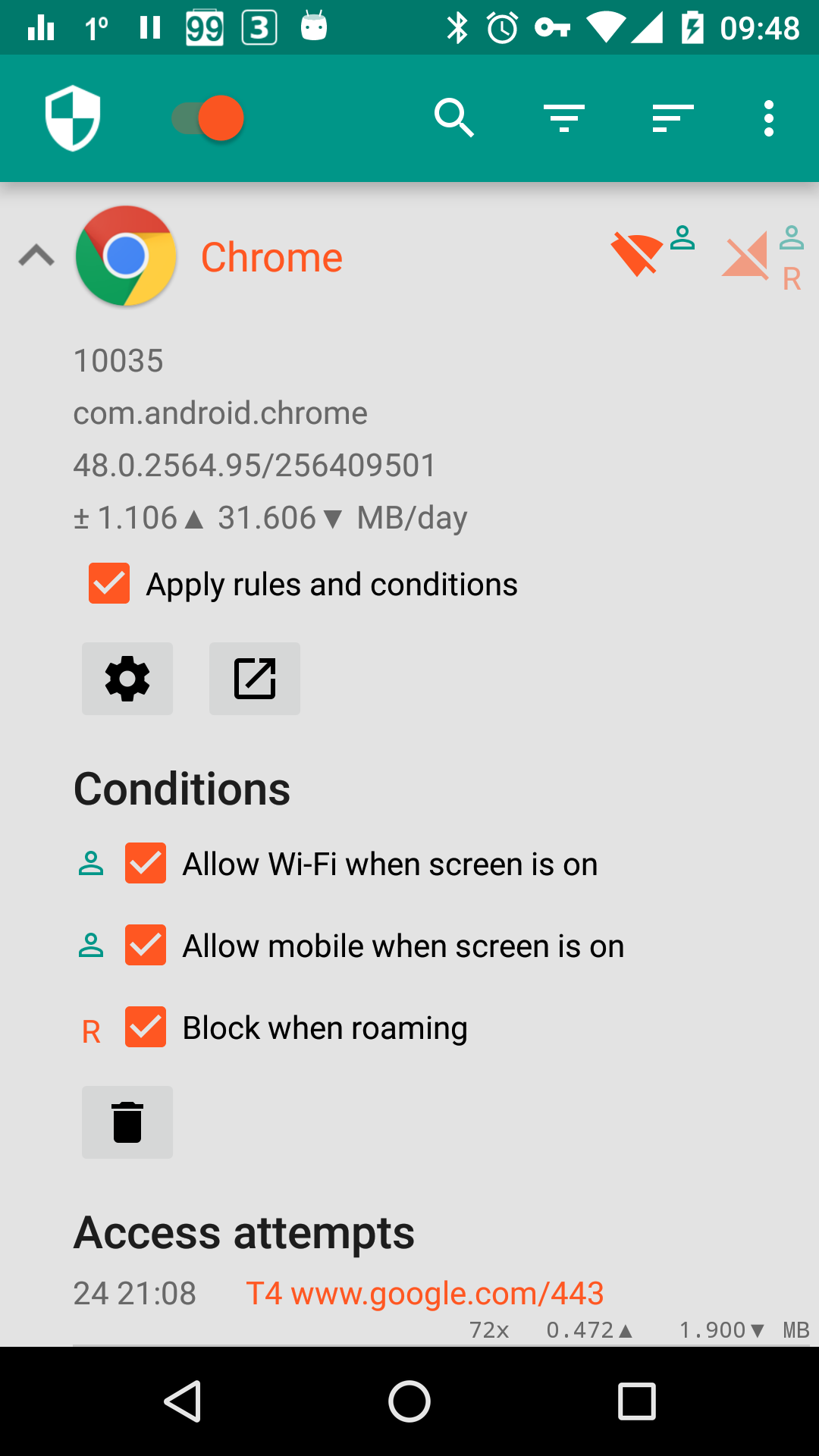
Global Traffic Log
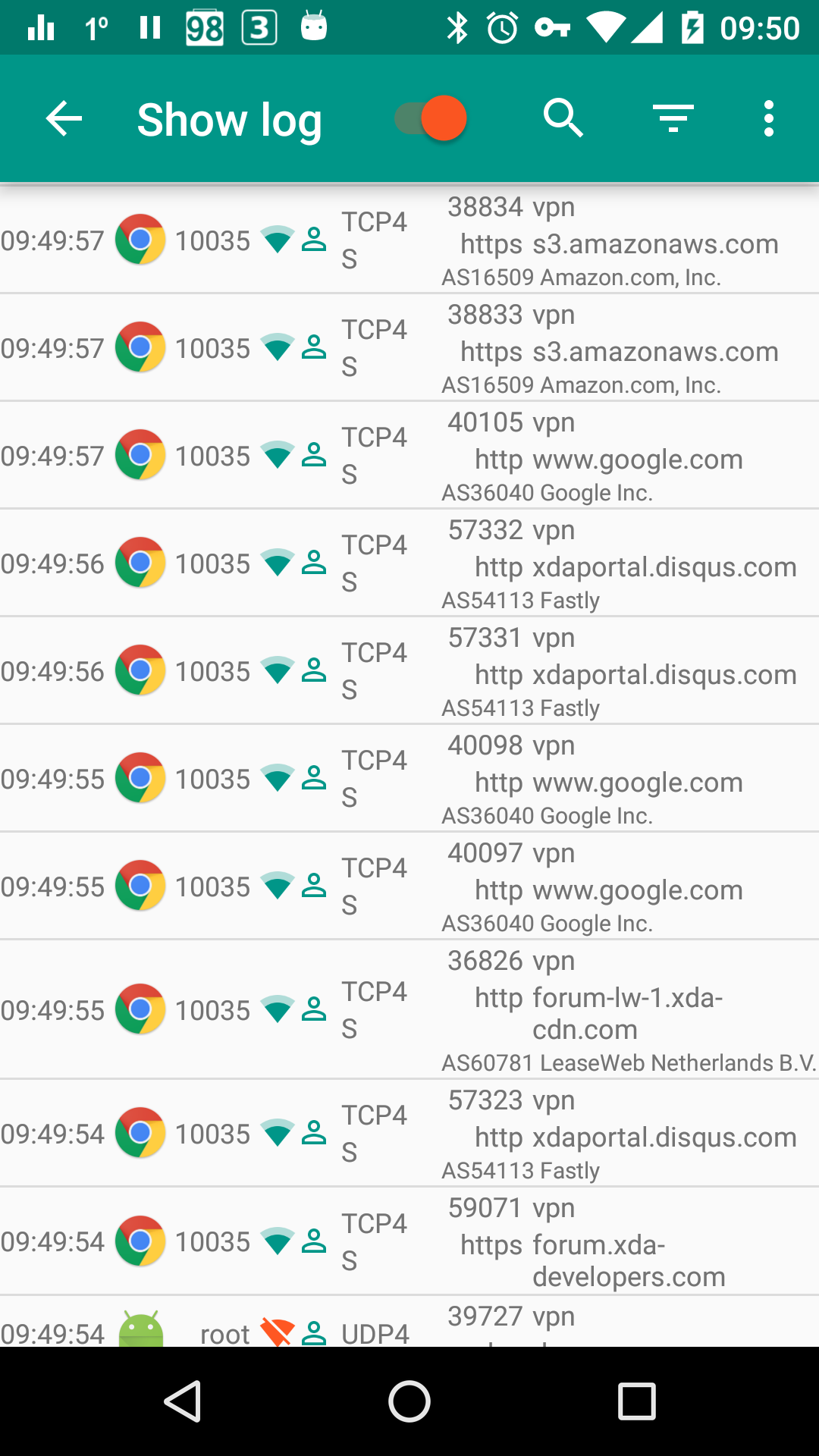
Detailed App Traffic Log
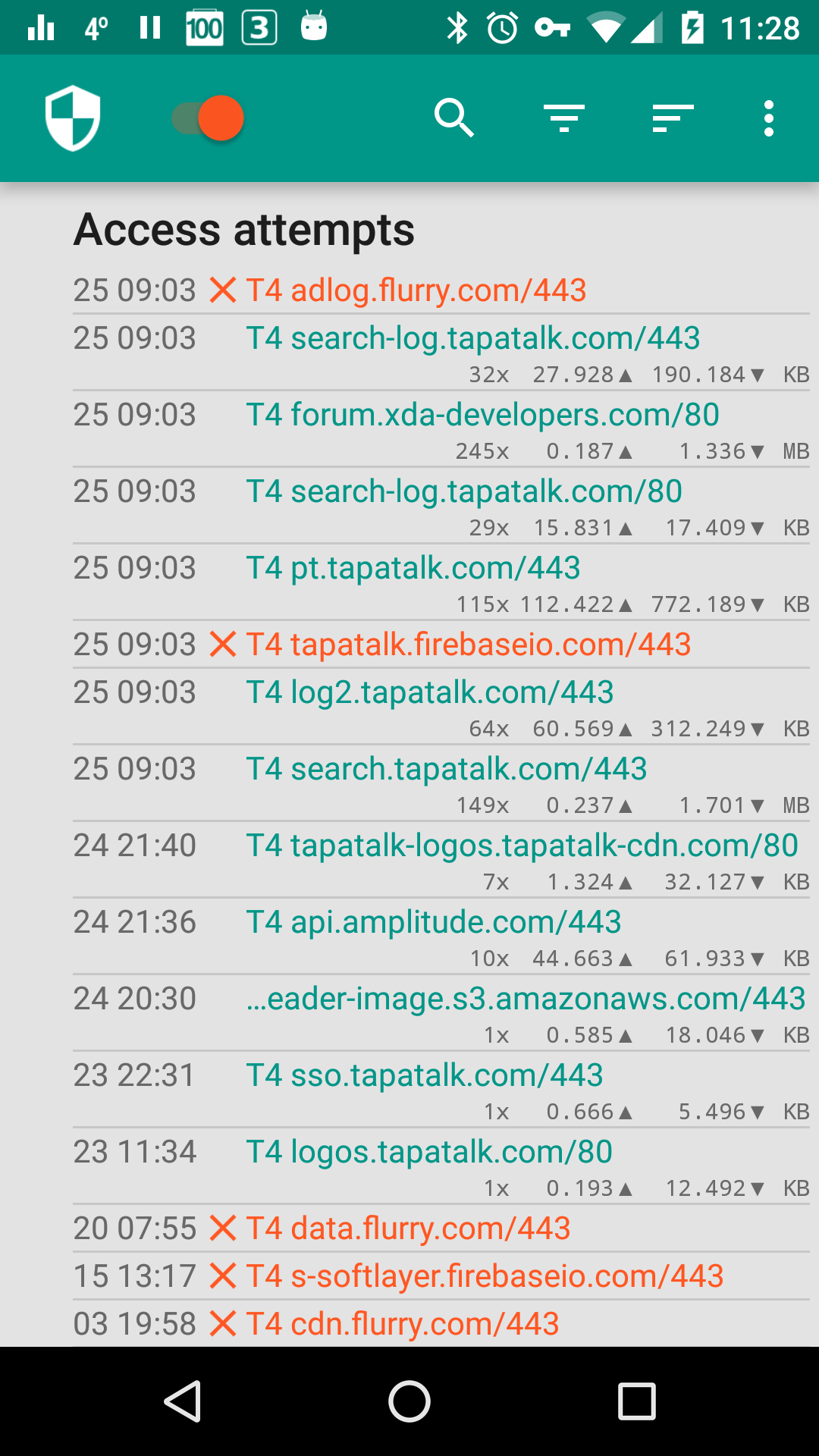
Access/speed notifications:
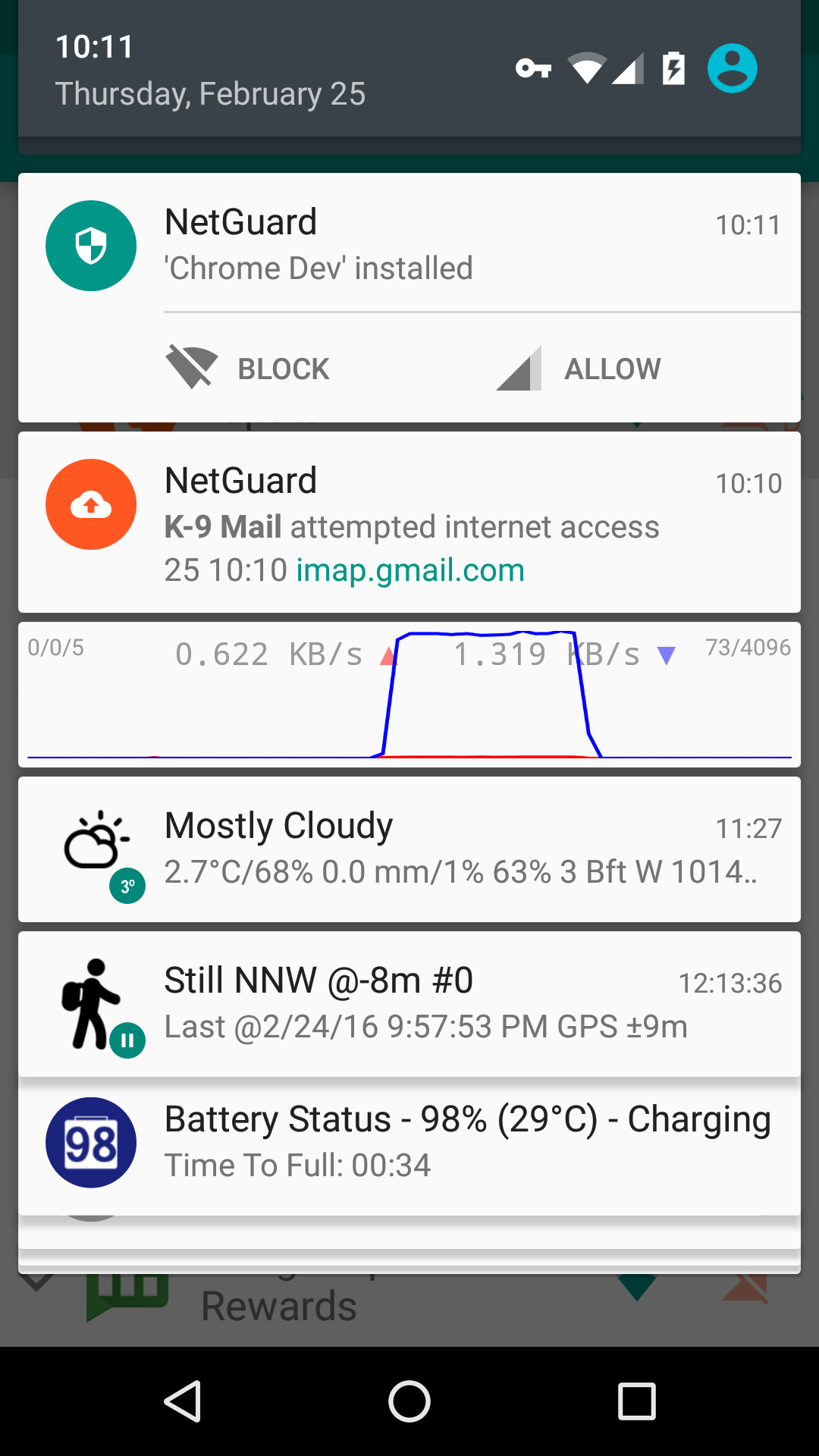
Different themes:
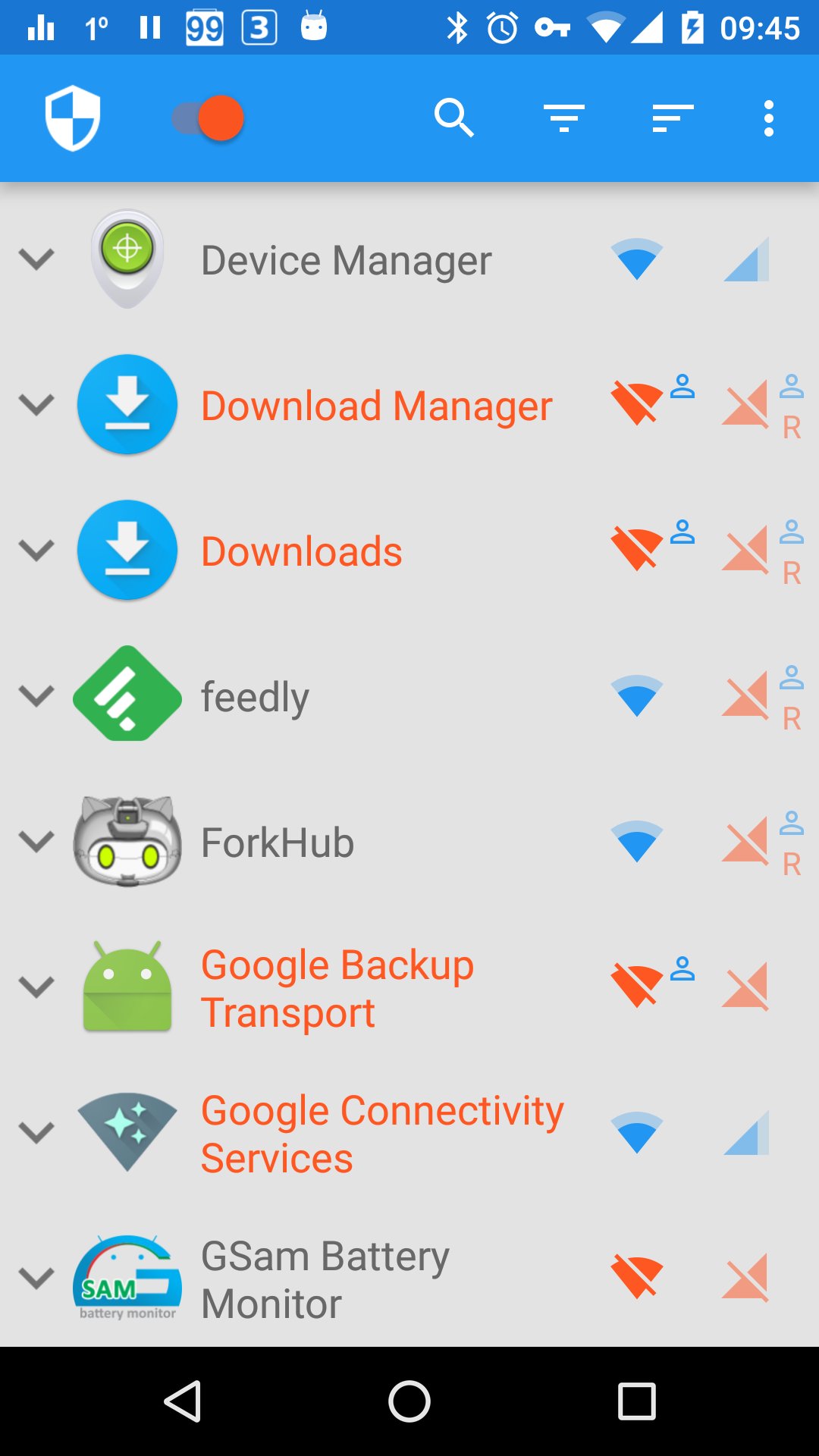
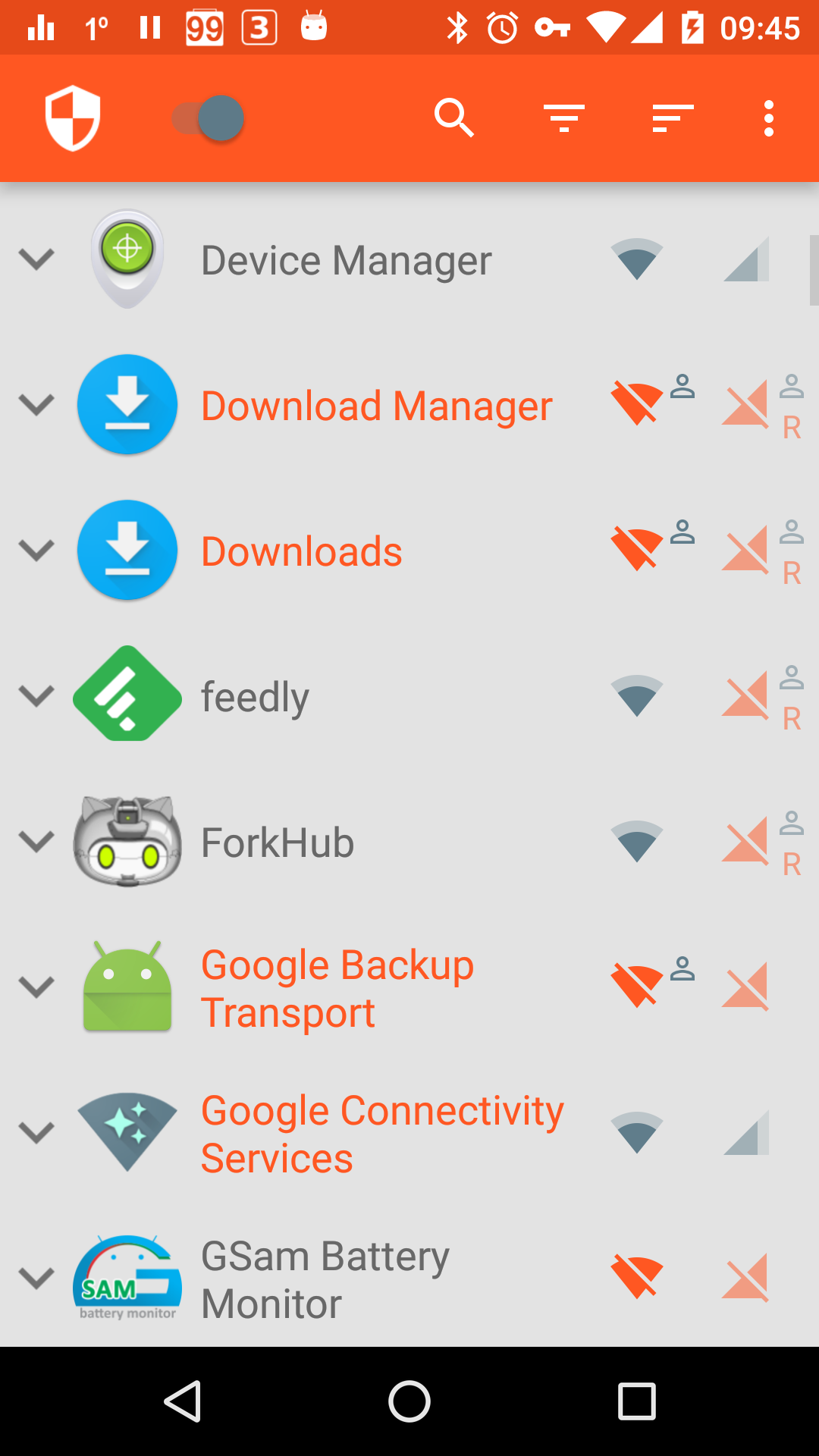
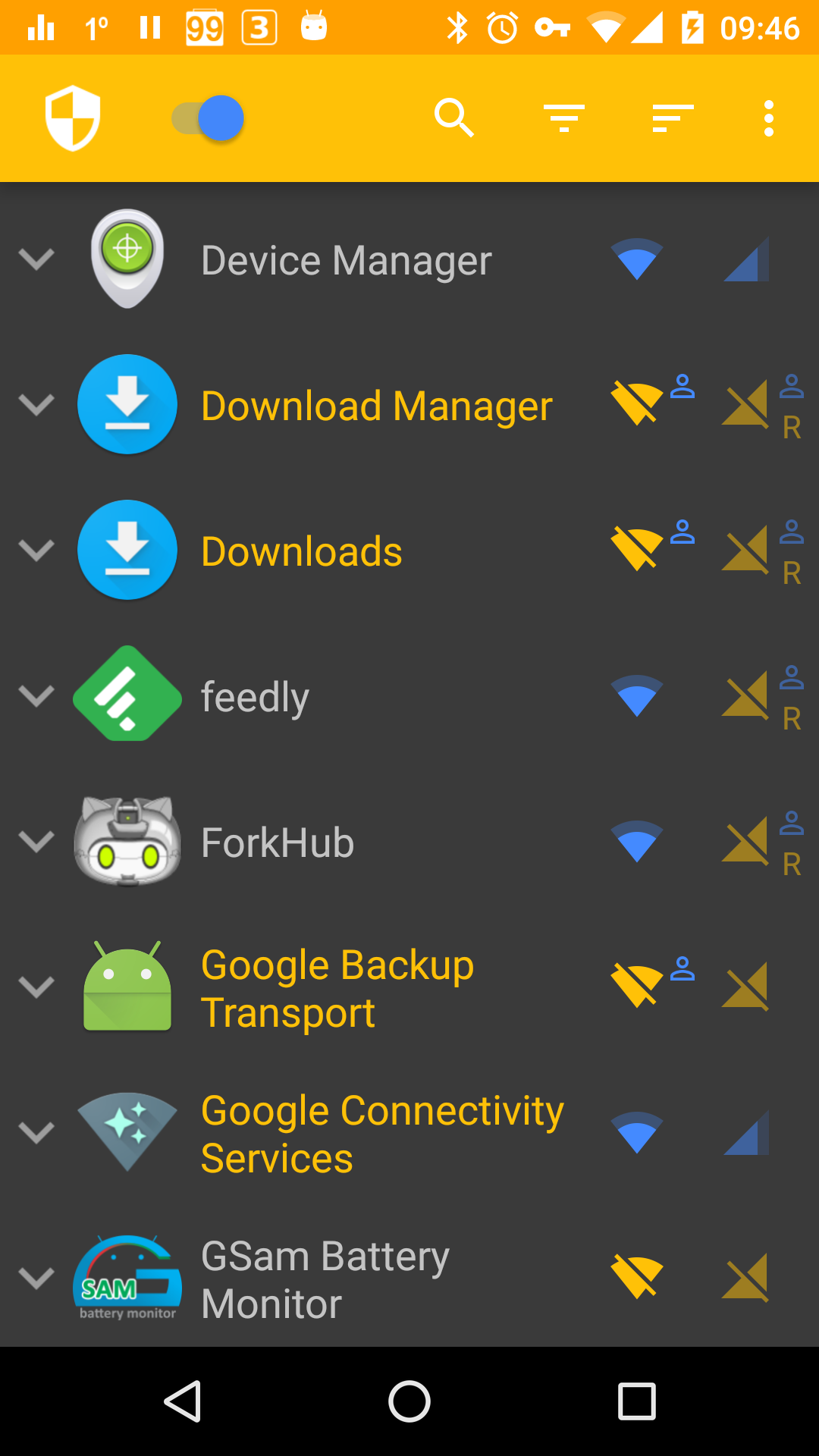
Zaloguj
lub
Zarejestruj się
aby zobaczyć!
Link:
Zaloguj
lub
Zarejestruj się
aby zobaczyć!
FAQ:
Zaloguj
lub
Zarejestruj się
aby zobaczyć!
Web:
Zaloguj
lub
Zarejestruj się
aby zobaczyć!
