- Dołączył
- 26 Maj 2015
- Posty
- 19243
- Reakcje/Polubienia
- 56081
źródło:PicView to szybka przeglądarka zdjęć dla Windows z kompaktowym interfejsem użytkownika, który można ukryć. Zawiera efekty graficzne, galerie, EXIF, optymalizację obrazu i nie tylko. Aplikacja automatycznie dostosuje się do Twojego ekranu. Czysto, za darmo, szybko. Brak nadętego interfejsu użytkownika. Brak denerwujących wyskakujących okienek.
Dlaczego warto korzystać z PicView:
- Szybkie uruchamianie i korzystanie z wbudowanego modułu wstępnego ładowania, aby natychmiast przejść do następnego obrazu.
- Kompaktowy i zgrabnie zorganizowany interfejs użytkownika, który można całkowicie ukryć.
- Przeglądaj zdjęcia w archiwach, takich jak ZIP, RAR, 7z itp. (wymaga zainstalowania programu 7-Zip lub WinRAR).
- Aplikacja może automatycznie dopasować się do ekranu.
- Konfigurowalny interfejs użytkownika – zmień go i dostosuj do swoich upodobań.
- Zmień tło – naciśnij B, aby przełączyć tło dla obrazów z przezroczystym tłem.
- Chcesz pokazać obraz bez interfejsu użytkownika? – przełącz interfejs naciskając Alt+Z. Przytrzymaj Shift, aby przeciągnąć okno. Przyciski kursora i kolorową ramkę okna można włączyć lub wyłączyć w oknie ustawień.
- Naciśnij X, aby przełączyć funkcję przewijania z automatycznym przewijaniem (zbudowany z myślą o mandze i komiksach).
- Szybko przytniesz obraz, naciskając C, przytrzymaj Shift, aby zaznaczyć kwadrat.
- Zmieniaj nazwę lub przenieś pliki, naciskając F2 lub klikając prawym przyciskiem myszy pasek tytułu.
- Wyświetla informacje o obrazie – szybko przeglądaj informacje o obrazie, które będą aktualizować wartości podczas przeglądania obrazów.
- Efekty cieniowania i filtry obrazu – wybierz spośród 27 różnych efektów cieniowania, które pozostają zastosowane podczas zmiany obrazów.
- Galeria pozioma – zawiera płynne i piękne animacje, które dostosują się do Twojego ekranu. Naciśnij G, aby otworzyć lub zamknąć poziomą galerię. Poruszaj się po galerii obrazów za pomocą klawiszy strzałek lub WASD i załaduj obraz za pomocą klawisza Enter lub E.
- Galeria pełnoekranowa – wyświetlaj swoje zdjęcia na pełnym ekranie z rozmytym tłem. Użyj okna ustawień, aby wybrać, czy chcesz, aby miniatury były wyświetlane na dole, czy pionowo po prawej stronie.
Cechy przeglądarki PicView:
Obsługuje pliki:
- Edycja – obracaj, odwracaj, przycinaj, konwertuj do różnych formatów plików graficznych, bezstratna optymalizacja obrazu, 27 różnych efektów graficznych, narzędzie do wybierania kolorów.
- Nawigacja – przeciąganie i upuszczanie oraz wklejanie (obsługuje pliki, foldery, adresy URL i archiwa), sortuj pliki według: nazwa, rozmiar pliku, data utworzenia, ostatni dostęp, ostatnia edycja, rozszerzenie pliku i losowość, przeglądanie plików w folderze, pozostań na górze innych okien.
- Zarządzanie plikami – otwórz plik w zewnętrznej aplikacji, wytnij / skopiuj / wyślij plik do kosza lub usuń trwale, pokaż plik w folderze, wyświetl właściwości pliku.
- Funkcje – bezstratnie skompresuj bieżący obraz, naciskając przycisk „Optymalizuj obraz”, kliknij gwiazdki, aby zapisać ocenę obrazu EXIF, zmień nazwy lub przenieś pliki edytując wartości pól tekstowych, edytuj pola szerokość i wysokość, aby zmienić rozmiar obrazu (użyj %, aby zmienić jego rozmiar procentowo).
- Zobacz zaawansowane metadane EXIF – kliknij przycisk rozwijania, aby wyświetlić współrzędne GPS, które prowadzą do map Google lub BING, w tym zaawansowane informacje o aparacie, o zdjęciach, autorach, prawach autorskich itp.
- Okno automatycznego dopasowania – Zaznaczenie przycisku „Automatycznie dopasuj okno” powoduje, że okno najlepiej pasuje do ekranu, aby dostosować oglądany obraz.
- popularne formaty: jpg, png, svg, webp, ico, tiff, gif, bmp, jpe, jpeg
- Photoshop i Apple: psd, psb, xcf, heic, hdr, tga, dds, jxl, jp2, heif
- aparat fotograficzny: 3fr, arw, cr2, crw, dcr, dng, erf, dcr, kdc, mef, mos, mrw, nef, nrw, orf, raf, raw, rw2, srf, x3f, cr3
- mało popularne formaty: pgm, ppm, cut, exr, dib, emf, wmf, wpg, xbm, xpm, svgz, b64
- komiks i archiwa (wymaga zainstalowanego 7-Zip lub WinRAR, jeśli chodzi o archiwa): zip, 7zip, rar, cbr, cb7, cbt, cbz, xz, gzip, tar, wim, iso, cab
- PicView obsługuje również odczytywanie i konwertowanie do i z formatu obrazu Base64.
Zaloguj
lub
Zarejestruj się
aby zobaczyć!
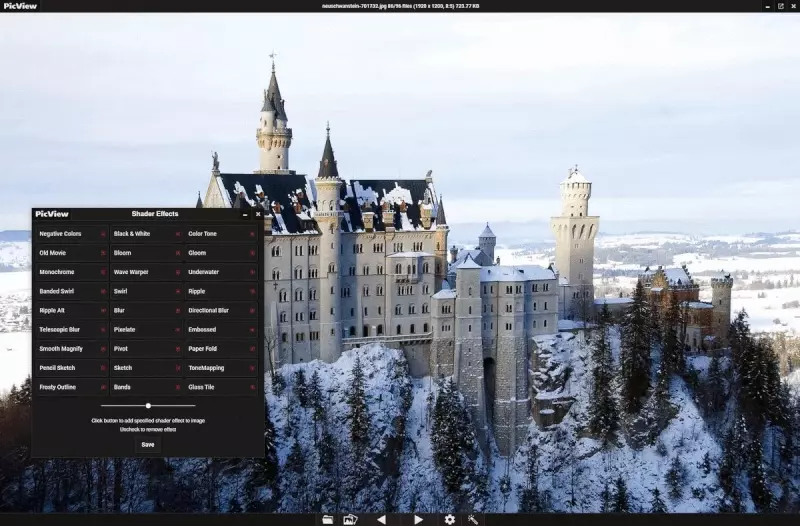

Zaloguj
lub
Zarejestruj się
aby zobaczyć!
Pobieranie:
Zaloguj
lub
Zarejestruj się
aby zobaczyć!
