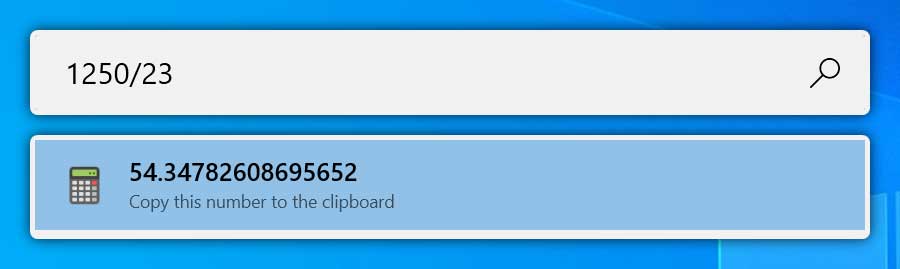- Dołączył
- 26 Maj 2015
- Posty
- 19243
- Reakcje/Polubienia
- 56070
opis:Microsoft PowerToys to zestaw przydatnych narzędzi do personalizacji interfejsu systemu Windows, a także rozszerzających jego funkcjonalność. Przy użyciu PowerToys dostosujemy różne ustawienia systemowe oraz usprawnimy interfejs użytkownika.
Microsoft PowerToys to odnowiony i zarazem odświeżony zestaw narzędzi znany doskonale wszystkim użytkownikom Windows 95. Oprogramowanie będzie ciągle rozwijane i wzbogacane o nowe funkcje i dodatkowe narzędzia. Na obecną chwilę oferuje dwa narzędzia - Shortcut Guide i FancyZones. Pierwszy z nich pomoże nam zrozumieć wszystkie skróty klawiszowe dostępne w systemie, a drugi zaś służy do aranżacji aktywnych okien.
Zaloguj
lub
Zarejestruj się
aby zobaczyć!


Zaloguj
lub
Zarejestruj się
aby zobaczyć!
Zaloguj
lub
Zarejestruj się
aby zobaczyć!
Pobieranie:Pełną listę narzędzi które mogą się pojawić w przyszłości można znaleźćZaloguj lub Zarejestruj się aby zobaczyć!
Zaloguj
lub
Zarejestruj się
aby zobaczyć!