- Dołączył
- 26 Maj 2015
- Posty
- 19243
- Reakcje/Polubienia
- 56077
RoundedTB to aplikacja do dostosowywania, która umożliwia dodawanie marginesów, zaokrąglonych rogów i segmentów do paska zadań. Program działa bez modyfikowania jakichkolwiek plików systemowych lub wprowadzania jakichkolwiek trwałych zmian w systemie.
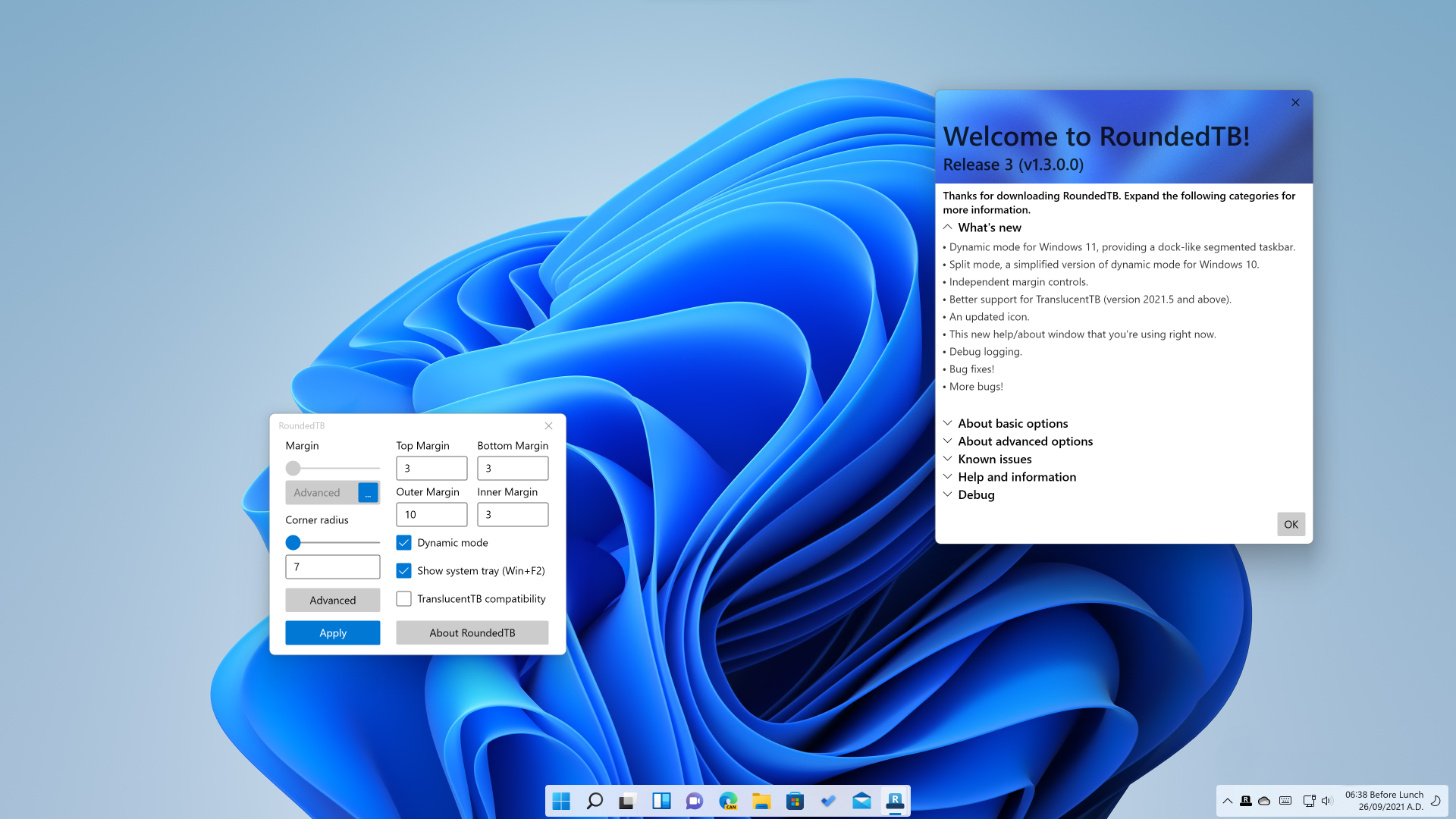
Zaloguj
lub
Zarejestruj się
aby zobaczyć!
Pobieranie:
Zaloguj
lub
Zarejestruj się
aby zobaczyć!
Zaloguj
lub
Zarejestruj się
aby zobaczyć!
