- Dołączył
- 26 Maj 2015
- Posty
- 19243
- Reakcje/Polubienia
- 56081
vmPing (Visual Multi Ping) to graficzne narzędzie typu open source, która ułatwia pingowanie wielu adresów i śledzenie wyników. Wyświetla wiele monitorów w jednym oknie programu i używa kodowania kolorami, aby łatwo pokazać ich status..
Liczne monitory hosta można dodawać i usuwać, a każdy monitor dynamicznie zmienia rozmiar w oknie aplikacji. Oprócz standardowych pingów ICMP możesz także wykonać pingowanie portu TCP, w którym aplikacja stale łączy się z określonym portem i wyświetla informację, czy port jest otwarty. Dołączone jest także narzędzie do szybkiego śledzenia trasy oraz podstawowy generator pakietów/tester warunków skrajnych.
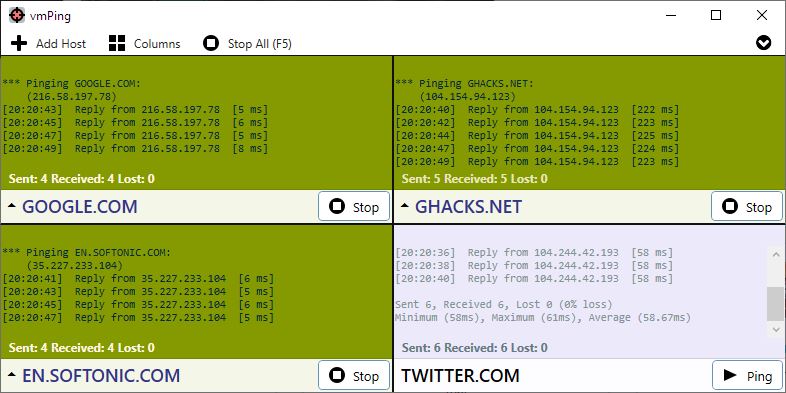
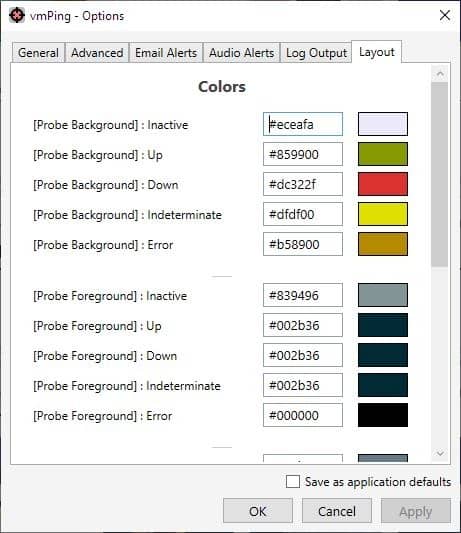
Zaloguj
lub
Zarejestruj się
aby zobaczyć!
Zaloguj
lub
Zarejestruj się
aby zobaczyć!
Pobieranie:
Zaloguj
lub
Zarejestruj się
aby zobaczyć!
There is no installer. Just run the .exe.
