- Dołączył
- 26 Maj 2015
- Posty
- 19243
- Reakcje/Polubienia
- 56081
VokoscreenNG jest łatwym w użyciu programem do przechwytywania pulpitu i dźwięku w celu nagrywania filmów edukacyjnych, nagrań na żywo z przeglądarki, instalacji, wideokonferencji itp.
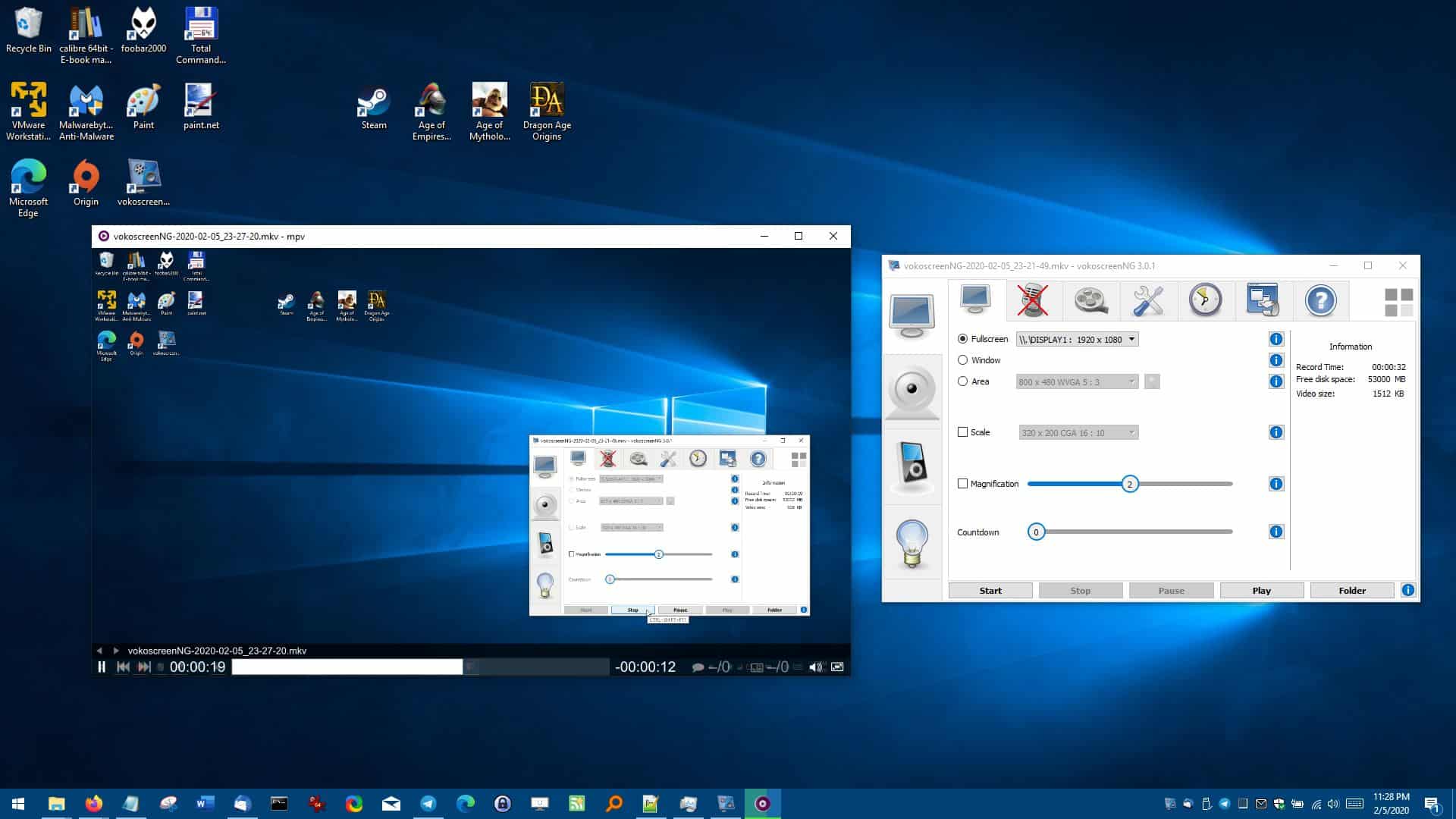
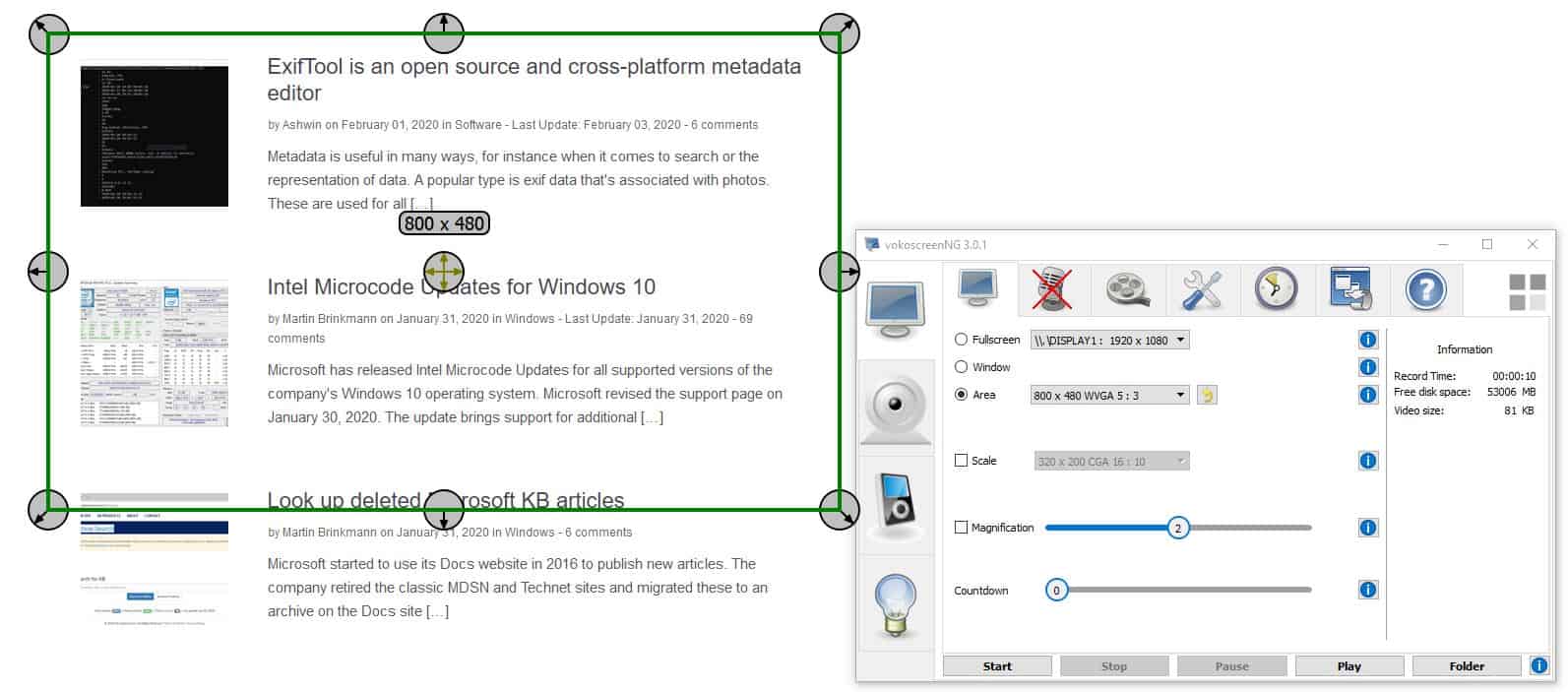
Zaloguj
lub
Zarejestruj się
aby zobaczyć!
Zaloguj
lub
Zarejestruj się
aby zobaczyć!
Zaloguj
lub
Zarejestruj się
aby zobaczyć!
Windows:
Zaloguj
lub
Zarejestruj się
aby zobaczyć!
Linux:
Zaloguj
lub
Zarejestruj się
aby zobaczyć!
Note: There is a strange issue with the Windows version. Do not run the vokoscreenNG.EXE directly, if you do you will notice that none of the video formats are available and the program doesn't work as intended. It just keeps crashing. Instead, run the vokoscreenNG.vbs, which then runs the executable in a working state. I spent an hour trying to figure out why the shortcut I placed on the taskbar was buggy until I noticed the Start Menu shortcut had the vbs in the Target field.
Ostatnia edycja:
