Po przejściu na Win 11, kilka razy dziennie mysz łapie takie lagi że ciężko jest pracować. Zerknąłem co piszą w internetach i wynika z tego że w Win 11 to nic nowego.
Zrobiłem to co proponowali w poradnikach ale bez rezultatu
Sterowniki do myszy pobrał sobie Windows
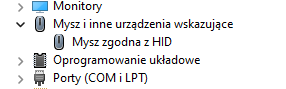
Mysz to Logitech M215
Na tej myszy jest to samo albo i gorzej
Odbiornik myszy jest wpięty do portu USB 2, zmiana na USB 3 nie poprawia sytuacji. Dodam tylko że na Win 8.1 nie spotkałem się z takim problemem.
Co można jeszcze zrobić?
Zrobiłem to co proponowali w poradnikach ale bez rezultatu
Zaloguj
lub
Zarejestruj się
aby zobaczyć!
Sterowniki do myszy pobrał sobie Windows
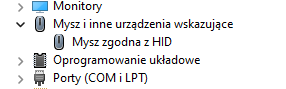
Mysz to Logitech M215
Na tej myszy jest to samo albo i gorzej
Zaloguj
lub
Zarejestruj się
aby zobaczyć!
Odbiornik myszy jest wpięty do portu USB 2, zmiana na USB 3 nie poprawia sytuacji. Dodam tylko że na Win 8.1 nie spotkałem się z takim problemem.
Co można jeszcze zrobić?

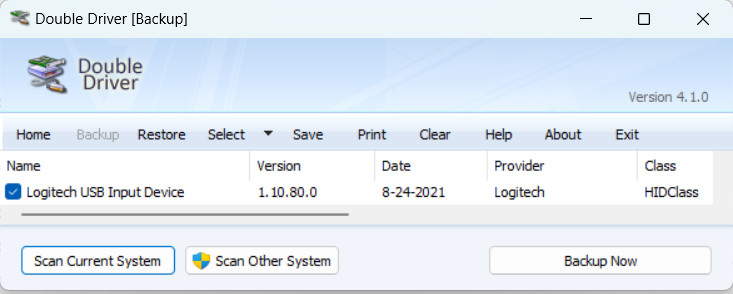
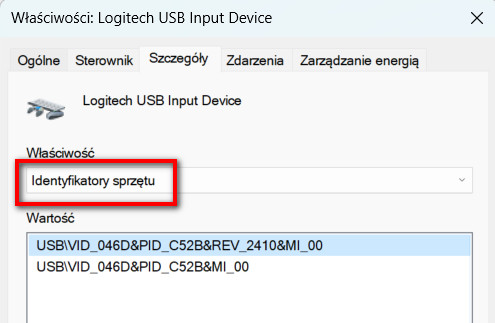
 Jako że jest to problem trapiący nie tylko mnie, to należy mieć nadzieję że MS w którejś paczce aktualizacji wypuści jakieś antidotum.
Jako że jest to problem trapiący nie tylko mnie, to należy mieć nadzieję że MS w którejś paczce aktualizacji wypuści jakieś antidotum.
