
Bitvise SSH Server
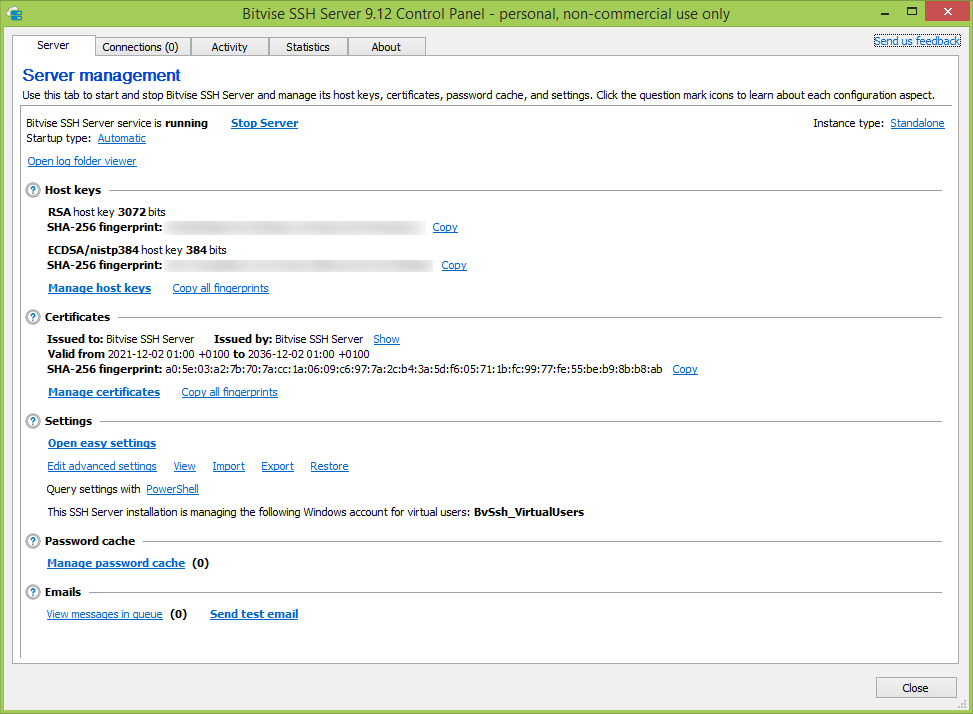
Serwer SSH umożliwia bezpieczne zdalne logowanie do stacji roboczych i serwerów Windows. Bezpieczeństwo to kluczowa cecha serwera SSH: w przeciwieństwie do serwerów Telnet i FTP, Bitvise SSH Server szyfruje dane podczas transmisji. Dzięki temu nikt nie może poznać Twojego hasła ani zobaczyć, jakie pliki przesyłasz, gdy masz dostęp do komputera przez SSH.
Bitvise SSH Server w wersji Personal może być używany tylko przez rzeczywistych, niekomercyjnych użytkowników osobistych, którzy nie używają serwera SSH jako części przedsięwzięcia komercyjnego i nie używają go w organizacji, komercyjnej lub innej. Wszelkie zastosowania komercyjne lub organizacyjne wymagają zakupionej licencji.
Testuję ten serwer od kilku dni i muszę stwierdzić, że to kawał bardzo dobrego programu
Do użytku domowego (za darmo) jest nawet więcej niż potrzeba, no chyba że ktoś ma familię większą i potrzeba więcej niż 10 kont.
Ograniczenia wersji Personal Edition
- On domain member computers, can use only local Windows accounts. On a domain controller, can use domain accounts of that domain controller.
- Can configure only one Windows group (Everyone).
- Can configure only one virtual group.
- Has a limit of 10 Windows account entries.
- Has a limit of 10 virtual account entries.
- GSSAPI authentication is disabled (Kerberos and NTLM).
Changes in Bitvise SSH Server 8.49: [ 14 September 2021 ]
- Version information:
- The SSH Server's upgrade access amnesty continues, so that all users of previous 8.xx version can update to the latest version with accumulated fixes. The minimum upgrade access to use this version is October 23, 2018.
We are at this point highly confident in the security, stability and compatibility of our latest 8.xx versions. We are aware of users still relying on versions 7.xx and 6.xx, and sometimes even older. The SSH Server is security-sensitive, network-facing software, and updating is the only way to receive the latest security and reliability fixes. We suggest all users update.- Control Panel and settings:
- In Easy settings, when a mount point type was set to Blind drop, it could not subsequently be changed back to Limit to root directory. It was instead necessary to use Advanced settings to reset mount point permissions.
It is now possible to change a Blind drop mount point back to Limit to root directory in Easy settings.- The Log Folder Viewer interface would perform poorly if the SSH Server was generating a large number of log files, for example due to intense server activity combined with a small log file rollover threshold. The Log Folder Viewer now improves this by limiting the frequency of visual list updates.
- UPnP NAT forwarding:
- When UPnP NAT forwarding is enabled on a computer with multiple network adapters, the SSH Server was likely to try configuring the wrong gateway. For example, if the first IP address returned by Windows belonged to a Hyper-V virtual switch, this would prevent UPnP NAT forwarding from working.
The SSH Server will now enumerate network adapters to find gateways, and will try to configure those that are suitable.- UPnP gateway forwarding is now disabled for IPv6 addresses. In previous versions, the SSH Server would attempt to perform the same UPnP actions for IPv6 as it does for IPv4 addresses. This is not effective for IPv6, and would only generate errors.
In 9.xx versions, we will be adding experimental support for UPnP IPv6 pinholes. However, we were unable to find any devices with which to test this for 8.xx versions. Therefore, the SSH Server will currently not attempt any UPnP actions for IPv6 addresses.- General:
- When multiple SSH Server instances are being installed, instance name conflicts are intended to be detected during installation. However, the check is also performed after installation. The after-installation check did not function on 64-bit systems and would not detect conflicts. Fixed.
Zaloguj
lub
Zarejestruj się
aby zobaczyć!
Zaloguj
lub
Zarejestruj się
aby zobaczyć!
Ostatnia edycja:
