Tak, ale w wynikach wyszukiwania jest wiele zbędnych pozycji nie mających wiele wspólnego z tym programem:
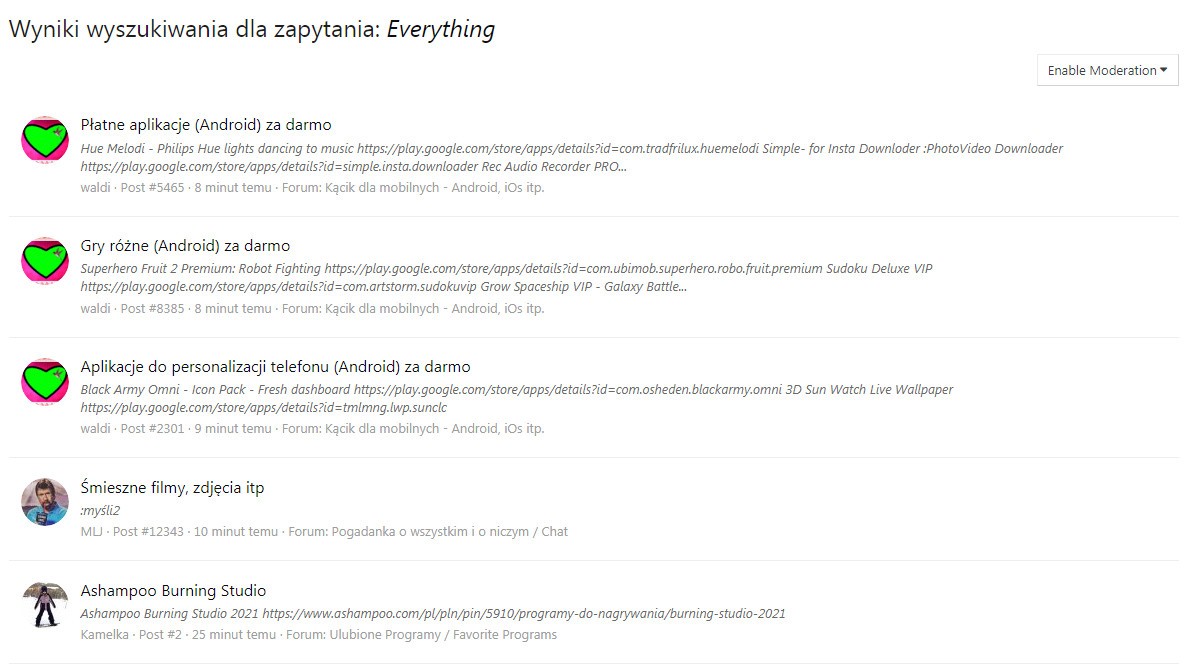
Wyszukanie po tagu daje lepszy rezultat
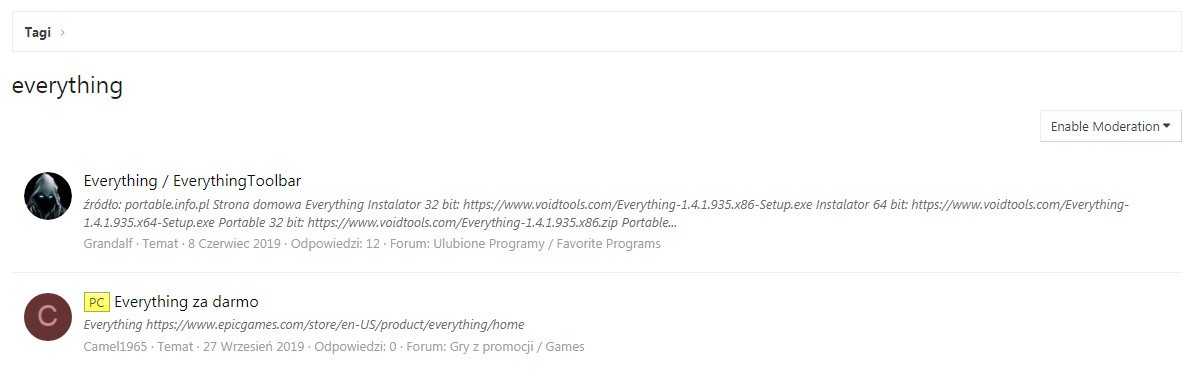
Tagi wiadomo że skuteczniejsze ale nie zawsze są
Tak, ale w wynikach wyszukiwania jest wiele zbędnych pozycji nie mających wiele wspólnego z tym programem:
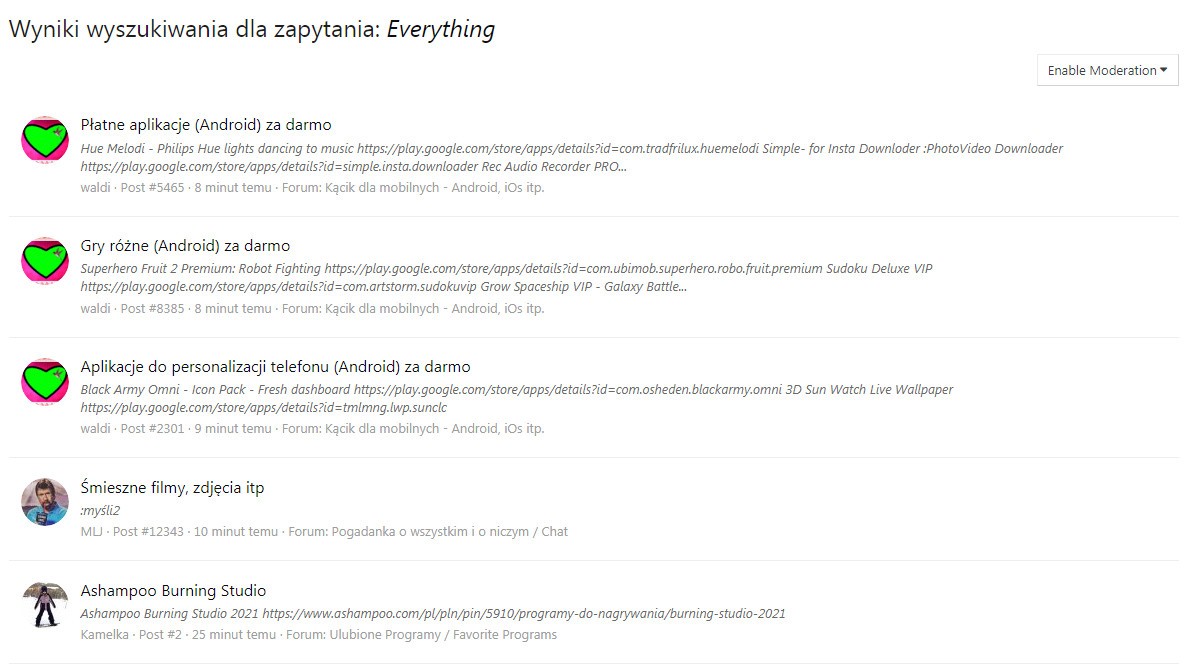
Wyszukanie po tagu daje lepszy rezultat
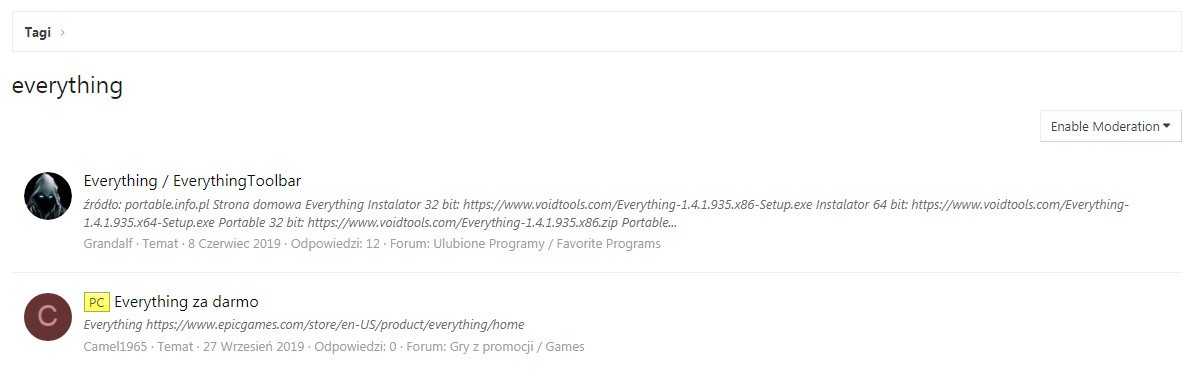

EverythingToolbar jest w tytule, ponieważ odnosi się do:W tytule przesadą jest dodanie wyrazów EverythingToolbar
Toolbar oznacza pasek narzędziowy, a nie narzędzie - moim starym skromnym zdaniem.
Powinno być Everything search files
Pobieranie:Changes:
- EverythingToolbar now has an installer (please read note below!)
- Added the ability to drag files out of the search results popup
- Open file previews using
Zaloguj lub Zarejestruj się aby zobaczyć!by pressing Ctrl+Space (for now)- Added the ability to run executables/scripts as admin
- Added more keyboard/mouse shortcuts:
- Shift+Click: Open in Everything
- Ctrl+Return: Open path
- Ctrl+Click: Open path
- Alt+Return: File properties
- Alt+Click: File properties
- Ctrl+0-9: Select filter
- Ctrl+Shift+Enter: Run as admin
- Filters imported from Everything now respect their filter flags
- Added input method editor (IME) support
- Using default file browser to open path
- Added lots of translations:
- Chinese (simplified)
Zaloguj lub Zarejestruj się aby zobaczyć!&Zaloguj lub Zarejestruj się aby zobaczyć!- Italian
Zaloguj lub Zarejestruj się aby zobaczyć!- Korean
Zaloguj lub Zarejestruj się aby zobaczyć!- Polish
Zaloguj lub Zarejestruj się aby zobaczyć!- Portuguese (Brazil)
Zaloguj lub Zarejestruj się aby zobaczyć!- Romanian
Zaloguj lub Zarejestruj się aby zobaczyć!- Russian
Zaloguj lub Zarejestruj się aby zobaczyć!&Zaloguj lub Zarejestruj się aby zobaczyć!- Spanish
Zaloguj lub Zarejestruj się aby zobaczyć!- Prevent EverythingToolbar from getting focused unintentionally
- Using file location as working directory for execution
- Fixed icon color when using Windows 10 light theme
- Fixed some sorting methods not being selectable
- Fixed problems with changing DPI
- Fixed a crash when pressing Alt+F4 while EverythingToolbar is focused
Nie bardzo wiem o czym piszesz. Otworzyłem archiwum Everything.NET i nie widzę tam żadnego pliku .msi, a .exe i owszemEverything net zainstalował się tylko w appdata. Tylko foldery językowe i pliki dll i coś tam, ale żadnego exe, ani tego uruchomić - w windows 10 pro nie znalazłem nic takiego.
....................bo nie pozwalała mi uruchomić instalatora msi.
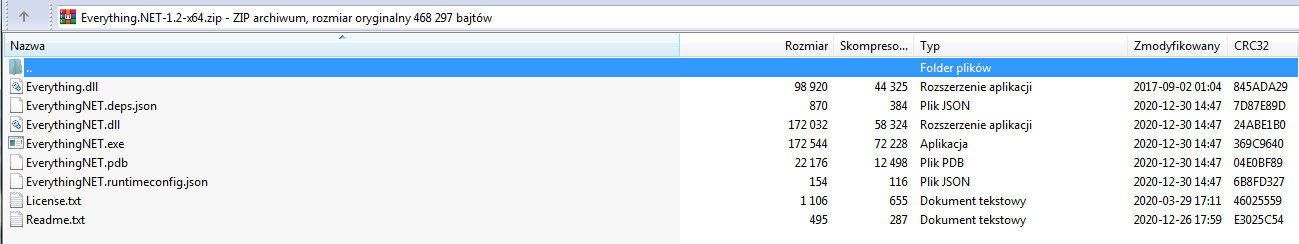
Everything.NET is not a standalone program, you need VoidTools' Everything running in the background. On the plus side, the frontend works with the the portable version of the search engine application. Since it is based on .NET, you'll need .NET 5.0 Runtime installed to use the program. You can get the framework from Microsoft's website.
Once you have the framework installed, run the Everything search engine's executable, followed by the Eveything.NET.exe.
Jeśli pobrałeś zWłaśnie u mnie nie było .exe programu.
Ciekaw jestem skąd, bo pod podanym przeze mnie linkiem jest tylko archiwum .zipPobrałem z githuba instalator msi.
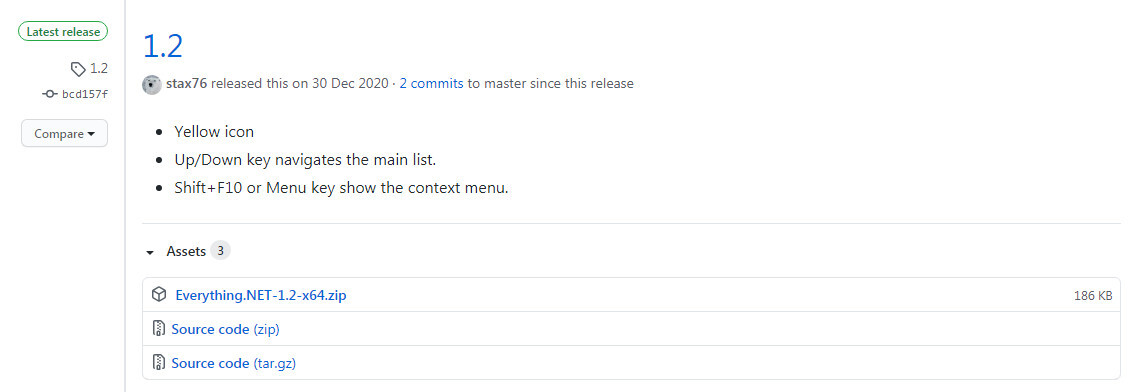
Masz inaczej, bo pobierałeś EverythingToolbar zamiast Everything.NET (porównaj obrazki powyżej)A ja z pierwszego Twojego linku mam inaczej.