- Dołączył
- 26 Maj 2015
- Posty
- 19212
- Reakcje/Polubienia
- 55932
źródło:FolderTimeUpdate to proste narzędzie dla systemu Windows, które skanuje wszystkie pliki i foldery w wybranym folderze bazowym i aktualizuje „Zmodyfikowany czas” każdego folderu zgodnie z najnowszym zmodyfikowanym czasem przechowywanych w nim plików. To narzędzie może być przydatne, jeśli na przykład, wykonasz kopię zapasową klastra folderów, a następnie przywrócisz je na inny dysk, ale program kopii zapasowej nie przywróci oryginalnego zmodyfikowanego czasu folderów.
FolderTimeUpdate nie wymaga żadnego procesu instalacji ani dodatkowych plików DLL. Aby rozpocząć korzystanie z niego, po prostu uruchom plik wykonywalny – FolderTimeUpdate.exe
Po uruchomieniu programu można wybrać żądany folder podstawowy i inne opcje, a następnie kliknąć przycisk „Start”, aby rozpocząć aktualizację zmodyfikowanego czasu wszystkich folderów. Jeśli nie jesteś całkowicie pewien, że zmiana „Zmodyfikowany czas” jest odpowiednia dla Ciebie, możesz wybrać opcję „Tryb symulacji„. Kiedy „Tryb symulacji” jest włączony aplikacja wyświetla tylko zmiany zmodyfikowanego czasu, który zostanie wprowadzony dla wszystkich folderów, ale bez faktycznego zastosowania tych zmian.
Zaloguj
lub
Zarejestruj się
aby zobaczyć!
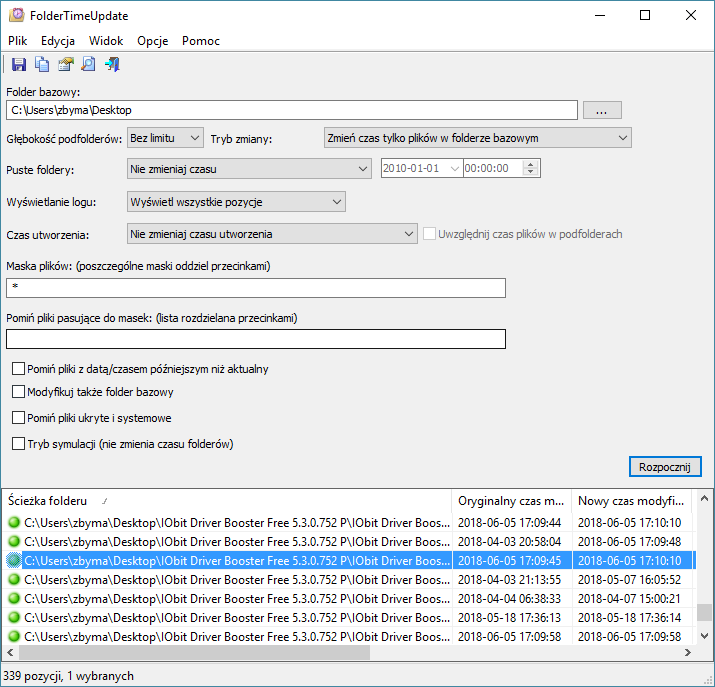
Zaloguj
lub
Zarejestruj się
aby zobaczyć!
32 bit:
Zaloguj
lub
Zarejestruj się
aby zobaczyć!
64 bit:
Zaloguj
lub
Zarejestruj się
aby zobaczyć!
Spolszczenie:
Zaloguj
lub
Zarejestruj się
aby zobaczyć!
