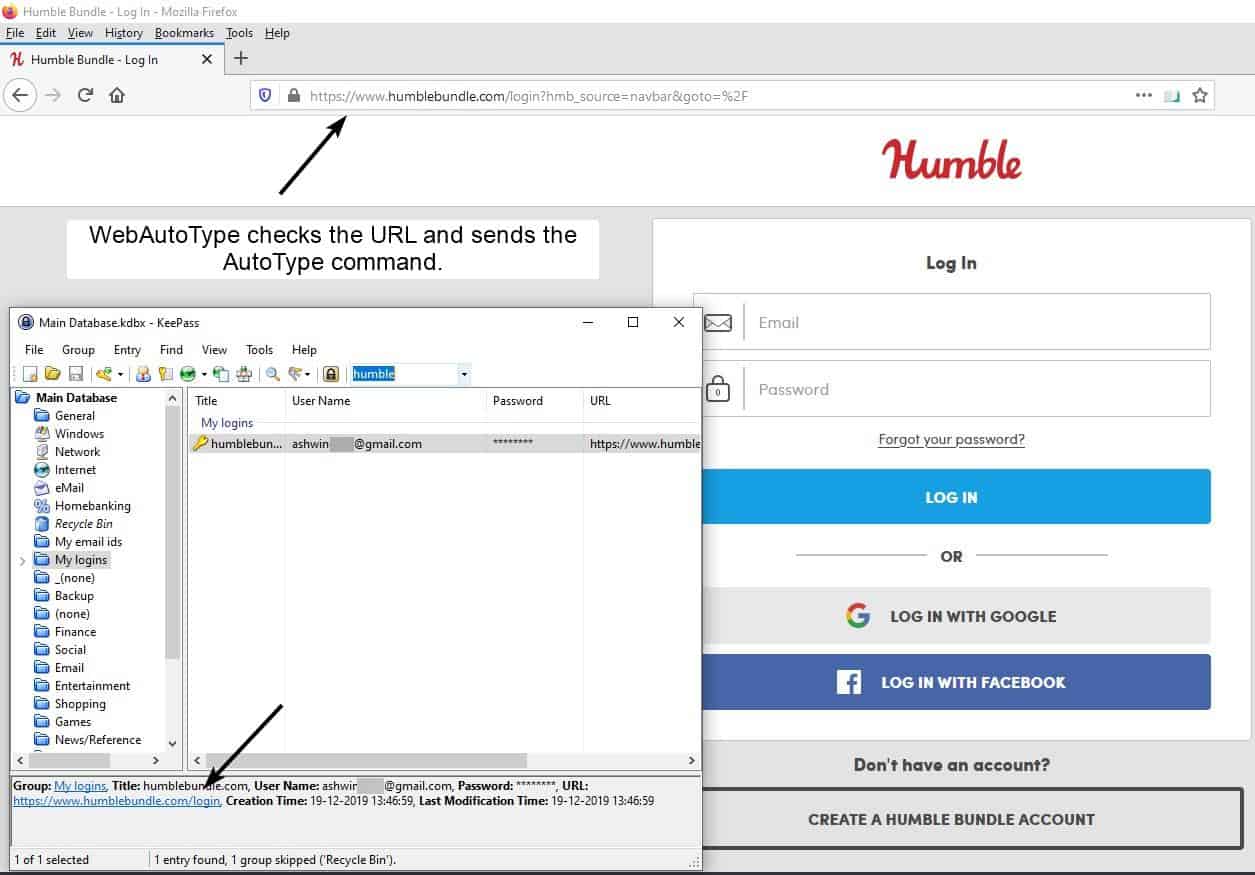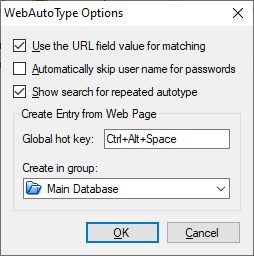- Dołączył
- 26 Maj 2010
- Posty
- 19068
- Reakcje/Polubienia
- 60952
Changes from 2.42 to 2.42.1:
- Improved menu item state updating.
- Improved backward compatibility with certain plugins.
- Minor other improvements.
Changes in KeePass 2.43:
New Features:
Improvements:
- Added tooltips for certain character set options in the password generator dialog.
- Added option ‘Remember password hiding setting in the main window’ (in ‘Tools’ → ‘Options’ → tab ‘Advanced’; the option is turned on by default).
- Added yellow intermediate step in password quality progress bars.
- When the URL override field in the entry editing dialog is not empty, but the URL field is empty, a warning is displayed now.
- When an explicit request to generate a password fails (for instance due to an invalid pattern), an error message is displayed now.
- Added trigger events ‘Synchronizing database file’ and ‘Synchronized database file’.
- Enhanced the Password Agent import module to support XML files created by version 3.
- The ‘MasterKeyExpiryRec‘ configuration setting can now also be set to an XSD duration instead of an XSD date (for periodic master key change recommendations).
- KeePass now excludes itself from Windows Error Reporting.
- On Unix-like systems, file transactions now preserve the Unix file access permissions, the user ID and the group ID.
- Added workaround for .NET initial focus bug.
- Auto-Type: improved sending of modifier keys.
- Auto-Type: improved sending of characters that are realized with Ctrl+Alt/AltGr.
- Auto-Type: improved compatibility with VMware Remote Console and Dameware Mini Remote Control.
- Improved main window state handling.
- Improved construction and updates of the main menu and the group/entry context menus.
- Main menu items can now be deselected by pressing the Esc key.
- Top-level nodes in tree views cannot be collapsed anymore if no root lines are displayed.
- New entries in a group with the e-mail folder icon now have the e-mail icon by default.
- Improved performance of automatic scrolling in the main entry list.
- If user names are hidden in the main window, no user name suggestions are displayed in the entry editing dialog anymore.
- Function keys without modifiers can be registered as system-wide hot keys now.
- For file rename/move web requests, a canonical representation of the destination name/path is used now.
- URL override base placeholders can now be used within {CMD:...} placeholders.
- Directly after an import, the deleted object information is now applied/removed (depending on the last modification time and the deletion time).
- Improved compatibility of the ‘Delete Duplicate Entries’ command with the process memory protection.
- Improved handling of command lines containing quotes or backslashes.
- Various UI text improvements.
- Various code optimizations.
- Minor other improvements.
KeePass 2.5.0
Zaloguj lub Zarejestruj się aby zobaczyć!
Pobieranie:Zaloguj lub Zarejestruj się aby zobaczyć!
Changes in KeePass 2.44 Professional:
New Features:
Improvements:
- Added option ‘Use file transactions for writing configuration settings’ (turned on by default).
- If the option ‘Do not store data in the Windows clipboard history and the cloud clipboard’ is turned on (which it is by default), KeePass now additionally excludes its clipboard contents from processing by Windows’ internal ClipboardMonitor component.
- Added commands to find database files (‘File’ → ‘Open’ → ‘Find Files’ and ‘Find Files (In Folder)’).
- Added ‘Edit’ menu in the internal text editor (including new ‘Select All’ and ‘Find’ commands with keyboard shortcuts).
- Added keyboard shortcuts for formatting commands in the internal text editor.
- Added ‘Cancel’ button in the save confirmation dialog of the internal text editor.
- Added {CLIPBOARD} and {CLIPBOARD-SET:/T/} placeholders, which get/set the clipboard content.
- Added support for importing True Key 4 CSV files.
- Added command line options for adding/removing scheme-specific URL overrides.
- Added an auto-type event for plugins.
- When loading a plugin on a Unix-like system fails, the error message now includes a hint that the ‘mono-complete’ package may be required.
- In order to avoid a Windows Input Method Editor (IME) bug (resulting in a black screen and/or an IME/CTF process with high CPU usage), KeePass now disables the IME on secure desktops.
Bugfixes:
- Auto-Type: improved compatibility with VMware Workstation.
- Auto-Type into virtual machines: improved compatibility with certain guest systems.
- The option to use the ‘Clipboard Viewer Ignore’ clipboard format is now turned on by default.
- Improved menu/toolbar item state updating in the internal text editor.
- Improved performance of Spr compilations.
- Before writing a local configuration file whose path has been specified using the ‘-cfg-local:‘ command line parameter, KeePass now tries to create the parent directory, if it does not exist yet.
- Improved conversion of file URIs to local file paths.
- Improved compatibility of the list view dialog with plugins.
- If ChaCha20 is selected as file encryption algorithm, the database is now saved in the KDBX 4 format (thanks to AMOSSYS).
- Minor process memory protection improvements.
- HTML export/printing: KeePass now generates HTML 5 documents (instead of XHTML 1.0 documents).
- HTML export/printing: improved internal CSS.
- HTML exports do not contain temporary content identifiers anymore.
- XSL files: HTML output now conforms to HTML 5 instead of XHTML 1.0.
- XSL files: improved internal CSS.
- CHM pages are now rendered in the highest standards mode supported by Internet Explorer (EdgeHTML mode).
- Migrated most of the documentation from XHTML 1.0 to HTML 5.
- Various code optimizations.
- Minor other improvements.
Changes in KeePass 1.38 Classic:
- In the internal text editor, the ‘Delete’ command does not reset RTF text formattings anymore.
- The KeyCreationFlags bit 219 (for hiding the passwords) now works as intended.
New Features:
Improvements:
- When double-clicking the URL cell of an entry in the main entry list while holding the Shift key, KeePass now copies the URL to the clipboard (a double-click without Shift continues to open the URL; the option ‘Copy URLs to clipboard instead of opening them’ reverses this behavior).
- Added yellow intermediate step in password quality progress bars.
- KeePass now excludes itself from Windows Error Reporting.
- The pattern-based password generator now supports repeating escaped characters using ‘{...}‘.
- The pattern-based password generator now refuses to generate a password if the pattern is (partially) invalid.
- HTML export/printing: KeePass now generates HTML 5 documents (instead of XHTML 1.0 documents).
- HTML export/printing: improved internal CSS.
- CHM pages are now rendered in the highest standards mode supported by Internet Explorer (EdgeHTML mode).
- Migrated most of the documentation from XHTML 1.0 to HTML 5.
- Upgraded to Boost libraries version 1.72.0.
- Various UI text improvements.
- Various code optimizations.
- Minor other improvements.
Changes from 2.44 to 2.45:
New Features:
- Added support for opening URLs with the new (Chromium-based) Microsoft Edge in private mode.
- Added support for opening URLs with Vivaldi in private mode.
- Added automatic assignment of mnemonics for 'Open with ...' commands in the 'URL(s)' menu.
- The
Zaloguj lub Zarejestruj się aby zobaczyć!menu now supports showing templates that are stored in subgroups of the templates group; each subgroup is displayed as a submenu.- When adding a new entry based on a template that has an empty user name, the user name is now set to the default user name of the database, unless the new entry is stored in the templates group.
- When adding a new entry based on a template that has an empty password, a random password is
Zaloguj lub Zarejestruj się aby zobaczyć!now (based on the password generator profile 'Zaloguj lub Zarejestruj się aby zobaczyć!'), unless the new entry is stored in the templates group.- When adding a new entry based on a template that does not expire, the expiry date is now set based on the option 'By default, new entries expire in the following number of days' (in 'Tools' → 'Options' → tab 'Security'), unless the new entry is stored in the templates group.
- New icon recoloring (with high DPI support, by deconstructing an ICO, modifying BMP palettes and data, and assembling a new ICO); there are 24 database colors now.
- Added {UUID}
Zaloguj lub Zarejestruj się aby zobaczyć!, which is replaced by the UUID of the current entry.- The UUID of a group is now displayed in the group editing dialog (tab 'General').
- When specifying a weak
Zaloguj lub Zarejestruj się aby zobaczyć!in theZaloguj lub Zarejestruj się aby zobaczyć!creation dialog, KeePass now shows a warning.- Enforced configuration: for most lists, node keys are now used to find corresponding list items.
- Added workaround for Mono pre-authenticated anonymous web request bug.
Improvements:
- Enhanced detection of Microsoft Edge.
- The 'Open with ...' commands in the 'URL(s)' menu are sorted now.
- Improved performance of the entry templates menu; removed limitation to 30 templates.
- Database descriptions are now displayed in file tab tooltips.
- When
Zaloguj lub Zarejestruj się aby zobaczyć!directly from the main window, a history entry is created now.- UUIDs in the group and entry editing dialogs are now displayed both in hexadecimal and base 64 form.
- Improved Bitwarden
Zaloguj lub Zarejestruj się aby zobaczyć!module to support JSON files without groups.- If the trigger system is disabled using an enforced configuration file, most controls in the triggers dialog are disabled now, too.
- Plugins: an I/O access event is now raised when checking the existence of a local database file.
- In texts that are about to be displayed in a rich text box, U+FFFC characters are now replaced by question marks (in order to avoid the text being cut off at this point).
- When running on Mono 5.10 or higher, a monospaced font is used in password text boxes by default again, as the Mono bug 5795 has been fixed.
- Various code optimizations.
- Minor other improvements.
Bugfixes:
- Fixed a default value type problem in the hot key
Zaloguj lub Zarejestruj się aby zobaczyć!settings.- Database file tab colors are now rounded to the nearest supported colors.
What's new in KeePass Password Safe 2.46
September 10, 2020
- New Features:
- The entry editing dialog can now edit all currently selected entries at once.
- As entry attachment icons, the icons associated with the respective file types (in the system settings) are used now.
- When running on .NET 4.8 or higher, secure connections (e.g. for WebDAV) now support TLS 1.3.
- Added keyboard shortcut Ctrl+* (numeric keypad) for the 'Expand Recursively' group command.
- Added keyboard shortcut Ctrl+/ (numeric keypad) for the 'Collapse Recursively' group command.
- Right-clicking on the header of the main entry list now shows the 'Configure Columns' command.
- The {VKEY ...} command now supports some flags (for specifying whether to send a key down or up event only and/or whether to send an extended key).
- Added configuration option for protecting KeePass windows against certain screen capture operations.
- Added command line parameter '-wa-enable:' for enabling specific Mono On Unix-like systems with a Wayland compositor, KeePass (with the KPUInput plugin) can now auto-type the default sequence and manually selected sequences of the currently selected entry.
- Improvements:
- Improved quality of the icons in the entry 'URL(s)' menu.
- Improved quality of the icons in the drop-down list of the 'Override URL' field in the entry editing dialog.
- Improved control state updating in the entry editing dialog.
- The file selection dialog for the Generic CSV Importer now shows only CSV, TSV, TAB, TXT and ASC files by default.
- Improved user interface of the Generic CSV Importer.
- For large texts containing probably invalid characters, the internal data viewer now shortens the text and provides a 'Show more' link for expanding the text; this ensures a responsive user interface in this case.
- Improved caching of dialog banners.
- Moved the help source selection from the 'Help' main menu to the options dialog (tab 'Integration').
- If the application policy option 'Export - No Key Repeat' is turned off, the master key must now be entered directly before the export is performed, i.e. after choosing the format and the target.
- The application policy option 'Export - No Key Repeat' now also applies to the trigger action 'Export active database'.
- When running on Mono, the options 'Focus quick search box when restoring from taskbar' and 'Focus quick search box when restoring from tray' are disabled now (because they do not work reliably due to a bug in Mono).
- Various code optimizations.
- Minor other improvements.
- Bugfixes:
- The attachment button drop-down menus in the entry editing dialog now use the correct font.
- The 'Tools' button in the entry editing dialog is not disabled for TAN entries anymore.