- Dołączył
- 26 Maj 2015
- Posty
- 19231
- Reakcje/Polubienia
- 56016
opis:Minimalistyczny z wyglądu ale bogaty w ukryte pod spodem możliwości konfiguracyjne. Tak można w kilku słowach najprościej określić przeglądarkę plików graficznych PhotoQt. Jest to szybka przeglądarka obrazów dla Linuksa i Windows, korzystająca z możliwości GraphicsMagick - zbioru narzędzi i bibliotek służącego do manipulowania 88 formatami plików graficznych (DPX, GIF, JPEG, JPEG-2000, PNG, PDF, PNM, TIFF i innymi). PhotoQt posiada podstawowe opcje manipulacji obrazem (odwracanie, obrót, powiększanie) oraz samymi plikami graficznymi (zmiana nazwy, usuwanie, przenoszenie, kopiowanie), wyświetla informacje EXIF, tworzy pokazy zdjęć.
Zaloguj
lub
Zarejestruj się
aby zobaczyć!
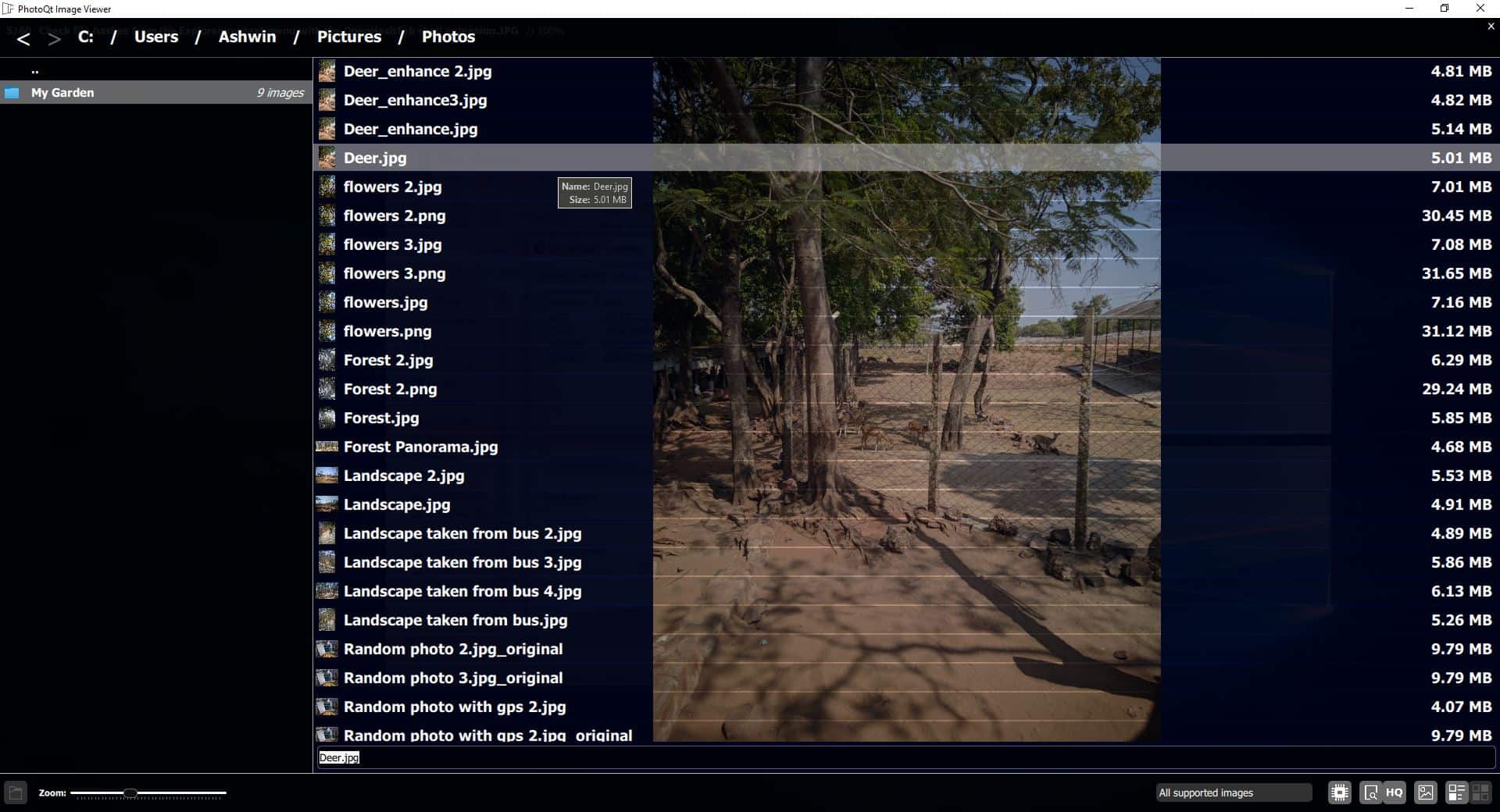
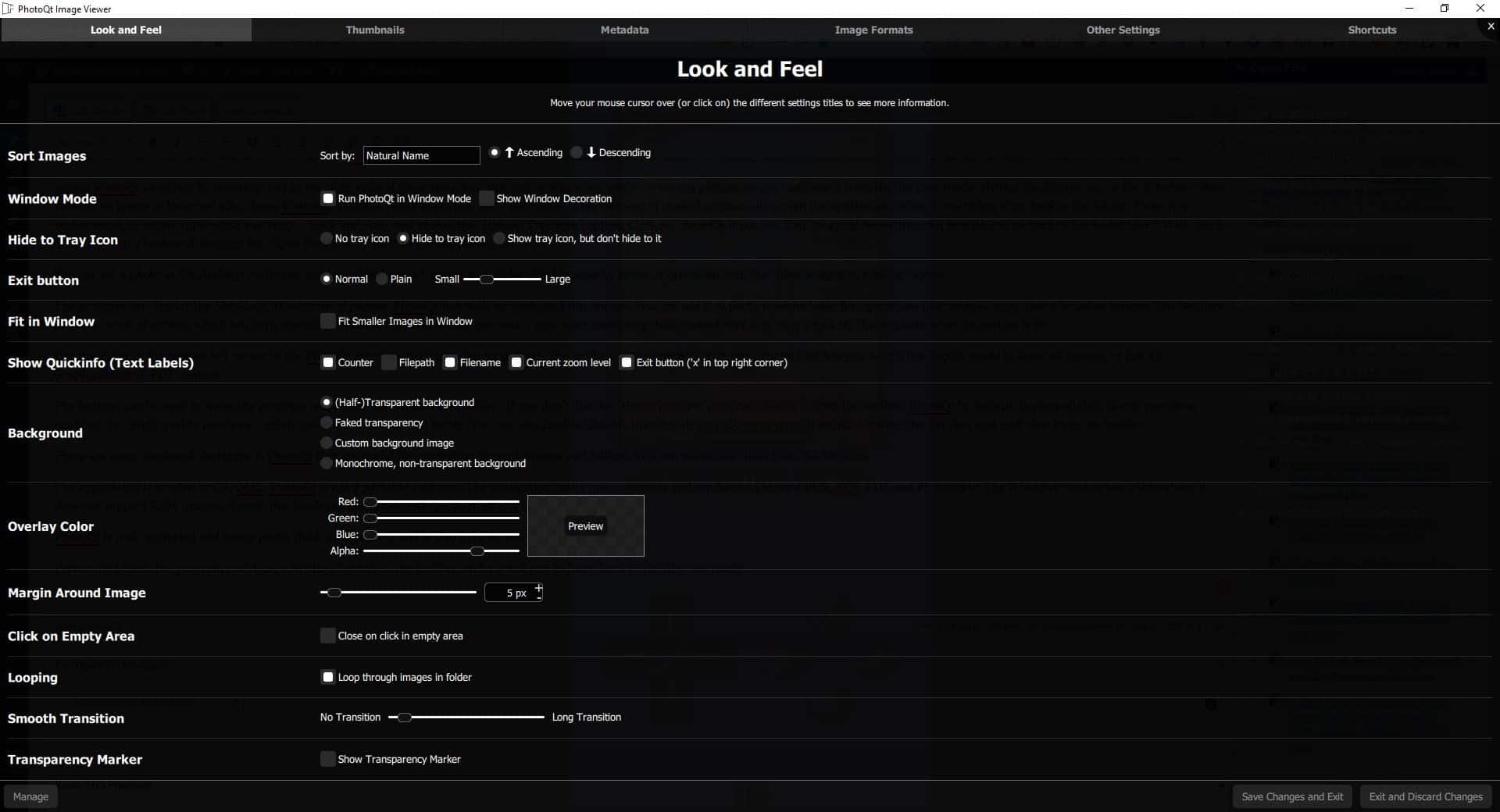
Zaloguj
lub
Zarejestruj się
aby zobaczyć!
Zaloguj
lub
Zarejestruj się
aby zobaczyć!
32 bit:
Zaloguj
lub
Zarejestruj się
aby zobaczyć!
64 bit:
Zaloguj
lub
Zarejestruj się
aby zobaczyć!
Linux:
Zaloguj
lub
Zarejestruj się
aby zobaczyć!
