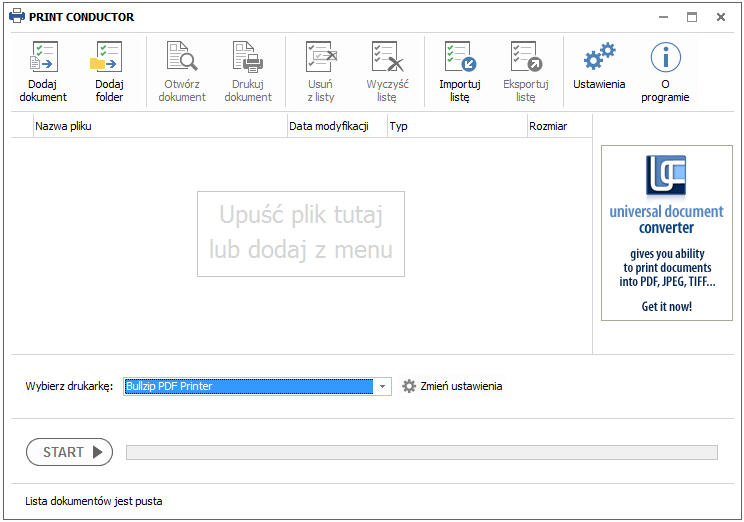Print Conductor 2.1
PrintConductor to program który pozwala drukować dokumenty o dużych rozmiarach w tym między innymi z Adobe PDF, Microsoft Word DOC, Microsoft Excel XLS, Autodesk AutoCAD DWG, Microsoft PowerPoint PPT itd.
One of the biggest drawbacks of any program’s Print dialogue box is that it can only handle one file at a time. And if you suddenly need to print a large batch of documents of different file types – say a couple of spreadsheets here, a few PDFs there and a handful of word processing documents for good measure – then you can waste a fair amount of time firing up each program in turn, opening each document independently and then selecting File > Print for each one.
What you need is a program that can do all the hard work for you: all you have to do is select your files, and it’ll send each one to the print in sequence without requiring you to fire up different programs or go crazy with Print dialogue boxes. Freebie batch print tools are thin on the ground, but PrintConductor is one such tool that’s worthy of consideration.
PrintConductor works with a fairly broad section of files: word processing documents, Excel spreadsheets, Adobe PDFs, PowerPoint, AutoCAD files, HTML and a handful of others. It does require, however, that parent applications are installed – Adobe Acrobat or Acrobat Reader, for example, and Word/Excel/PowerPoint 97 or later. A full list of what’s supported and required is listed on the PrintConductor website.
Once installed, launch the program and choose to add specific files or scan a folder full of documents by clicking the appropriate button. PrintConductor will display a list of supported formats based on the software it’s detected on your computer – tick the boxes to select the types of documents you wish to include then click OK to select them or choose the folder to scan.
The files will then appear in a list in the main PrintConductor window – from here you can sort them according to filename or type, empty the list or remove selected documents.
Once in place, click Next, select your printer and click Run: job done. You can also save the current list for quick and easy access again at a future date.
PrintConductor to program który pozwala drukować dokumenty o dużych rozmiarach w tym między innymi z Adobe PDF, Microsoft Word DOC, Microsoft Excel XLS, Autodesk AutoCAD DWG, Microsoft PowerPoint PPT itd.
Zaloguj
lub
Zarejestruj się
aby zobaczyć!
Ostatnio edytowane przez moderatora: