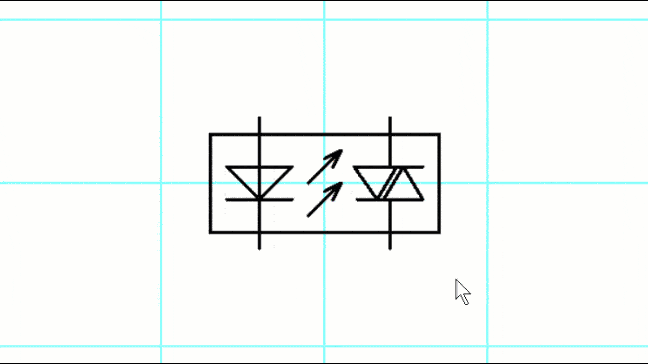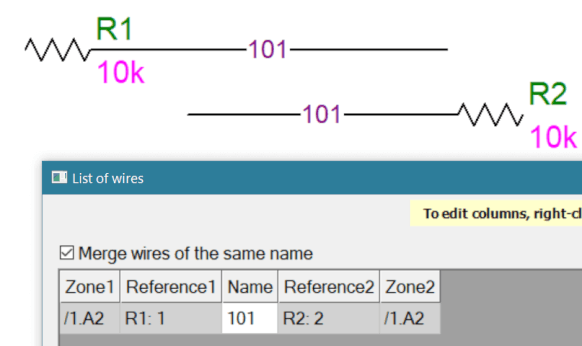- Dołączył
- 26 Maj 2015
- Posty
- 19209
- Reakcje/Polubienia
- 55912
źródło:ProfiCAD należy do rodziny programów CAD (ang. computer aided design), które mają zastosowanie w projektowaniu technicznym za pomocą sprzętu i oprogramowania komputerowego. Metodologia CAD znajduje zastosowanie między innymi w inżynierii mechanicznej, elektrycznej, budowlanej czy pneumatyce i hydraulice. Znamienne dla CAD jest cyfrowe modelowanie geometryczne mające na celu opracowanie zapisu konstrukcji wyrobu (jednego obiektu technicznego lub ich układu). Definiowaną postać konstrukcyjną wyrobu tworzą jego cechy geometryczne, dynamiczne i niektóre technologiczne (np. materiałowe).
Projekty są odczytywane i zapisywane w formacie .SXE (ProfiCAD Document File), a eksportować je możemy do formatów BMP, PNG i EMF (Enhanced Windows Metafile – format stosowany w druku przez system operacyjny Windows).
Projekty stworzone w programie można z łatwością przenieść do programu Microsoft Office i innych. Dzięki obsłudze Unicode (komputerowy zestaw znaków mający w zamierzeniu obejmować wszystkie pisma używane na świecie), można wstawić tekst w każdym dowolnym języku. Posiada zintegrowaną bazę około tysiąca symboli usystematyzowanych tematycznie i daje również możliwość tworzenia własnych.
Dla programu dostępne są różne biblioteki elementów, które oferowane są, jako płatne i darmowe. Darmowe można pobrać ze stron internetowych prowadzonych przez osoby wspierające program.
Bezpłatna wersja aplikacji posiada pewne ograniczenia (np. nie obsługuje generowania list materiałowych BOM czy importu i eksportu plików AutoCAD .DXF/.DWG).
Zaloguj
lub
Zarejestruj się
aby zobaczyć!

Zaloguj
lub
Zarejestruj się
aby zobaczyć!
Instalator:
Zaloguj
lub
Zarejestruj się
aby zobaczyć!
Portable:
Zaloguj
lub
Zarejestruj się
aby zobaczyć!
Po uruchomieniu wersji portable powinien pojawić się ekran początkowy. Jeśli panel symboli jest pusty, należy ustawić ścieżkę do biblioteki symboli przy użyciu polecenia “F12 – Paths” do folderu “ProfiCAD Library“.