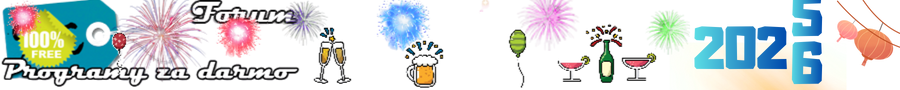- Dołączył
- 23 Wrzesień 2016
- Posty
- 3893
- Reakcje/Polubienia
- 1230
RJ TextEd 12.70
Install Version 12.70 (Vista / 7 / 8.1 / 10)
32-bit version only:
32-bit + 64-bit versions:
Portable Version 12.70 (Vista / 7 / 8.1 / 10)
The file include both 32-bit and 64-bit versions.
File:
Windows XP Version 12.70
32-bit version only:
Local help file (2017-12-17)
If you can't use the on-line help - the current CHM help file is still available for download. Copy the help file to "[AppData]\Roaming\RJ TextEd\Help\". If no Internet connection is available - the local help file is used. Or you can simply add it as a tool and assign a shortcut.
Zip file:
Version 12.70 (Jan 29, 2018)Version 12.70
29 jan, 2018
Shell Extension (Explorer context menu)
Wrote a new shell extension in Delphi (instead of C++). It's easier to update, builds into a smaller dll file and the menu image looks better.
Portable version
The portable version is now only available as an install script. The script unpack and copy (or update) the files in the given location.
Settings and used data is not overwritten. And nothing is written to the registry.
The auto update procedure is simpler as well. Just press the "Update" button and the update script is executed after download.
Menu and toolbar image settings
Images used in menus and toolbars are now handled in options (Style and Fonts section).
Any image list you create yourself must end with a size e.g. 16x16.bin. If a size is not found the 16x16 image list is used and images are scaled. E.g. if the program needs the 32x32 images, but are not found.
By default there are now two image lists to choose from.
New menu and toolbar images
- Standard images. These have been in use for some time now.
- Pure flat images. These are new and may look better when using a dark theme.
Added new image lists in the sizes 16x16, 20x20, 24x24, 32x32 and 48x48. The new image list is called "Pure_Flat_Toolbar" and can be set in options (Style and Fonts section).
The new images looks better when using a dark theme. But you may like them even without a theme.
Find/Replace
Underscore should be treated as a word character and dash (-) as a word separator when searching for whole words only.
Document context menu
If you right click on a web link in the document, the context menu will contain a menu item to allow you to open the link in your default browser.
Misc
Fixed
- Improved RegEx search speed (Find Next/Previous).
- Improvements to text diff mode when using multiple tab rows.
- Some visual changes in the search panel.
- Several minor changes throughout the program.
- A few code optimizations to speed functions up.
- FTP download using file commander.
- Minor changes to FTP upload that should make it more reliable.
- Issue with command line option /COMPARE.
- Double click on tool output in message panel.
- Changes to prevent "Cannot access clipboard" errors.
- Search issues in Text clips panel.
- Refresh after replace all.
- Possible abbreviation issues.
- Ctrl+leftmouse URL click issue.
- Modified by external program issue.
- A great number of minor issues.
Install Version 12.70 (Vista / 7 / 8.1 / 10)
32-bit version only:
Zaloguj
lub
Zarejestruj się
aby zobaczyć!
64-bit version only:
Zaloguj
lub
Zarejestruj się
aby zobaczyć!
32-bit + 64-bit versions:
Zaloguj
lub
Zarejestruj się
aby zobaczyć!
Portable Version 12.70 (Vista / 7 / 8.1 / 10)
The file include both 32-bit and 64-bit versions.
File:
Zaloguj
lub
Zarejestruj się
aby zobaczyć!
Windows XP Version 12.70
32-bit version only:
Zaloguj
lub
Zarejestruj się
aby zobaczyć!
Portable versions:
Zaloguj
lub
Zarejestruj się
aby zobaczyć!
Local help file (2017-12-17)
If you can't use the on-line help - the current CHM help file is still available for download. Copy the help file to "[AppData]\Roaming\RJ TextEd\Help\". If no Internet connection is available - the local help file is used. Or you can simply add it as a tool and assign a shortcut.
Zip file:
Zaloguj
lub
Zarejestruj się
aby zobaczyć!