- Dołączył
- 23 Wrzesień 2016
- Posty
- 3893
- Reakcje/Polubienia
- 1230
SoundVolumeView 1.65
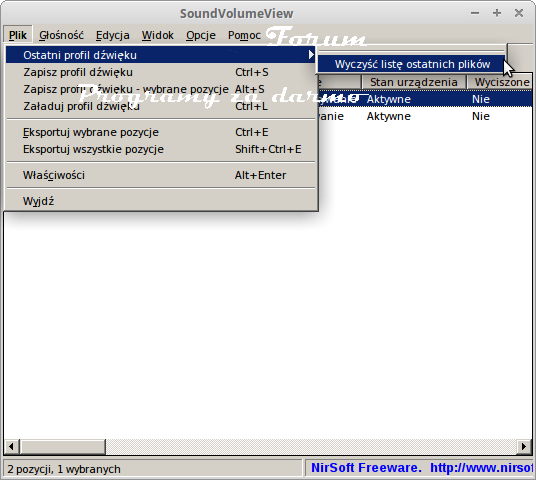
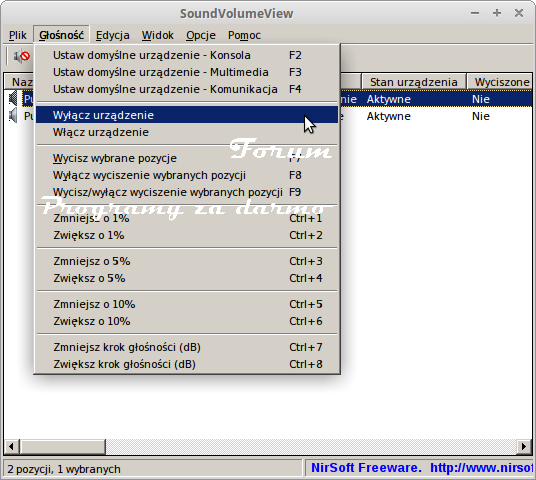
SoundVolumeView to proste narzędzie dla systemu Windows Vista / 7 / 8 / 2008 / 10, które wyświetla ogólne informacje i bieżący poziom głośności dla wszystkich aktywnych komponentów dźwiękowych w systemie i umożliwia natychmiastowe ich wyłączenie i włączenie.
SoundVolumeView umożliwia także zapisanie profilu dźwiękowego w pliku zawierającym bieżący poziom głośności oraz wyłączenie/włączenie wszystkich komponentów dźwiękowych oraz domyślnych urządzeń dźwiękowych, a następnie późniejsze załadowanie tego pliku w celu przywrócenia dokładnie tego samego poziomu głośności i ustawień.
Istnieje również obszerna obsługa wiersza poleceń, która umożliwia zapisywanie/ładowanie profili, zmianę bieżącego poziomu głośności każdego komponentu dźwiękowego oraz wyłączenie/włączenie każdego komponentu dźwięku bez wyświetlania interfejsu użytkownika.
Narzędzie działa w systemie Windows Vista, Windows 7, Windows 8, Windows 2008 i Windows 10. Obsługiwane są systemy 32-bitowe i 64-bitowe.
Windows XP i starsze systemy nie są obsługiwane.
Program jest w wersji portable i nie wymaga instalacji.
32 bit:
64 bit:
Spolszczenie (od wersji 1.60):
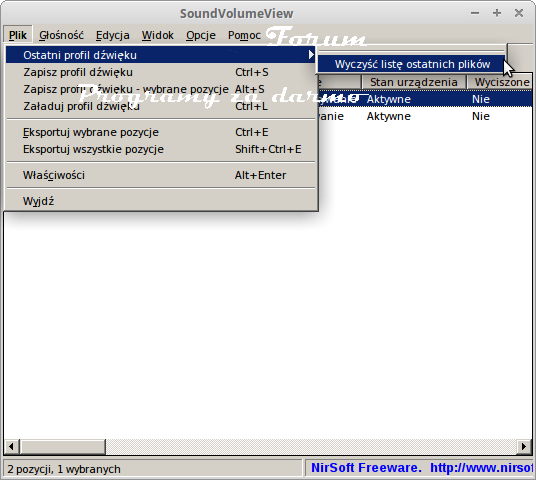
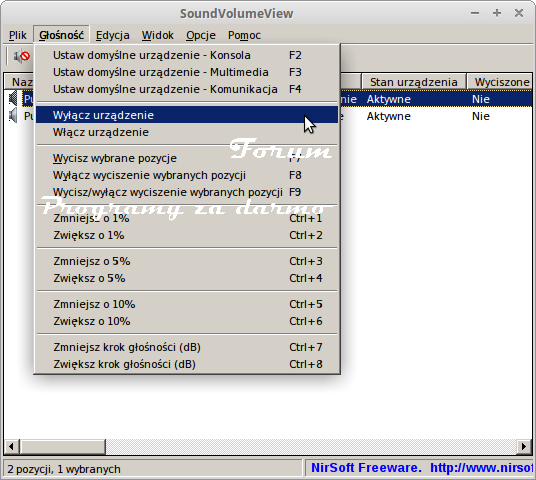
SoundVolumeView to proste narzędzie dla systemu Windows Vista / 7 / 8 / 2008 / 10, które wyświetla ogólne informacje i bieżący poziom głośności dla wszystkich aktywnych komponentów dźwiękowych w systemie i umożliwia natychmiastowe ich wyłączenie i włączenie.
SoundVolumeView umożliwia także zapisanie profilu dźwiękowego w pliku zawierającym bieżący poziom głośności oraz wyłączenie/włączenie wszystkich komponentów dźwiękowych oraz domyślnych urządzeń dźwiękowych, a następnie późniejsze załadowanie tego pliku w celu przywrócenia dokładnie tego samego poziomu głośności i ustawień.
Istnieje również obszerna obsługa wiersza poleceń, która umożliwia zapisywanie/ładowanie profili, zmianę bieżącego poziomu głośności każdego komponentu dźwiękowego oraz wyłączenie/włączenie każdego komponentu dźwięku bez wyświetlania interfejsu użytkownika.
Narzędzie działa w systemie Windows Vista, Windows 7, Windows 8, Windows 2008 i Windows 10. Obsługiwane są systemy 32-bitowe i 64-bitowe.
Windows XP i starsze systemy nie są obsługiwane.
Program jest w wersji portable i nie wymaga instalacji.
32 bit:
Zaloguj
lub
Zarejestruj się
aby zobaczyć!
64 bit:
Zaloguj
lub
Zarejestruj się
aby zobaczyć!
Spolszczenie (od wersji 1.60):
Zaloguj
lub
Zarejestruj się
aby zobaczyć!
