- Dołączył
- 26 Maj 2015
- Posty
- 19243
- Reakcje/Polubienia
- 56077
opis:StrokesPlus to darmowe narzędzie, które pozwala znacznie usprawnić obsługę komputera poprzez dodanie do systemu obsługi gestów myszy. Za ich pośrednictwem użytkownik może szybciej wykonywać proste, ale częste operacje przeważnie wymagające również użycia klawiatury.
Program oferuje zestaw prostych w obsłudze funkcji do tworzenia gestów myszy, a także ich późniejszej obsługi podczas pracy z komputerem. Możliwe jest tworzenie zarówno akcji dostępnych globalnie, jak również jedynie z poziomu wybranej aplikacji. Proces kreowania nowego gestu ogranicza się do zapisania w programie wybranego ruchu kursorem myszki, wyboru tzw. klawisza/przycisku modyfikatora oraz jednej z dostępnych akcji.
Po poprawnym skonfigurowaniu StrokesPlus gotowy jest do działania. Z poziomu systemu wykonywać możemy gesty myszką (z wciśniętym przyciskiem modyfikatora), a przyporządkowane do nich akcje będą wykonywane automatycznie. Jeśli zechcemy, aby gesty nie były obsługiwane z poziomu jakiejś aplikacji wystarczy, że dodamy ją do listy ignorowanych.
StrokesPlus pozwala automatyzować zarówno proste operacje wykonywane za pośrednictwem klawiatury (np. kopiowanie, wycinanie czy wklejanie), jak również inne, o wiele bardziej skomplikowane - pogłaśnianie/wyciszanie dźwięku, zamykanie aktywnych okien i aplikacji, scrollowanie w dowolnym kierunku itp. W przypadku, jeśli mimo wszystko na obszernej liście wspieranych akcji nie znajdziemy tej interesującej nas, możemy łatwo zaprogramować własną - program obsługuje swój własny język skryptowy.
Zaloguj
lub
Zarejestruj się
aby zobaczyć!
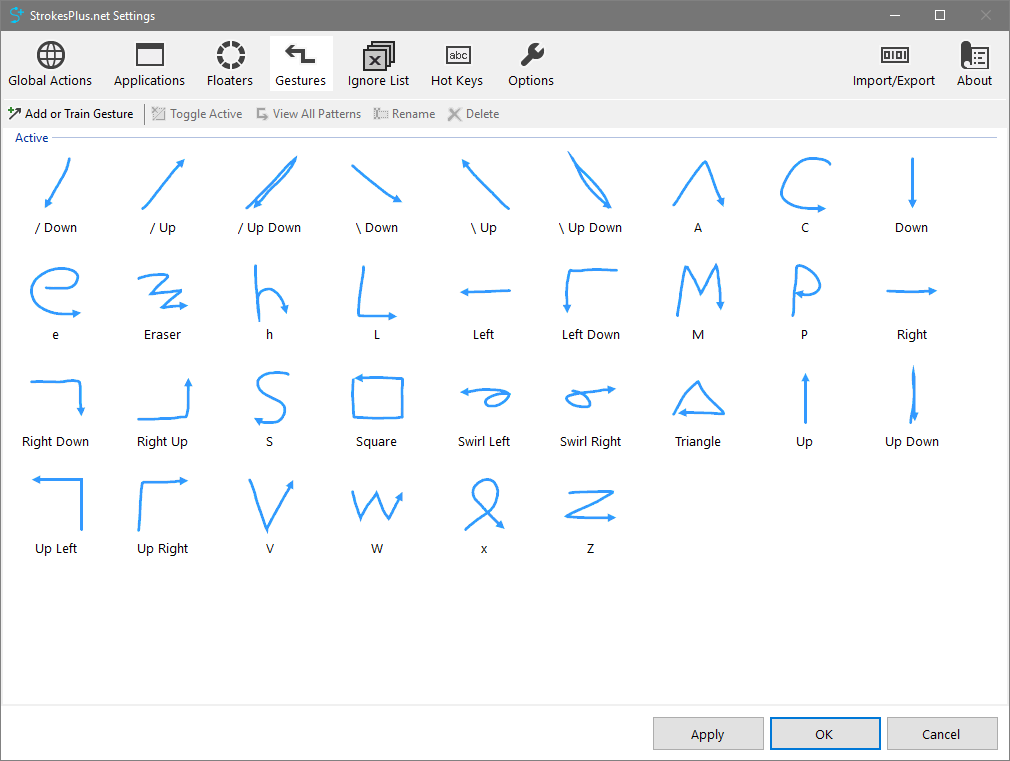
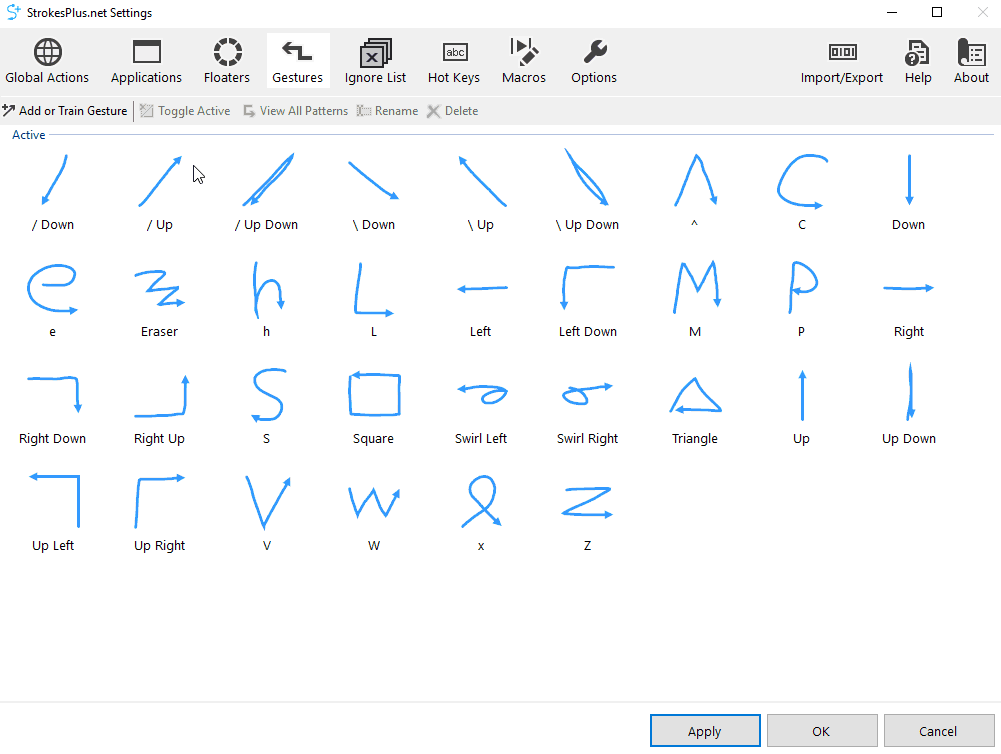
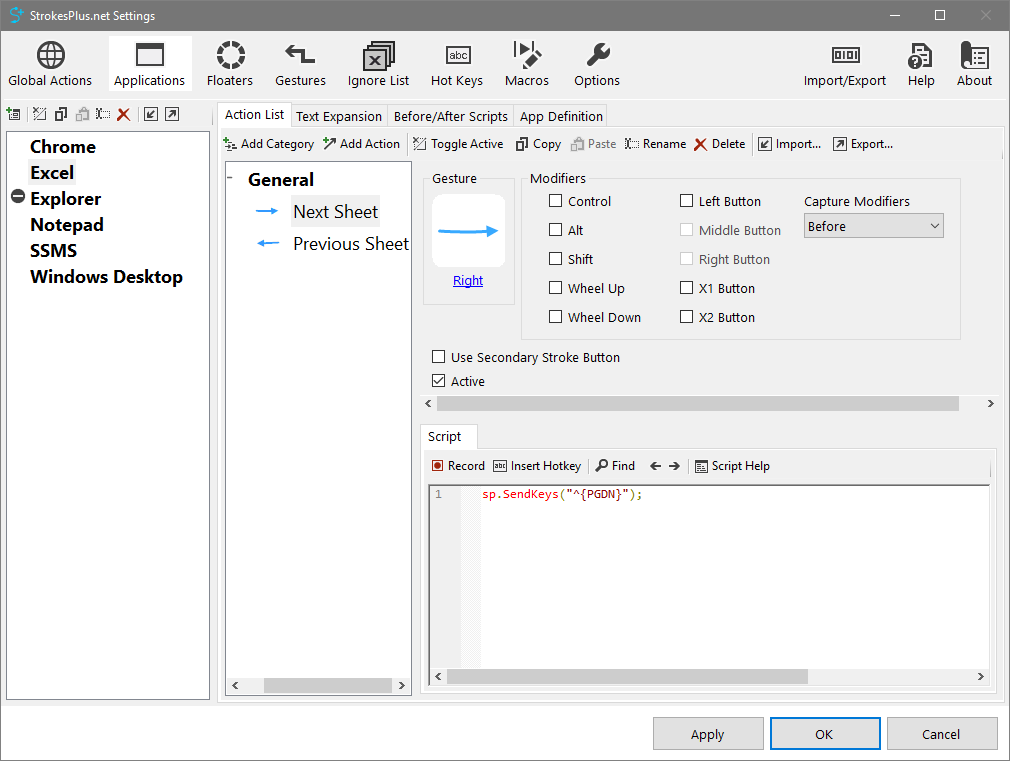
Zaloguj
lub
Zarejestruj się
aby zobaczyć!
Instalator:
Zaloguj
lub
Zarejestruj się
aby zobaczyć!
Portable:
Zaloguj
lub
Zarejestruj się
aby zobaczyć!
