A
Anonymous
Za darmo Vectir Remote Control 3.6.2.4. Promocja tylko w dniu dzisiejszym.
Step 1
Go to our homepage vectir.com scroll down and watch the Vectir Remote Control promotional video in YouTube (at least one minute of it). Then like the video. Press the thumbs up button to like the video.
If you don't see the like button, click the "Watch on Youtube" button at the bottom right hand corner of the YouTube window. You may need to sign into your google account for this.
Step 2
Email your full name to giveaway@vectir.com
Step 3
We will generate your Vectir full version license and send you an email with your activation key. Check your junk email if you haven't received your license email within two hours.
Step 4
Download and install the FULL version of the Vectir PC software. Enter your activation key and hit the Activate button.
Step 5
Install the Vectir Remote Control mobile app and start enjoying Vectir unlocked with full version features!
Strona z promocją:
Warunki promocji:

Vectir Remote Control umożliwia całkowicie zdalne kontrolowanie komputera i zainstalowanych na nim aplikacji przy pomocy urządzeń z Bluetooth, WiFi lub portem IR - zdalne przeglądania plików, czy podgląd pulpitu. Oprogramowanie może zostać również zainstalowane w smartfonie działającym pod kontrolą Androida lub Windows Phone.
Wbudowane wtyczki umożliwiają wydawanie poleceń takim aplikacjom jak iTunes, Winamp czy Windows media Player. Istnieje również możliwość dodawania makr w celu szybkiego wywoływania pożądanego programu. Dodatkowe możliwości programu to zmiana ustawień głośności komputera czy obsługa podstawowych czynności wykonywanych za pomocą myszy (np. zamknij system). Program kompatybilny z PC, Android, Windows Phone 8, BlackBerry i J2ME.
Źródło: vectir.com, instalki.pl
Step 1
Go to our homepage vectir.com scroll down and watch the Vectir Remote Control promotional video in YouTube (at least one minute of it). Then like the video. Press the thumbs up button to like the video.
Zaloguj
lub
Zarejestruj się
aby zobaczyć!
Step 2
Email your full name to giveaway@vectir.com
Step 3
We will generate your Vectir full version license and send you an email with your activation key. Check your junk email if you haven't received your license email within two hours.
Step 4
Download and install the FULL version of the Vectir PC software. Enter your activation key and hit the Activate button.
Zaloguj
lub
Zarejestruj się
aby zobaczyć!
Install the Vectir Remote Control mobile app and start enjoying Vectir unlocked with full version features!
Zaloguj
lub
Zarejestruj się
aby zobaczyć!
Zaloguj
lub
Zarejestruj się
aby zobaczyć!
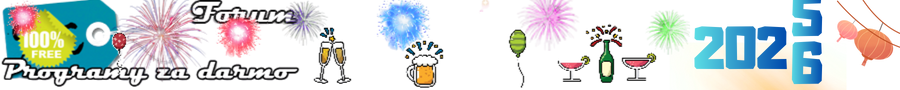

 a może jutro pojawi się nowy
a może jutro pojawi się nowy 