- Dołączył
- 26 Maj 2015
- Posty
- 19243
- Reakcje/Polubienia
- 56076
opis:Victoria to bezpłatne i zarazem potężne narzędzie diagnostyczne do zarządzania i naprawiania zamontowanych dysków twardych. Za jego pomocą możemy przeprowadzić dogłębną analizę dysku twardego. Sprawdzić jego wydajność oraz przeskanować wszystkie sektory i alokacje pod kątem błędów technicznych. Najnowsza wersja programu obsługuje najnowsze dyski SSD!
Oprócz tego Victoria wyświetla najważniejsze informacje o dysku twardym SATA i SSD. Podaje jego model, nazwę, numer seryjny, całkowity rozmiar, a także wyświetla pozostałe funkcje urządzenia – LBA, HPA, DMA itp. Odczytuje stan nośnika danych poprzez wbudowaną funkcję S.M.A.R.T.
Victoria jest niezwykle rozbudowanym i przydatnym narzędziem. W jego zasobach znajdziemy mnóstwo wbudowanych narzędzi i funkcji, za pomocą których sprawdzimy prędkość odczytu dysku i prace procesora w czasie działania nośnika, a także ustawimy odpowiedni parametr AAM (Advanced Acoustic Management), który służy do wyciszania pracy dysku twardego.
Pozostałe możliwości programu:
- tworzenie obrazu dysku,
- testowanie i przeprowadzanie analizy w tym samym czasie aż 9 dysków twardych podłączonych do komputera,
- odczytywanie informacji i danych ze S.M.A.R.T,
- odczytywanie temperatury urządzeń oraz pozostałych informacji o sektorach,
- wbudowany benchmark do sprawdzania wydajności dysku,
- niskopoziomowe formatowanie nośnika danych,
- wbudowany menedżer do zarządzania plikami,
- możliwość wymazywania całego dysku twardego.
Uwaga:
Program przeznaczony jest wyłącznie dla doświadczonych użytkowników. Nieumiejętne korzystanie z aplikacji może doprowadzić do utraty danych lub nawet uszkodzenia dysku twardego!
Zaloguj
lub
Zarejestruj się
aby zobaczyć!
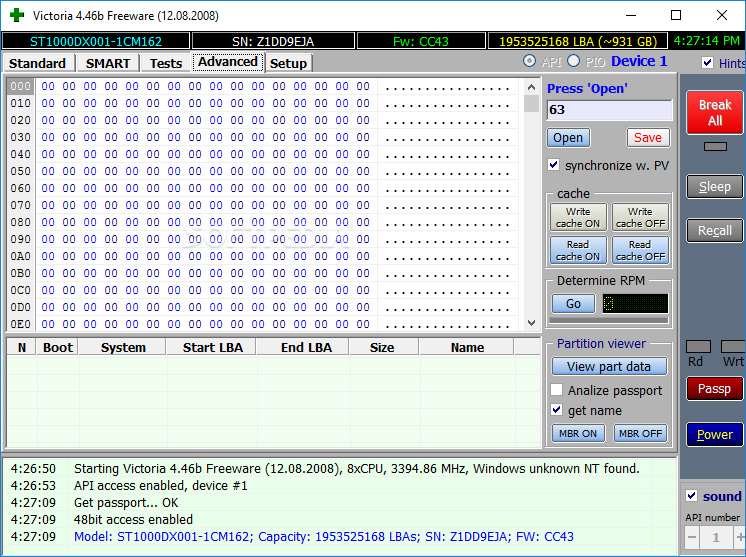
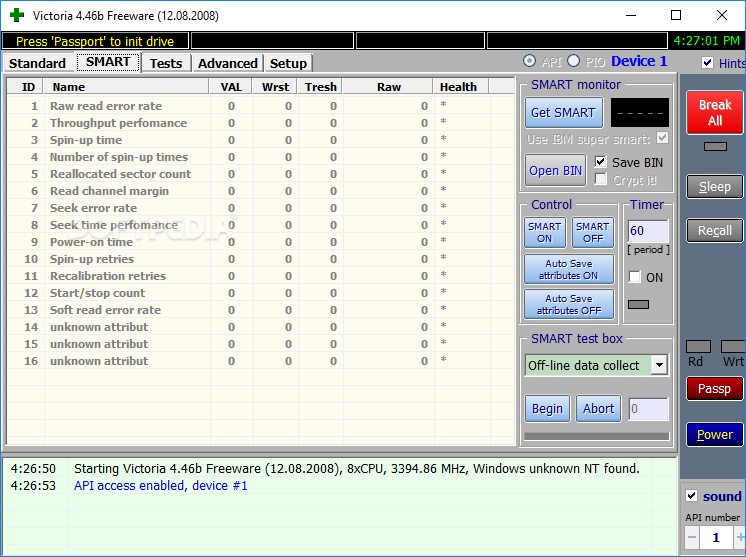
Zaloguj
lub
Zarejestruj się
aby zobaczyć!
Pobieranie:
Zaloguj
lub
Zarejestruj się
aby zobaczyć!
