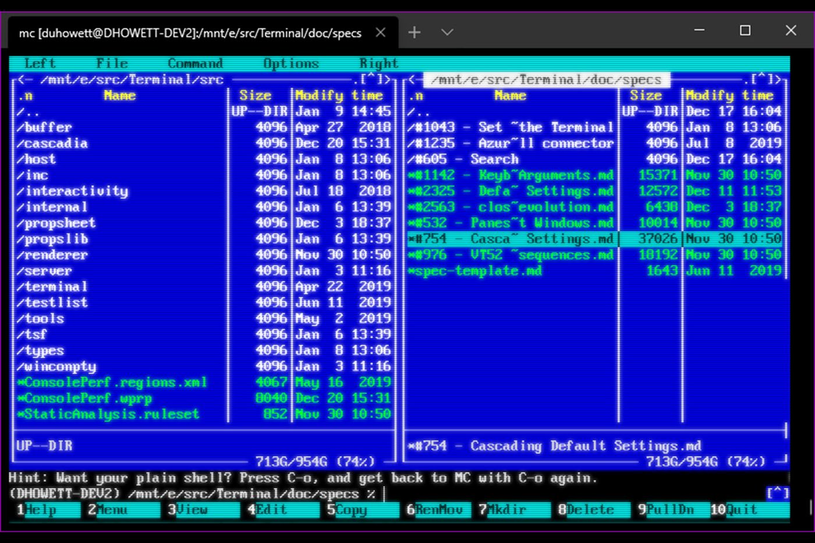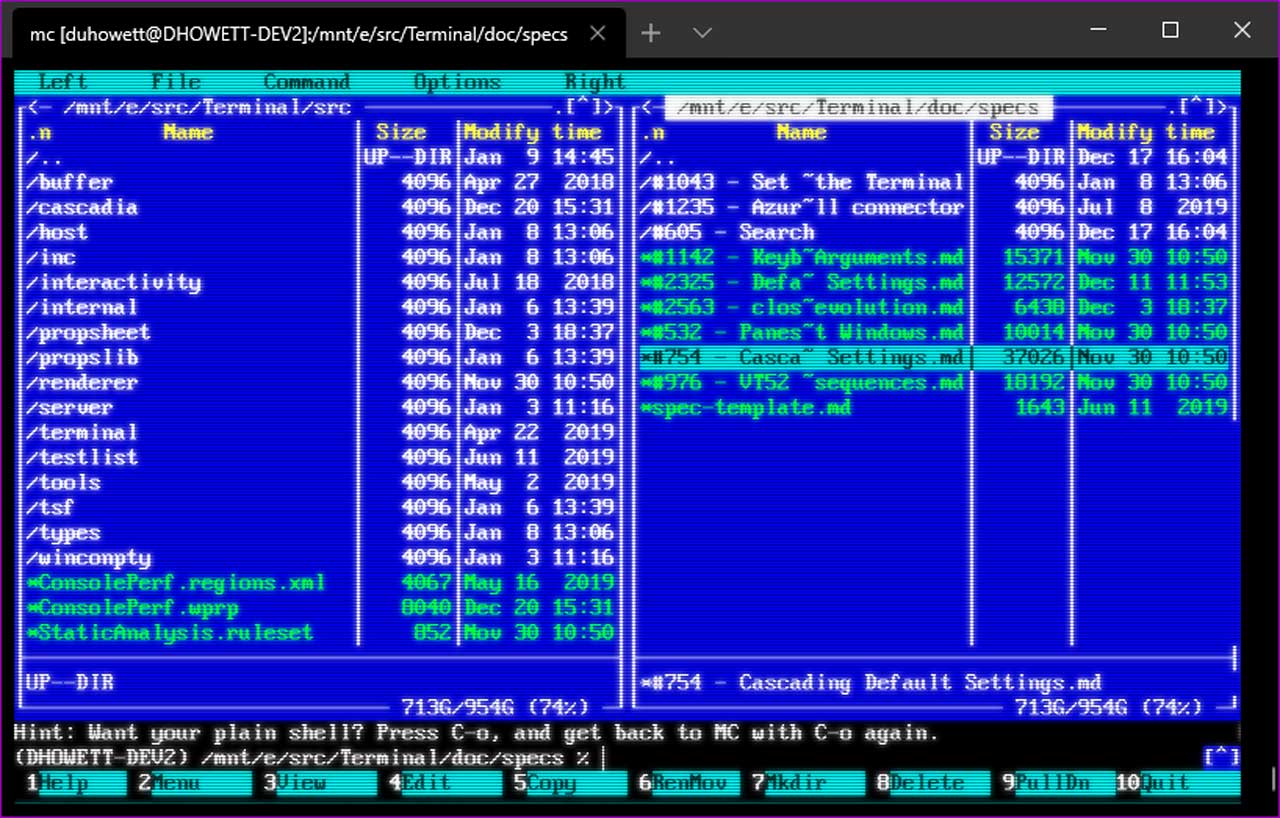- Dołączył
- 26 Maj 2015
- Posty
- 19243
- Reakcje/Polubienia
- 56077
żródło:Windows Terminal to nowa, nowoczesna, bogata w funkcje i wydajna aplikacja terminalowa dla użytkowników wiersza poleceń. Zawiera wiele funkcji najczęściej wymaganych przez społeczność systemu Windows, w tym obsługę kart, tekstu sformatowanego, globalizacji, konfigurowalności, kompozycji i stylizacji i wiele innych.
Terminal będzie również musiał spełniać nasze cele i środki, aby zapewnić jego szybkie i wydajne działanie oraz nie zużywać ogromnej ilości pamięci lub mocy.
Zaloguj
lub
Zarejestruj się
aby zobaczyć!
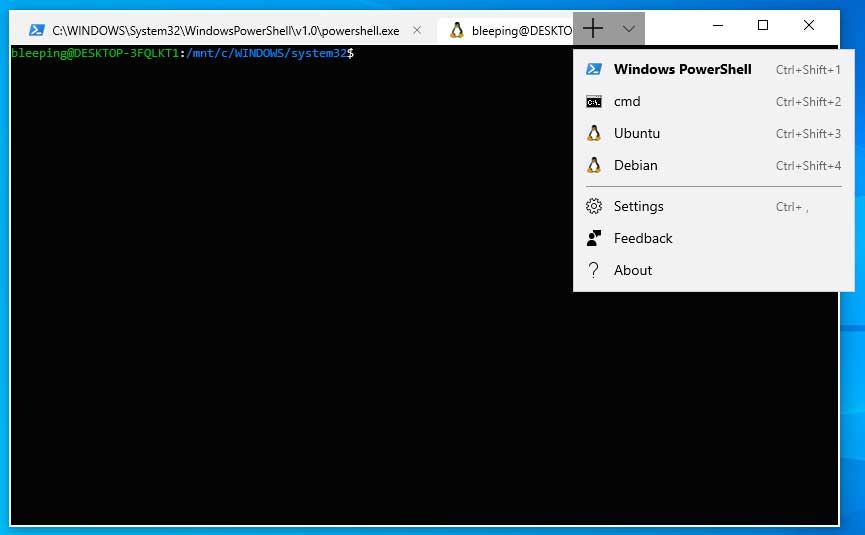
Windows Terminal można również spersonalizować, korzystając z motywów i plików JSON.

Zaloguj
lub
Zarejestruj się
aby zobaczyć!
Pobieranie:
Zaloguj
lub
Zarejestruj się
aby zobaczyć!
Ostatnia edycja: