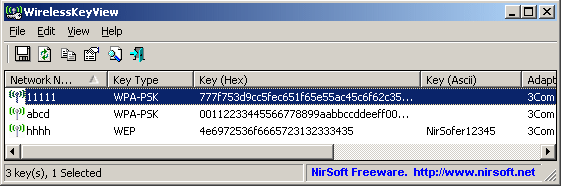- Dołączył
- 27 Maj 2010
- Posty
- 4168
- Reakcje/Polubienia
- 144
Witam !
Fajny niewielki programik do odzyskiwania kluczy dla osób korzystających z sieci bezprzewodowych WiFi. W przypadku gdy zapomnimy hasła dostępu do danej sieci ciągle istnieje możliwość ich odzyskania.
Link :

Fajny niewielki programik do odzyskiwania kluczy dla osób korzystających z sieci bezprzewodowych WiFi. W przypadku gdy zapomnimy hasła dostępu do danej sieci ciągle istnieje możliwość ich odzyskania.
Link :
Zaloguj
lub
Zarejestruj się
aby zobaczyć!