- Dołączył
- 26 Maj 2015
- Posty
- 19243
- Reakcje/Polubienia
- 56077
opis:DevManView to użyteczna aplikacja, która może zastąpić standardowy menedżer urządzeń wbudowany w systemie operacyjnym Windows. Program ten wyświetla wszystkie urządzenia oraz ich najważniejsze parametry. DevManView posiada unikalną cechę, która pozwala na zarządzanie urządzeniami w sieci lokalnej.
Program umożliwia też włączanie/wyłączanie zbędnych urządzeń, a także pozwala na wyeliminowanie błędów związanych ze sterownikami lub konfliktem sprzętowym. DevManView wyświetla dokładną nazwę urządzenia i jego producenta, typ i nazwę kodową, lokację na płycie głównej, wersję sterownika, sekcję plików informacyjnych (INF) oraz czas instalacji sterownika i zmodyfikowanie urządzenia w rejestrze systemowym.
DevManView umożliwia też wyszukiwanie informacji o urządzeniu w Internecie i wyświetlaniu plików informacyjnych (INF), z których odczytamy niezbędne wpisy i inne parametry sprzętu. Ponadto program posiada narzędzie do tworzenia raportów i dzienników w formie HTML oraz możliwość wyłączania poszczególnych kolumn z urządzeniami, które są zbędne dla użytkownika.
Zaloguj
lub
Zarejestruj się
aby zobaczyć!
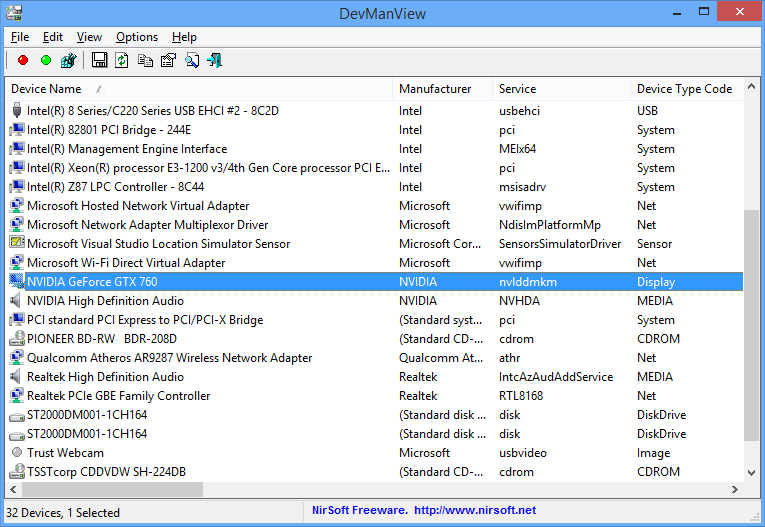
Zaloguj
lub
Zarejestruj się
aby zobaczyć!
32 bit:
Zaloguj
lub
Zarejestruj się
aby zobaczyć!
64 bit:
Zaloguj
lub
Zarejestruj się
aby zobaczyć!
Spolszczenie:
Zaloguj
lub
Zarejestruj się
aby zobaczyć!
