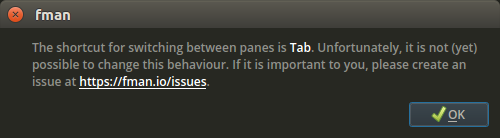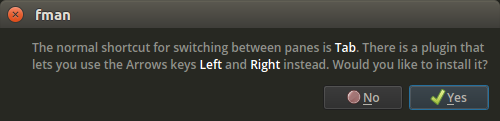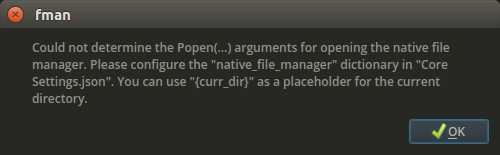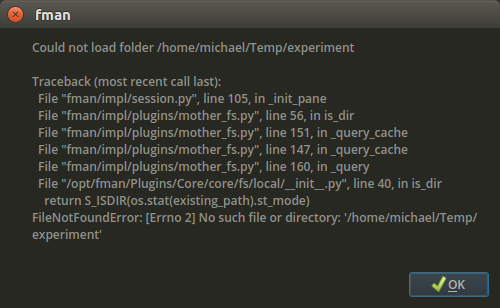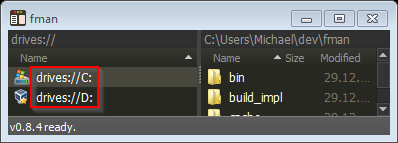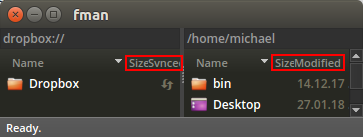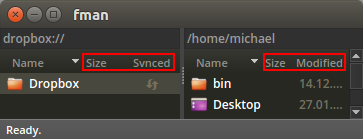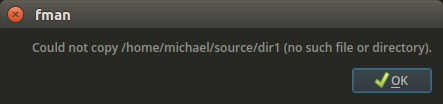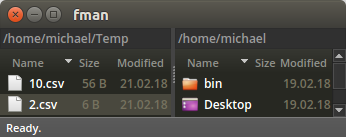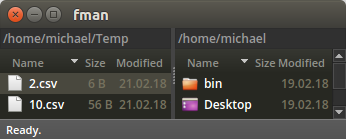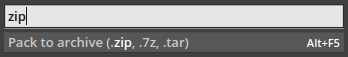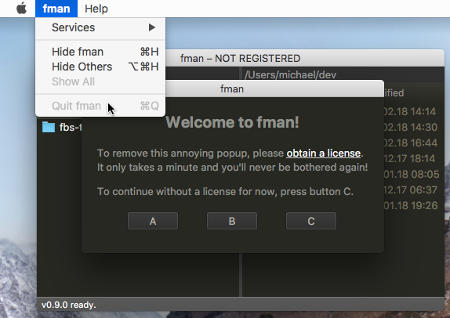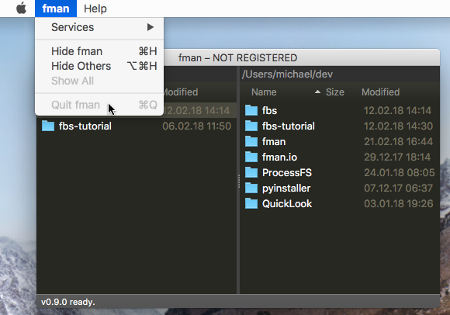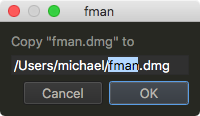- Dołączył
- 26 Maj 2010
- Posty
- 19451
- Reakcje/Polubienia
- 62003
fman 0.7.5
Version 0.7.5
December 7, 2017
- The Zip functionality on Mac did not work because of a wrong binary file. Hopefully it should work now.
- The last version introduced a regression on Mac where opening fman again when it was already running would not bring its (existing) window to the foreground. This is now fixed again.
- There was an unnecessary "command" in the Command Palette:
- This implementation artifact now no longer appears.
- A few tiny and non-breaking improvements to the
Zaloguj lub Zarejestruj się aby zobaczyć!.
Zaloguj
lub
Zarejestruj się
aby zobaczyć!