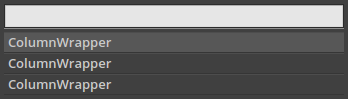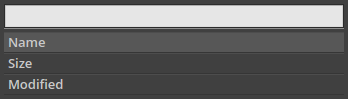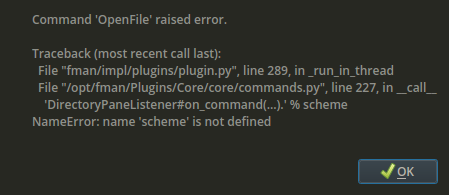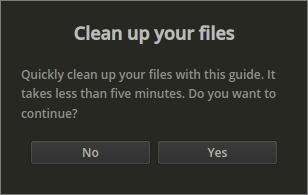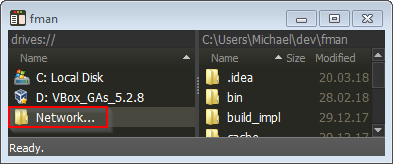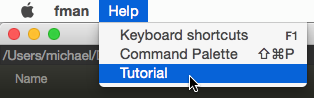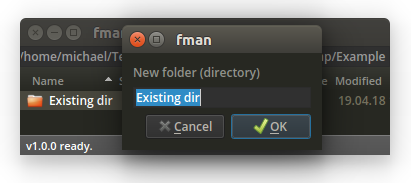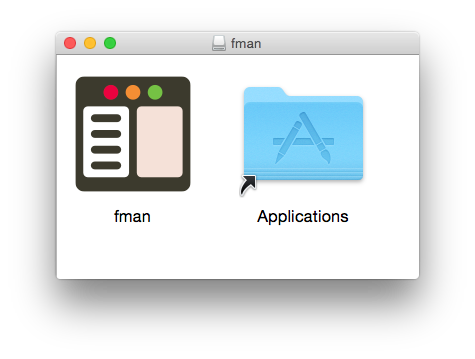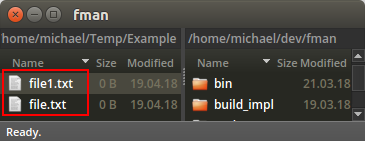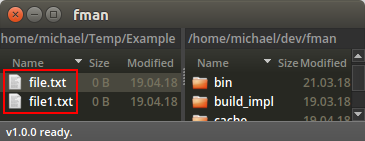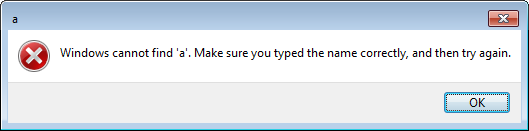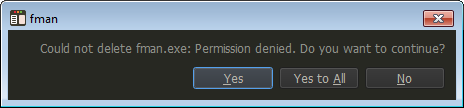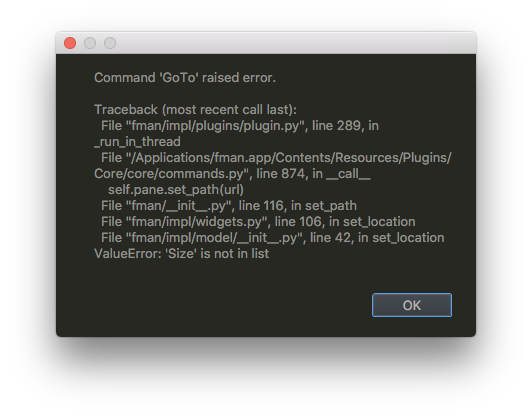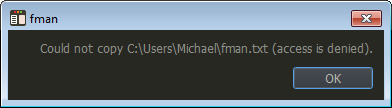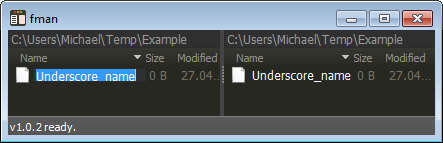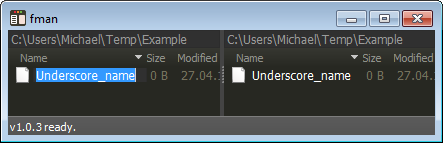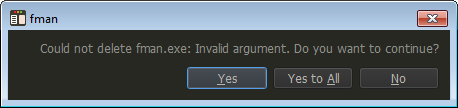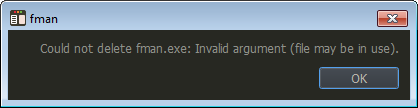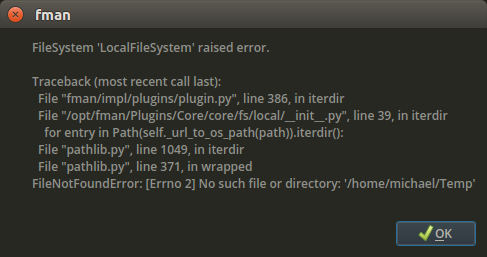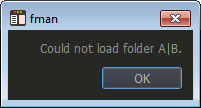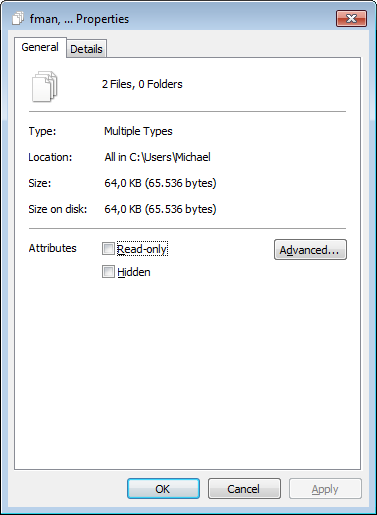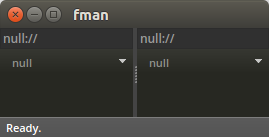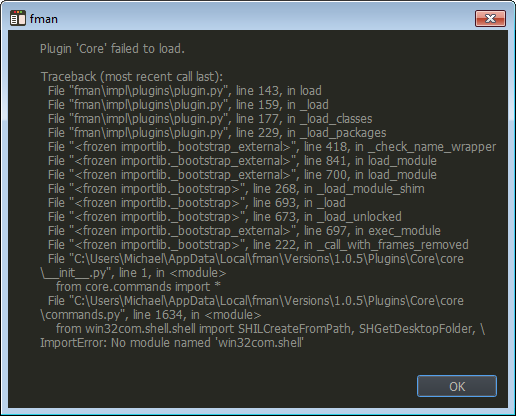- Dołączył
- 26 Maj 2010
- Posty
- 19452
- Reakcje/Polubienia
- 62008
fman 0.9.2
Version 0.9.2
February 27, 2018
- The previous version 0.9.1 failed to start on some Mac users' systems. This is now fixed. Unfortunately, the only solution was to downgrade fman's Python version to 3.5 again.
- fman now supports the very ubiquitous shortcut Alt/Cmd+↑ for going to the parent directory.
Zaloguj
lub
Zarejestruj się
aby zobaczyć!