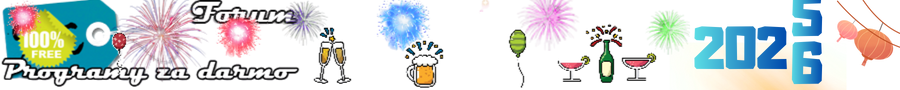- Dołączył
- 29 Grudnia 2011
- Posty
- 2120
- Reakcje/Polubienia
- 977

Dzięki uprzejmości Spencer Allingham z Condusiv do wygrania jest 5 licencji lifetime Diskeeper 18 Professional.
homepage
Zaloguj
lub
Zarejestruj się
aby zobaczyć!
Overview
Everyone knows the frustration of a Windows® system becoming progressively
slower the longer it is used and burdened with more software and data.
With over 100 million licenses sold, Diskeeper® has been the undisputed leader
in keeping Windows systems running like new. Diskeeper 18 with DRAM caching
builds on the powerful legacy of Diskeeper by going well beyond just keeping
Windows systems running like new but actually guarantees to fix your worst
performing physical servers or Windows PCs with faster than new performance
or your money back for 90 days—no questions asked. Simply install and watch
performance problems disappear – no reboot required.
Diskeeper 18 Now With DRAM Caching
Instead of “defragging,” Diskeeper 18’s patented engine ensures large, clean contiguous writes from Windows so fragmentation is no longer an issue for HDDs or SSDs. This eliminates the “death by a thousand cuts” scenario of small, tiny writes that inflates I/Os per second, robs throughput, and shortens the lifespan of HDDs and SSDs alike. Diskeeper 18 delivers dramatic improvements to Windows system performance with the new addition of dynamic memory caching—
using idle, available DRAM to serve hot reads without creating an issue of memory starvation or resource contention. The latest PCMark benchmarks reveal that Diskeeper 18 increases the performance of Microsoft Office by 73%. Diskeeper 18 Server speeds system performance of the most I/O intensive applications like those running on MS-SQL Server. Intel Iometer tests that simulate MS-SQL workloads according to Microsoft’s specs on physical servers, show that
Diskeeper 18 Server can boost performance by as much as 10X depending on the amount of available DRAM that can be leveraged for cache.
Diskeeper 18 with Write and Read Optimizations
Where typical defragmentation utilities consume resources to operate and deal with fragmentation only after the performance penalty has already been incurred, Diskeeper 18 is the only proactive solution that solves the problem in real-time while running transparently in the background, eliminating fragmentation issues from occurring on HDDs,
SSDs, and SAN storage systems while also eliminating the IOPS inflation from many small writes and reads. Diskeeper
18 boosts performance faster than new with DRAM caching. The real genius in Diskeeper’s newest engine is that
nothing has to be allocated for cache. Diskeeper dynamically uses only what is idle and available at any given moment and throttles according to the need of the application. If memory is under-provisioned and the application or processes ask for some or all memory, the caching engine throttles back. However, with as little as 4GB of available DRAM that can be leveraged for cache, Diskeeper commonly serves 50% of read traffic straight from memory which is 15X faster than SSDs.
The net effect of both fragmentation elimination and DRAM caching means Diskeeper 18 offloads a minimum of
30-40% of I/O traffic while systems with a little more DRAM see upwards of 50% for big performance gains. Since Diskeeper is transparent, “set-and-forget” software, and operates with near zero overhead as a lightweight file system driver, organizations achieve significant performance gains without management or system resource overhead.
Enhanced Reporting
If you never knew how much Windows inefficiencies were robbing system performance, Diskeeper 18 calculates time saved from eliminating unnecessary I/O traffic to underlying storage via proactive fragmentation elimination and caching hot reads from idle DRAM. Diskeeper 18 enables IT Administrators can see the percentage of all read and write traffic offloaded from storage by Diskeeper and see how much I/O capacity has been handed back to underlying SSD and/or HDD storage.
Features
IntelliWrite® write I/O optimization technology prevents files from being
fractured and broken apart into smaller pieces before being written to disk or
SSD in a non-sequential manner.
IntelliMemory® read I/O optimization technology dynamically caches
active read requests from memory that is otherwise idle and available. This
engine backs off if memory is requested by other processes.
InvisiTasking® intelligent monitoring technology allows all
“background” Diskeeper operations to run with near-zero resource impact
on current activities.
Instant Defrag™ technology has been enhanced to monitor volumes
to resolve critically fragmented files in real-time that are known to cause
performance problems, making it SAN-friendly. This feature is turned off in
the event of solid-state drives.
Enhanced Reporting shows how many fragments are eliminated, what
that means to percentage of write I/O traffic has been reduced and how
much I/O time has been saved on the system as a result. Furthermore, see
what percentage of read requests are cached from idle memory and how
much time that saved your system by serving reads from DRAM instead of
underlying HDD or SSD storage. See free spaces consolidated and many
more I/O performance metrics to understand what is occurring on your
system and how much benefit Diskeeper is providing.
Efficient Mode offers the greatest net gain in system I/O resource savings
ever available. It immediately targets and eliminates only fragmentation on
HDDs that directly impacts system performance that is on the system before
Diskeeper was installed since Diskeeper automatically prevents any new
fragmentation after installation.
Free Space Consolidation Engine swiftly consolidates free space and
tightly integrates with Instant Defrag to handle new fragmentation as soon
as it is created.
Terabyte Volume Engine® Technology engineered to rapidly defragment
volumes with hundreds of thousands of files.
Diskeeper Administrator Management Console makes centralized
deployment and management of Diskeeper easy even on the largest
networks with hundreds or thousands of physical servers or PCs.
No reboot required.
MediWrite™ technology engine resolves extreme file fragmentation issues
that can cause the File Attribute List (FAL) to reach its maximum size limit
and risk downtime in environments like MS Exchange, MS-SQL or some EHR
applications like MEDITECH.
Diskeeper Benefits
▪ Keep Windows systems running
faster than new
▪ Extends the life of hardware
▪ Prevents fragmentation at the
Windows OS level
▪ Caches hot reads with idle DRAM
▪ True “Set It and Forget It”
management
▪ Deploys to hundreds or thousands
of servers or PCs in a few clicks.
No reboot required
System Requirements
250MB of available hard drive
space. IntelliMemory caching
requires a minimum of 3GB of
memory on the system and at least
1.5GB of idle, available memory
before caching will initiate.
Supported Platforms
Windows 7 and above for Client OS
Windows Server 2008r2 and above
for Server OS
screeny

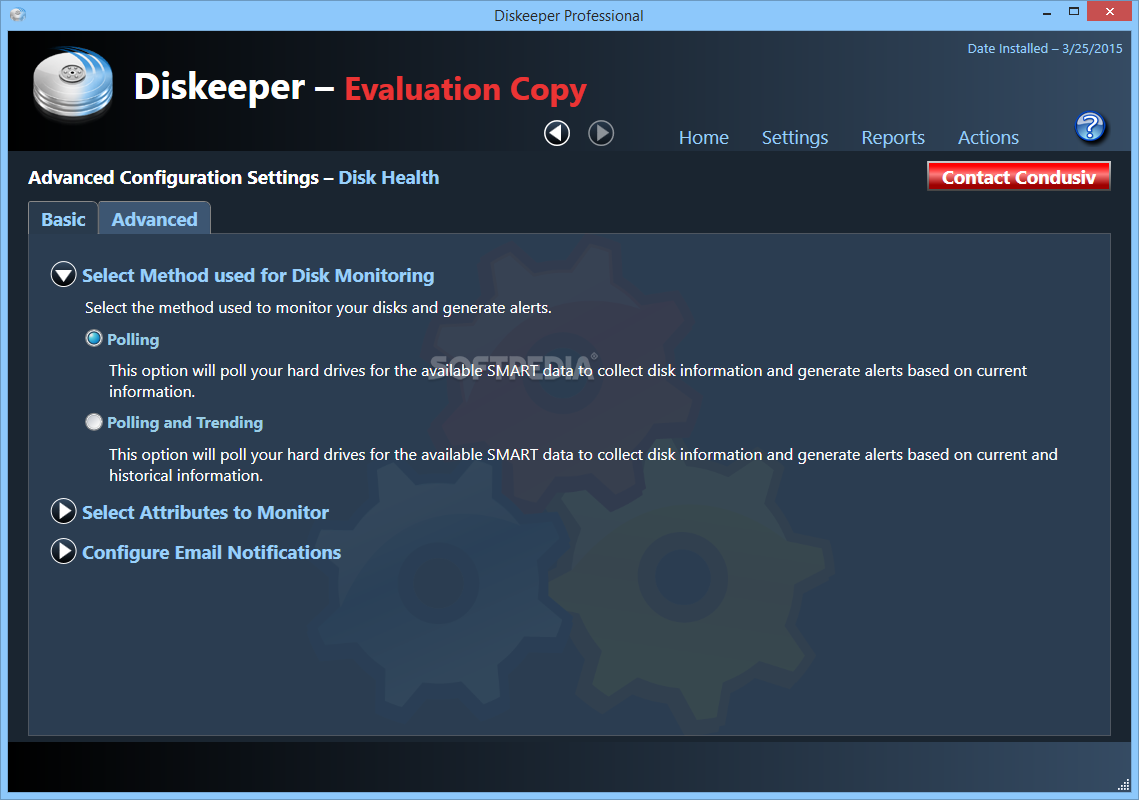


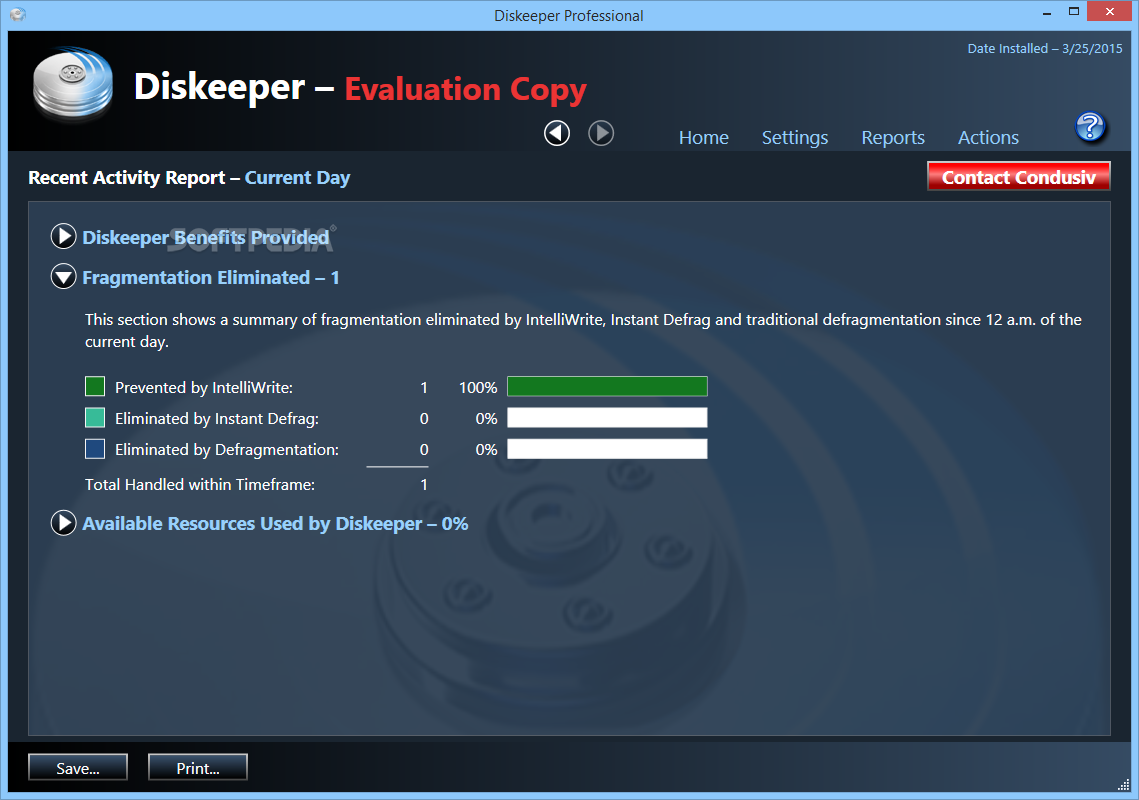
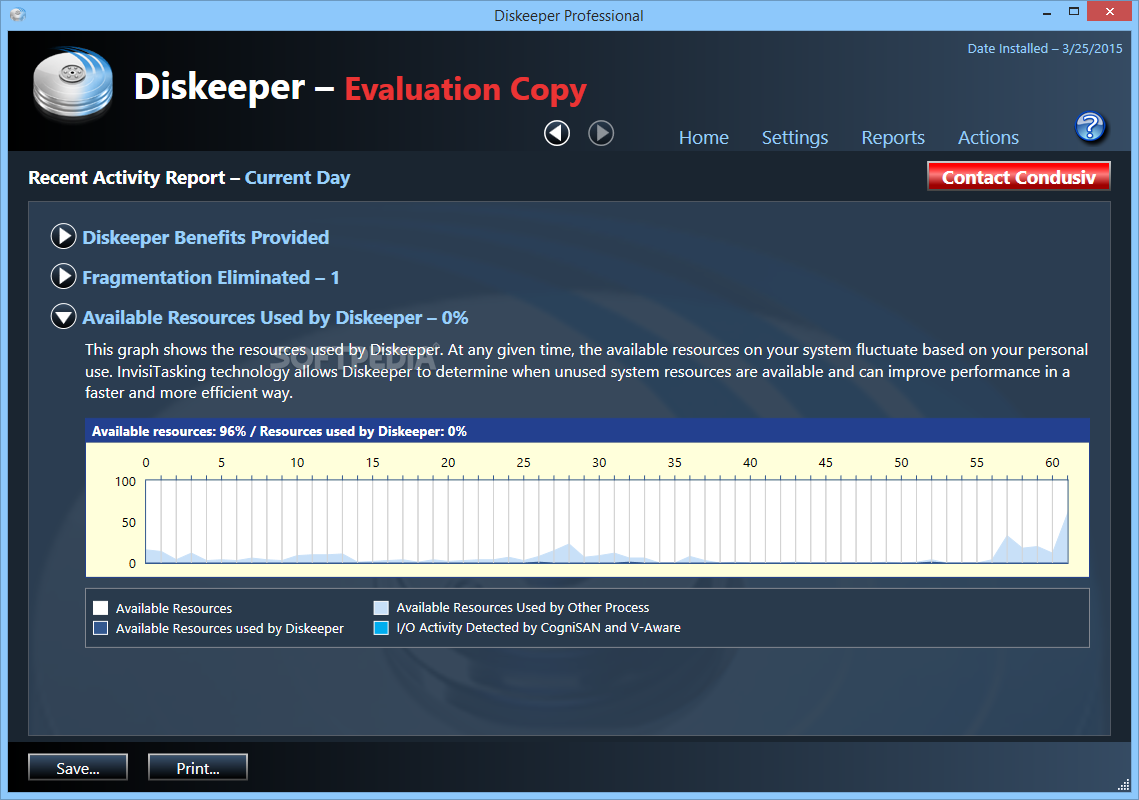
Zasady konkursu
1.Napisz komentarz ,dlaczego do Ciebie ma trafić Diskeeper 18 Professional
2.Komentarz w języku ojczystym
3.W konkursie mogą brać udział użytkownicy zarejestrowani przed ogłoszeniem konkursu !!
4. Zakończenie konkursu 2018 10 25
Zwycięzców wyłoni portal Random i będę mieli 48 godz. na potwierdzenie wygranej na PW
do uzyskania licencji ,będą potrzebne imię i email.
Powodzenia
Ostatnia edycja: