jasonX
Bardzo aktywny
- Dołączył
- 23 Październik 2015
- Posty
- 149
- Reakcje/Polubienia
- 987
comodo.com

Programy za Darmo is very pleased to offer
Comodo Internet Security Complete [5x 1 year Licenses] Giveaway*

Programy za Darmo would like to thank
Mr. Melih of Comodo Security Solutions for sponsoring us the giveaway license prizes.

Programy za Darmo is very pleased to offer
Comodo Internet Security Complete [5x 1 year Licenses] Giveaway*

Programy za Darmo would like to thank
Mr. Melih of Comodo Security Solutions for sponsoring us the giveaway license prizes.
Overview
Comodo Internet Security Complete (CIS Complete) is Comodo's arsenal of multi-layered, security application that offers complete protection from viruses, Trojans, worms, buffer overflows, zero-day attacks, spyware and hackers. Built from the ground upwards with your security in mind, Comodo Internet Security combines powerful Antivirus protection, an enterprise class packet filtering firewall, advanced host intrusion prevention, application control and anti-spyware in one supremely powerful application. The latest version sees a major leap forward in security and usability with the addition of cloud based virus-scanning and behavior analysis of unrecognized files - making CIS unbeatable at detecting zero-day attacks. Under default settings, unknown and untrusted files are automatically scanned by our cloud-based virus scanners then, while the file undergoes behavior analysis on our cloud server, it is run in a sandbox on your local machine so that it cannot modify or affect data on your 'real' system.
Put simply, this ground-breaking method of protecting your PC means that only trusted applications are allowed to run on your computer. Malware and untrusted files get nowhere near anything important AND you get to use your computer without interruption from nagging alerts. CIS also features a friendly graphical user interface; granular configuration options; easily understood and informative alerts; wizard-based detection of trusted zones and much more. Comodo Internet Security delivers enterprise class protection and can be used out of the box - so even the most inexperienced users will not have to deal with complex configuration issues after installation.
Comodo Internet Security Complete provides comprehensive protection against viruses, spyware, hackers, root-kits, Trojans, and zero-day attacks for Windows based computers. The software features full Antivirus, a powerful network Firewall, Anti-Spyware, Host Intrusion Prevention, Auto-Sandbox and Behavior Analysis of unknown files. There are more than 10 million PC users worldwide using the free suite version of CIS which is, easy-to-install and configure suite.
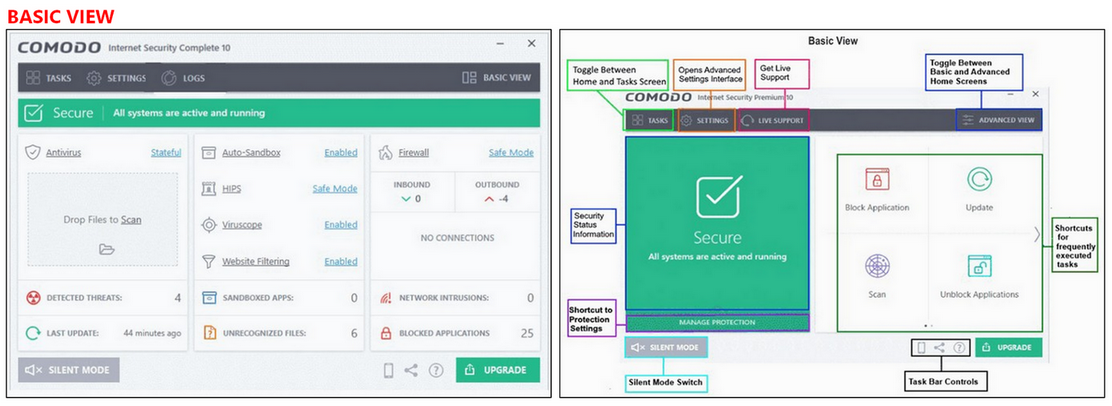
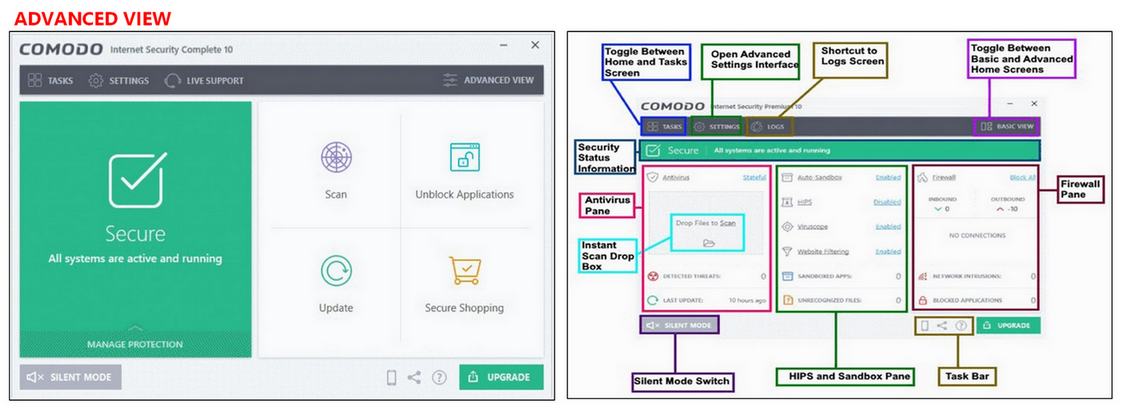
Comodo Internet Security Complete ver10 Components/Features:
- Comodo Firewall
- Comodo Antivirus
- Comodo D+ (HIPS)
- Comodo Sandbox
- Unlimited PC Support / Unlimited Live Expert Virus Removal
- 10GB Comodo Trust Connect
- $500 Virus Free Guarantee
- 50GB Online Storage/Backup powered by Acronis
Comodo Firewall
The Firewall component of Comodo Internet Security offers the highest levels of security against inbound and outbound threats. Ensures that all network traffic are checked in and out of your computer and verifies it if legitimate or not, stealth’s your computer's ports against hackers and blocks malicious software from transmitting your confidential data over the Internet. Comodo Firewall also makes it easy for you to specify exactly which applications are allowed to connect to the Internet and immediately warns you when there is suspicious activity. The 'Firewall Settings' interface allows you to configure the parameters and rules for the Firewall component of CIS. Settings can be accessed via 'Firewall Settings' interface>Advanced Settings interface by clicking 'Settings' from the top left of the CIS interface. The 'Firewall Settings' area has several sub-sections that allow you to configure overall behavior; configure network zones and portsets and (for advanced users) to configure and deploy traffic filtering rules on an application specific and global basis.
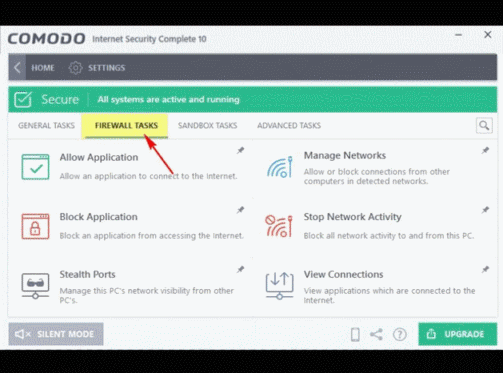
General Firewall Settings
Configure settings that govern the overall behavior of the firewall component.
Application Rules
View, create and modify rules that determine the network access privileges of individual
applications or specific types of application
Global Rules
View, create and modify rules that apply to all traffic flowing in and out of your computer.
Rule Sets
Predefined collections of firewall rules that can be applied, out-of-the-box, to Internet capable
applications such as browsers, email clients and FTP clients.
Network Zones
A network zone is a named grouping of one or more IP addresses. Once created, you can
specify a zone as the target of firewall rule.
Portsets
Predefined groups of regularly used ports that can be used and reused when creating traffic
filtering rules.
Comodo D+ Host Intrusion Protection System (HIPS)
Defense + Technology is the best component that it has and has been proven to be one of the industry favorites among security experts. When enabled it will constantly monitors system activity and only allows executables and processes to run if they comply with security rules that have been enforced by the user. Comodo Internet Security ships with a default HIPS ruleset that works 'out of the box' - providing extremely high levels of protection without any user intervention. HIPS automatically protects system-critical files, folders and registry keys to prevent unauthorized modifications by malicious programs. Advanced users can readily create custom policies and rulesets using the powerful rules interface. The 'HIPS' section in the 'Advanced Settings' interface allows you to configure the general behavior and HIPS rules.
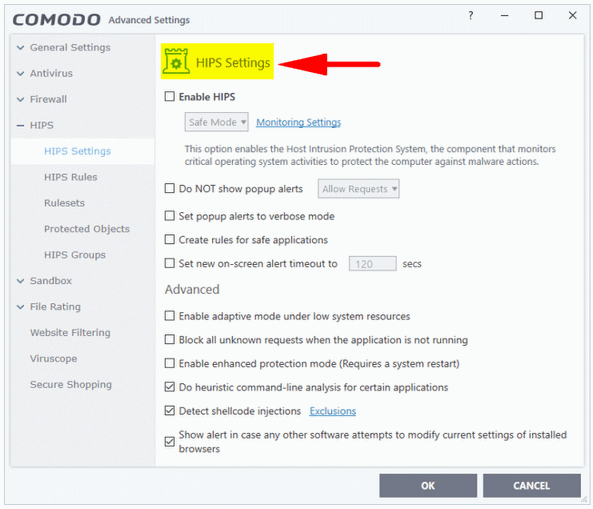
The HIPS security level can be chosen from the drop-down under the 'Enable HIPS' check-box. The choices available are:
Paranoid Mode
This is the highest security level setting and means that HIPS monitors and controls all
executable files apart from those that you have deemed safe. Comodo Internet Security does not attempt to learn the behavior of any applications - even those applications on the Comodo safe list and only uses your configuration settings to filter critical system activity. Similarly, the Comodo Internet Security does not automatically create 'Allow' rules for any executables - although you still have the option to treat an application as 'Trusted' at the HIPS alert. Choosing this option generates the most amount of HIPS alerts and is recommended for advanced users that require complete awareness of activity on their system.
Safe Mode
While monitoring critical system activity, HIPS automatically learns the activity of executables
and applications certified as 'Safe' by Comodo. It also automatically creates 'Allow' rules for these activities, if the checkbox 'Create rules for safe applications' is selected. For non-certified, unknown, applications, you will receive an alert whenever that application attempts to run. Should you choose, you can add that new application to the safe list by choosing 'Treat this application as a Trusted Application' at the alert. This instructs the HIPS not to generate an alert the next time it runs. If your machine is not new or known to be free of malware and other threats then 'Safe Mode' is recommended setting for most users - combining the highest levels of security with an easy-to-manage number of HIPS alerts.
Training Mode
HIPS monitors and learns the activity of any and all executables and creates automatic
'Allow' rules until the security level is adjusted. You do not receive any HIPS alerts in 'Training Mode'. If you choose the 'Training Mode' setting, we advise that you are 100% sure that all applications and executables installed on your computer are safe to run.
Comodo Antivirus
The Antivirus component has gone through major overhauls and now performs top notch. It gives you a comprehensive Antivirus protection as it detects and eliminates viruses from anywhere in your system and network. Performs cloud based Antivirus scanning and AV realtime scanning performance in Stateful mode. Employs heuristic techniques to identify previously unknown viruses and trojans. Constantly protects you realtime / on-access scanning with complete logs to show you all that has been scanned.
Easy configuration allows you to configure parameters for Real Time Scans, custom scan profiles and to specify exclusions (a list of files you wish to be exempt from scanning). Real-time Scan Settings The real-time scanner (aka 'On-Access Scan') is always ON and checks files in real time when they are created, opened or copied (as soon as you interact with a file, Comodo Antivirus checks it). This instant detection of viruses assures you, the user, that your system is perpetually monitored for malware and enjoys the highest level of protection. The real-time scanner also scans system memory on start. If you launch a program or file which creates destructive anomalies, then the scanner blocks it and alerts you immediately. Should you wish, however, you can specify that CIS does not show you alerts if viruses are found but automatically deals with them (choice of auto-quarantine or auto-block/delete).

Auto-Sandbox Technology prevents even the very latest malware from infecting your system by isolating unknown/suspicious files. CIS Sandbox is an isolated operating environment for unknown and untrusted applications. Running an application in the sandbox means that it cannot make permanent changes to other processes, programs or data on your 'real' system. Comodo have integrated sand-boxing technology directly into the security architecture of Comodo Internet Security to complement and strengthen the Firewall, HIPS and Antivirus modules. Applications in the sandbox are executed under a carefully selected set of privileges and write to a virtual file system and registry instead of the real system. This delivers the smoothest user experience possible by allowing unknown applications to run and operate as they normally would, while denying them the potential to cause lasting damage. After an unknown application has been placed in the sandbox, CIS also automatically queues it for submission to Comodo Cloud Scanners for automatic behavior analysis. Firstly, the files undergo another antivirus scan using the very latest cloud blacklist. If the scan discovers the file to be malicious then it is designated as malware and the result is sent back to your installation of CIS.
The local black-list will also be updated. If the scan does not detect that the file is malicious then its run-time behavior will be tested by Comodo's Instant Malware Analysis (CIMA) servers. If these behaviors are found to be malicious then the file is manually analyzed by Comodo technicians to confirm it as malware. If confirmed, the executable is added to the global antivirus black list. The 'malware' verdict is also sent back to your installation of CIS and the file will be quarantined and an alert generated. By uniquely deploying 'sandboxing as security', CIS offers improved security, fewer pop-ups and greater ease of use than ever before.
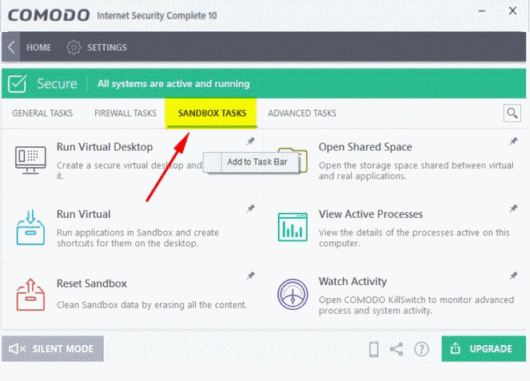
The Virtual Desktop is a sandboxed operating environment inside of which you can run programs and browse the internet without fear that those activities will damage your computer. Applications running in the Virtual Desktop are isolated from the rest of your computer, write to a virtual file system and cannot access your personal data. This makes it ideal for visiting any risky websites/links and for testing out beta/unstable software. Any changes made to files and settings in the Virtual Desktop will not affect the original versions of the "host system". Changes will "only" be visible in the Virtual System itself. Files that you wish to keep and want to have access to in the user's host system can be saved to "Shared Space".
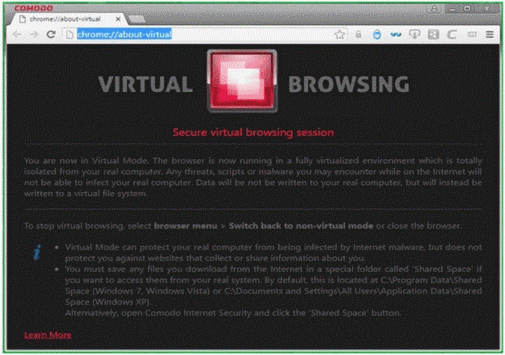
Comodo Rescue Disk (CRD) is a bootable disk image that allows users to run virus scans in a pre-boot environment (before Windows loads). CRD runs Comodo Cleaning Essentials on a lightweight distribution of the Linux operating system. It is a powerful virus, spyware and rootkit cleaner which works in both GUI and text mode. The tool can provide a more comprehensive and thorough scan than regular antivirus applications because it cleans your system before Windows is loaded. CRD is intended to be used when malware embeds itself so deeply into your system that regular AV software cannot remove it. The rescue disk is also very effective at removing infections that are preventing Windows from booting in the first place. Apart from the virus scanner, CRD also provides tools to explore files in your hard drive, take screen-shots and browse web pages.
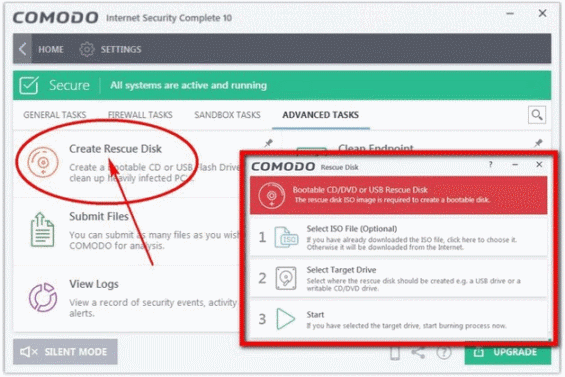
Comodo Secure Shopping
Comodo Secure Shopping provides unbeatable security for online banking and shopping sessions by ensuring you connect to those websites from within a security-hardened browsing environment. Browsers running in the secure environment are isolated from any potentially hostile processes running on your computer.
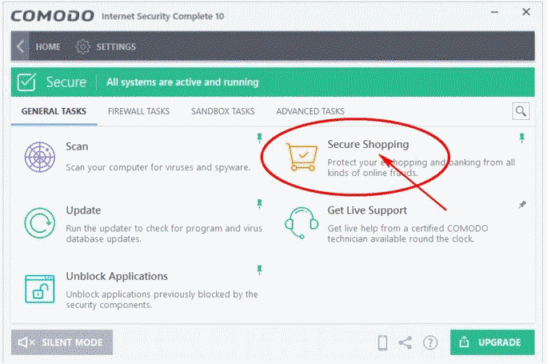
• Hides sensitive online data from other processes running on your PC
• Prevents key-loggers from recording your keystrokes
• Warns you if there is a remote connection to your computer
• Stops hackers and malware taking screenshots of your session
• Detects fake SSL certificates to stop man-in-the-middle attacks
Comodo TrustConnect is a secure Internet proxy service that creates an encrypted session when users are accessing the Internet over public wireless connections. Since these wireless sessions can be relatively easily intercepted, they present a significant data vulnerability gap for businesses and consumers alike. Whenever Comodo Internet Security detects unsecured wireless connections it will present you with the opportunity to use your TrustConnect account for the connection. TrustConnect is designed to eliminate these types of data hijacks by preventing criminals from attacking or scanning your system from the local network that you are using to connect to the Internet. It also encrypts all of your traffic destined for the Internet (including Web site addresses, instant messaging conversations, personal information, plain text usernames and passwords and other important information). After connecting to the service, the TrustConnect software indicates that traffic is being encrypted as it leaves your system. Data thieves and hackers cannot 'sniff' or intercept your data - they can't even determine where your information is coming from because, as you are connecting to the Internet through a SSL secured VPN connection to the TrustConnect servers, your requests appear to come from our IP address. Ordinarily, cyber criminals could easily intercept these broadcasts.
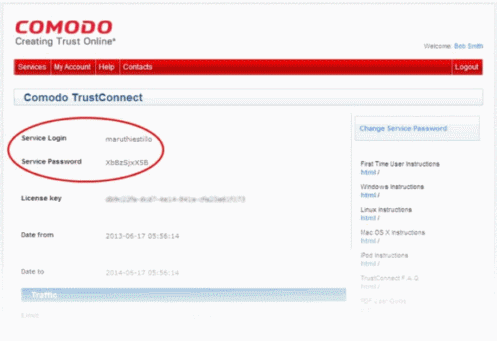
Comodo Cloud Backup provides essential disaster recovery for mission critical or otherwise important files in the event of damage. Backups are powered by Acronis and CIS Complete provides you with a 50GB online Storage and Backup. Files and data stored on Comodo's cloud servers and can be accessed over the Internet from anywhere in the world. You can access the Comodo Backup by opening 'General Tasks' from the Tasks interface then clicking 'Cloud Backup'.
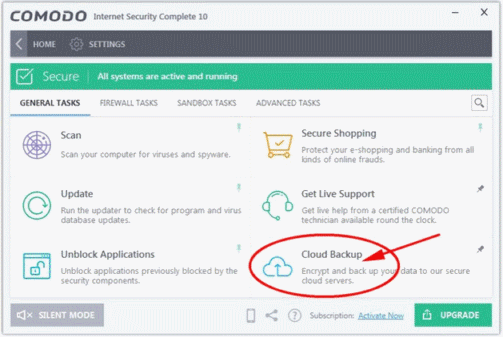
Unlimited PC Support / Unlimited Live Expert Virus Removal
Comodo offers 24/7 access to highly trained PC experts ready to provide support anytime day or night. Support is just one click away and a Comodo security expert will assist you via chat and remote connection to your PC.
$500 Virus Free Guarantee
Because Comodo stands behind their products and customers, CIS Complete comes with a unique PC guarantee. If ever your PC becomes infected, Comodo online technicians will correct the problem at no additional cost to the user. To back that, Comodo guarantee's covers your PC with up to $500 for repair costs (For US based customers), should the user's PC become infected with a virus or malware and the technicians cannot restore it to working condition. Thus as they say, "You get security, software support plus peace of mind!"
Comodo GeekBuddy
Comodo GeekBuddy is a personalized computer support service provided by friendly computer experts at Comodo. If you have any issues at all with your computer, simply ask your GeekBuddy technician if they can help you out. Click the GeekBuddy icon to begin a chat session. After requesting your permission, they can even establish a remote connection to your PC and fix the problems right in front of your eyes. No longer do you need to make time consuming calls to help desk support staff - just sit back while our friendly technicians do the work for you. Visit
Zaloguj
lub
Zarejestruj się
aby zobaczyć!
for more details.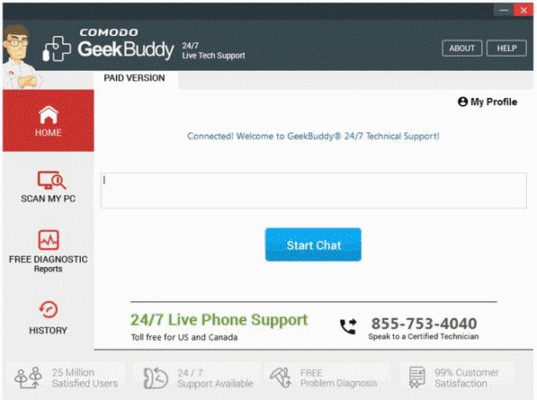
Comodo GeekBuddy includes the following services:
- Virus & Malware Diagnosis / Removal
- Internet and Online Identity Security
- Printer or Email Account Setup
- Software Activation
- General PC Troubleshooting
- Computer Power Setting Optimization
- Printer Set Up
- Comodo Software Installation and Set up
- Comodo Account Questions
Latest version of Comodo Internet Security Complete is version v10.0.1.6223
CIS 10 on YouTube
GeekBuddy on YouTube
GeekBuddy on YouTube
Zaloguj
lub
Zarejestruj się
aby zobaczyć!
Zaloguj
lub
Zarejestruj się
aby zobaczyć!
Zaloguj
lub
Zarejestruj się
aby zobaczyć!
Zaloguj
lub
Zarejestruj się
aby zobaczyć!
Zaloguj
lub
Zarejestruj się
aby zobaczyć!
Comodo Internet Security Complete Licenses
for this giveaway contest
for this giveaway contest
Comodo Security Solutions has Programy Za Darmo Forum 5 x 1 year licenses of Comodo Internet Security Complete.
The “first” of the 5 winners (Winner no.1) will receive 1 year license of Comodo Internet Security Complete with GeekBuddy.
The rest of the winners (Winners no. 2 to no. 5) will each receive 1 year license of Comodo Internet Security Complete.
CONTEST RULES
1. Contest is open to ALL members.
2. To join in, just answer the question below.
“What feature do you like best in Comodo Internet Security Complete and WHY?”
Comment in English or in your native tongue/dialect.
Post your answer with your social media share (optional) (or any media site that you use/prefer. Share is NOT limited to popular social media sites like Facebook, Twitter, Google+, Instagram)
Optional:
You may want to like/follow Comodo Security Solutions social networking sites as added support.
Zaloguj
lub
Zarejestruj się
aby zobaczyć!
Zaloguj
lub
Zarejestruj się
aby zobaczyć!
Zaloguj
lub
Zarejestruj się
aby zobaczyć!
Zaloguj
lub
Zarejestruj się
aby zobaczyć!
Zaloguj
lub
Zarejestruj się
aby zobaczyć!
Optional:
Share this giveaway/contest sponsored by Comodo in any social networking sites you use/frequent as added support.
Zaloguj
lub
Zarejestruj się
aby zobaczyć!
3. Only one entry per IP is permitted.
Using a VPN/Proxy to enter into this giveaway this is against our forum rules but please take note that if another member has also entered this same giveaway with the same VPN/Proxy used your entry will not be valid.
CONTEST RULES are clear. Members who wish to join must comply with the given rules to be considered as a valid entry.
WINNERS WILL RECEIVE
Each winner will receive one (1) year licenses of Comodo Internet Security Complete.
The “first” of the 5 winners (Winner no.1) will receive 1 year license of Comodo Internet Security Complete with GeekBuddy.
The rest of the winners (Winners no. 2 to no. 5) will each receive 1 year license of Comodo Internet Security Complete.
NOTE:
URL to register using an activation code -- Winner #1
URL to register using an activation code -- Winner #2 to #5
Each winner will receive one (1) year licenses of Comodo Internet Security Complete.
The “first” of the 5 winners (Winner no.1) will receive 1 year license of Comodo Internet Security Complete with GeekBuddy.
The rest of the winners (Winners no. 2 to no. 5) will each receive 1 year license of Comodo Internet Security Complete.
NOTE:
URL to register using an activation code -- Winner #1
Zaloguj
lub
Zarejestruj się
aby zobaczyć!
URL to register using an activation code -- Winner #2 to #5
Zaloguj
lub
Zarejestruj się
aby zobaczyć!
Winning member’s names will be selected by random.org and once winner’s names have been posted winner's will only have 3 days to send a PM to claim their prize. Prize will be forfeit if a PM is not received within the given timeframe.
The Giveaways starts June 20, 2017 and
ends on July 20,2017
Goodluck to all!!!
Acknowledgment:
I personally would like to thank OXYGEN THIEF, guardian, Admins, Mods/Staff for this giveaway.

ends on July 20,2017
Goodluck to all!!!
Acknowledgment:
I personally would like to thank OXYGEN THIEF, guardian, Admins, Mods/Staff for this giveaway.

Ostatnia edycja:


 Good luck to all
Good luck to all
