jasonX
Bardzo aktywny
- Dołączył
- 23 Październik 2015
- Posty
- 149
- Reakcje/Polubienia
- 987


Programy za Darmo is very pleased to offer
ON1 Photo RAW 2017 [5 Licenses] Giveaway!

Programy za Darmo would like to thank ON1 Software
for donating the licenses for this giveaway.
ON Photo RAW 2017 Overview
ON1 Photo RAW 2017 is the lightning fast raw processor, photo editor and plug-in collection all in one app for photographers. It is unlike the current raw-based photo editors requiring catalogs, bouncing between apps for editing and a subscription ecosystem. ON1 Photo RAW 2017 features a new modern raw processing engine, tuned for today's sensors and graphics chips. Combined with the current set-up of ON1 tools, the next generation of ON1 Photo 10.5, ON1 Photo RAW 2017 will continue to work as where you want, as a standalone app, a plug-in for AdobePhotoshop and Lightroom, or a host app for other editing apps.
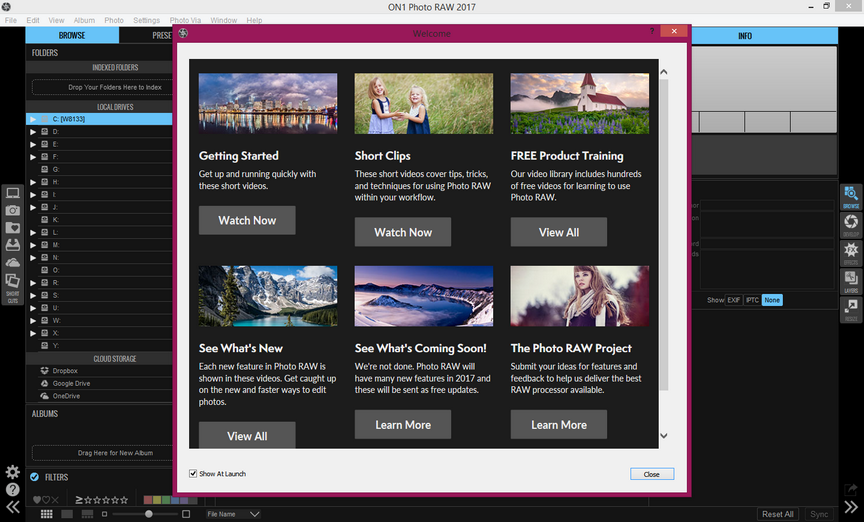
Incorporating a state-of-the-art Raw processor, ON1 Photo RAW 2017 lets you work in a fully non-destructive workflow: you can quickly sort and view Raw photos in Browse, edit them in either the Develop or Effects modules without having to worry about saving your edits. The next time you edit your photo, all of your settings will be remembered, and you can easily change any settings, add new ones, or start over from scratch, all without having to save additional versions of your photo. Photo RAW is even non-destructive when working with such non-Raw formats as JPG, Photoshop (PSD), PNG and TIFF.
(Note: all interface images are from jasonX’s installed ON1 Photo RAW 2017. Images may vary depending on the OS and setup)
ON1 Photo RAW 2017 Modules
ON1 Photo RAW 2017 has five modules: Browse, Develop, Effects, Resize and Layers. Each module focuses on one task, giving you access to just what you need to get that task done. Browse handles all file-management operations; Develop and Effects perform non-destructive pixel editing; Resize is used to enlarge images, largely for printing to large-format printers; and Layers is a complete, layered workflow tool for compositing images.
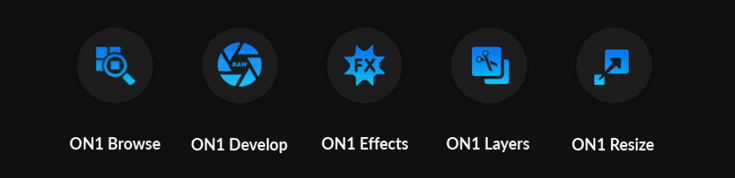
ON1 Browse
ON1 Photo RAW’s Browse module is a powerful and incredibly fast photo browser and man-ager. It gives you one place to find, view and manage your images, no matter where they are located. Browse doesn’t store your photos in a database, so you don’t have to worry about cataloging your images in order to view and edit them. This makes Browse an ideal environment for performing quick sorts and edits after a shoot: You can view your images immediately without having to wait for a long cataloging or preview-creation process. But Browse also has a sophisticated indexing system built in, designed to let you get access to your favorite folders of images in a jiffy; just add a folder to the Indexed Folder pane, and it will index your photos in the background wherever they reside, giving you increased search capabilities and even faster access to your most important photos. Browse also lets you apply any ON1 Photo RAW editing presets from the Develop and Effects modules directly to an image or group of images; you can also copy edits made on one photo and paste them onto a single photo or a group of photos.
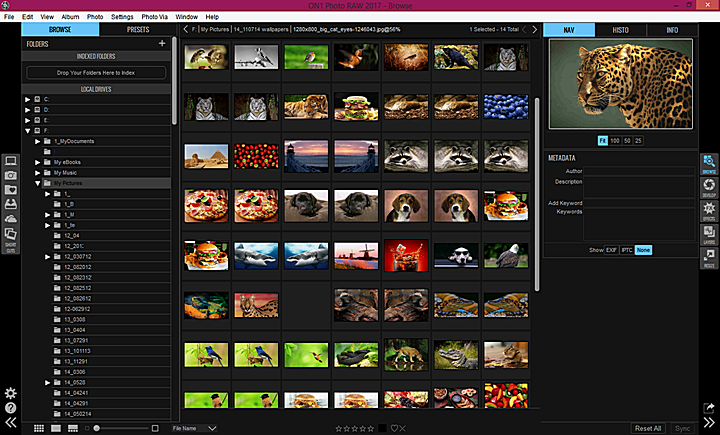
ON1 Develop
The core of ON1 Photo RAW 2017’s photo-editing power is found in the twin modules of Develop and Effects. These modules share many common filters and tools, and were designed to let you work seamlessly on all of your pixel-editing tasks, from making basic tonal changes to your photos, to more complicated effects-based adjustments with masks and selections. Develop is the module for performing basic global editing operations—adjusting tone and color, removing noise, sharpening and more. It is the perfect place to begin editing your photos, especially if you are using ON1 Photo RAW as a standalone editor.
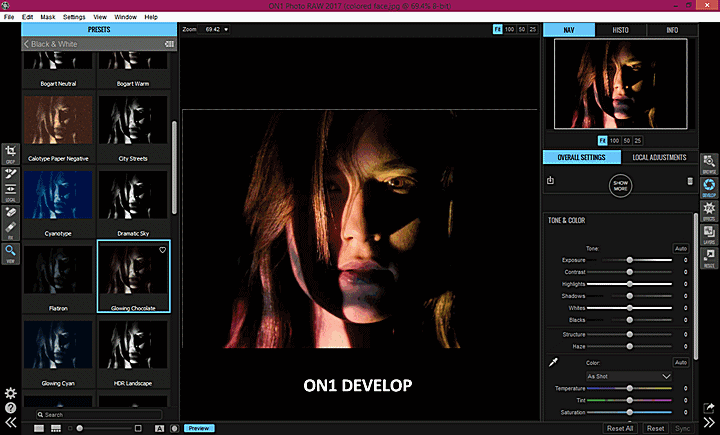
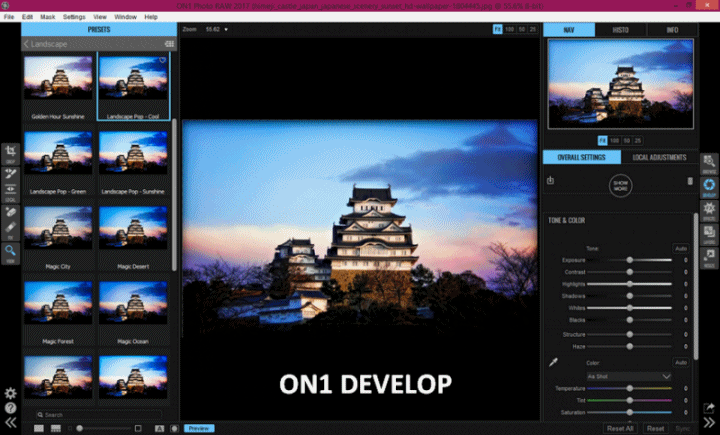
ON1 Effects
Where ON1 Develop starts you with photo-editing, ON1 Effects is the finishing school. With more than 20 filters that can be stacked in any order, with extensive blending and masking options, Effects lets you create stunning, pro-level photos with ease. And, since it is built upon ON1 Photo RAW’s non-destructive editing engine, you can go from Browse to Develop to Effects and back again, preserving your edits, masks and more without having to worry about saving multiple versions of your files.
While Develop and Effects share some tools and even some adjustment types, Effects is much more customizable in how adjustments—called filters in Effects—are applied.
The editing stack inside Develop is fixed, while the stack in Effects is extremely flexible. Here are just a few of the things you can do with an image in Effects:
- You can add filters in any order (even multiple instances of the same filter).
- Move filters up and down in the stack.
- Add blending options to all or some of the filters and set the opacity of each filter individually.
- Create complex masks for each filter you add, letting you selectively apply a filter to specific portions of an image. (Effects includes more tools for creating masks and selections than Develop.)
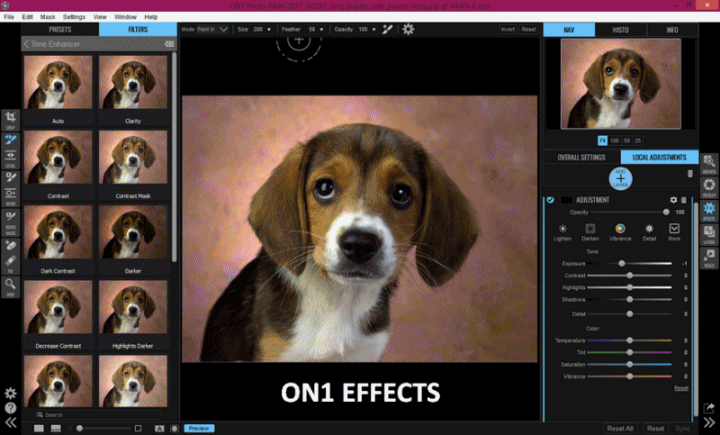
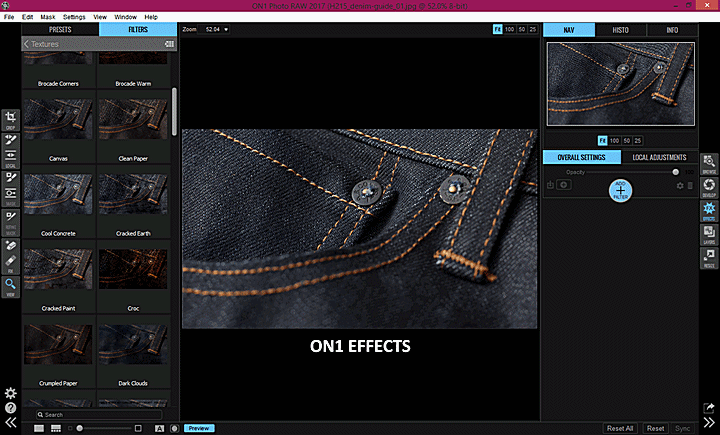
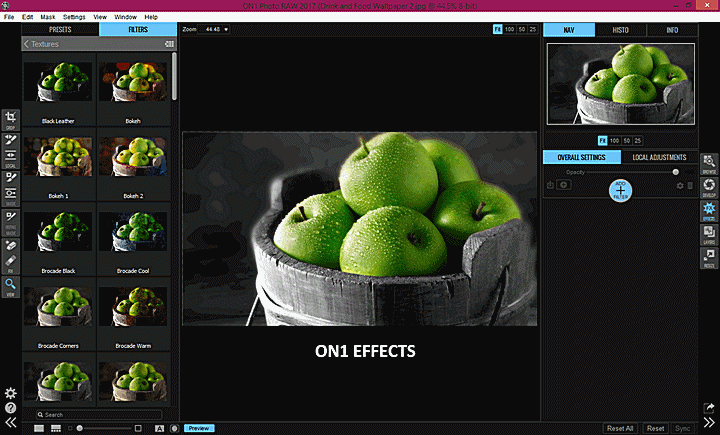
ON1 Resize
ON1 Resize lets you get the highest quality photo enlargements, using the patented, industry standard Genuine Fractals algorithms to enlarge photos without the loss of sharpness or detail. It includes the following features:
- Complete control over adjustment size and resolution
- Crop and level
- Sharpening
- Multiple resize algorithms let you get the highest quality results with any subject matter
- Add film grain
- Crop to common preset sizes for different paper and screen sizes
- Add gallery wrap wings for printing on canvas
- Divide an image into tiles for printing mosaics or murals
- Crop, resize, and print all in one place without having to create a new file
- Hundreds of presets to create the desired size print and adjust options for your printer and paper combination
ON1 Resize should be used as one of the last steps in your workflow before printing. The power of ON1 Resize is in the concept of resolution on demand. You can work with a modest size file, which makes your editing faster and takes less hard drive space and memory. Then when you are ready to output your file, you resize it with ON1 Resize to the desired size and sharpen it for output. This means you don’t have to keep multiple versions of a file at different print sizes; you just create what you need on-the-fly.
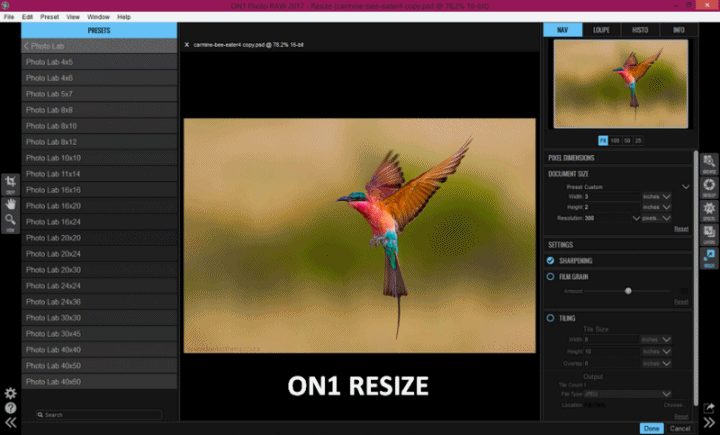
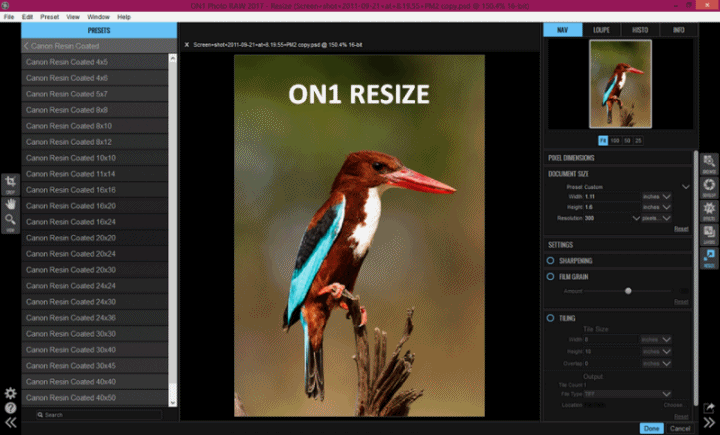
ON1 Layers
ON1 Layers provides you with an easy-to-use workspace for editing your photos using a full-featured layered workflow. If you prefer a layered workflow, similar to using Adobe Photoshop you can as the heart of your workflow. Layers is designed to be a compositing tool so it is VERY important to note that Layers generally is a destructive environment, unlike the Browse-Develop-Effects workflow. You can use Layers’ Smart Layers feature to re-edit a layer in Develop or Effects, however.
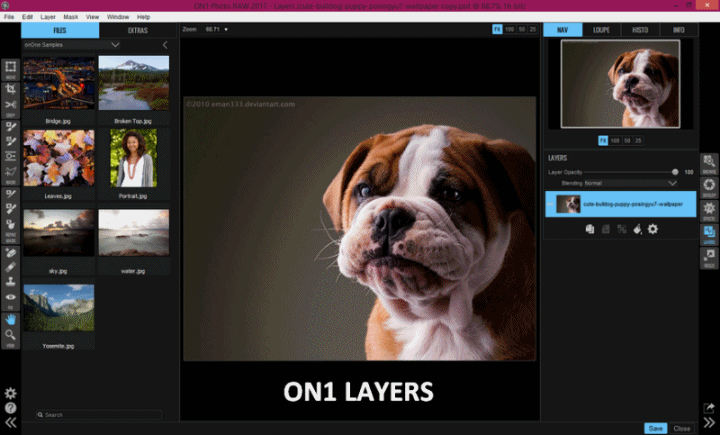
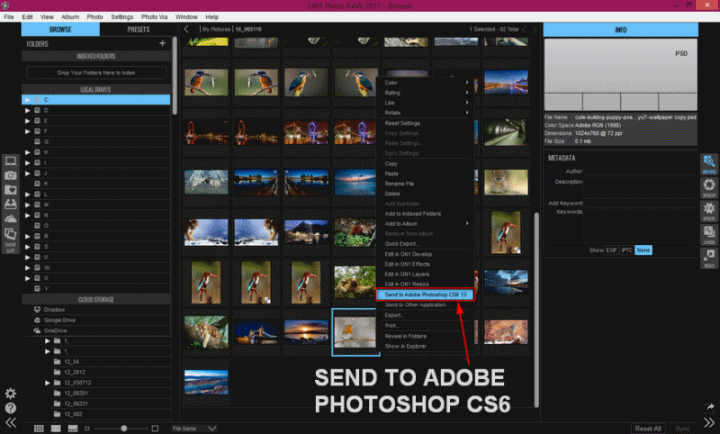
ON1 Photo RAW 2017 Quick Tour YouTube Video
Zaloguj
lub
Zarejestruj się
aby zobaczyć!
What’s New
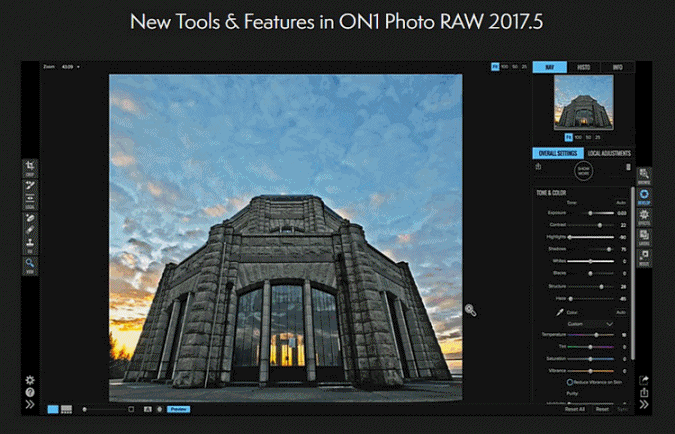
ON1 Photo RAW 2017.5 Enhancements and New Features Include
LENS CORRECTION
The new Lens Correction pane will automatically detect supported lenses and reduce distortion, chromatic aberration and peripheral fall-off
COMPARE MODE
Select a series of photos (up to 15) and zoom and pan each of them all at the same time
DETAILS PANE
Sharpening and Noise Reduction are improved and have been merged into a new Details Pane in Develop for global corrections tailored for raw photos giving better results in both areas
IMPROVED SEARCH
Search using a variety of metadata fields and decide if the search must match all or any of the search criteria
CLONE STAMP
The powerful clone stamp retouching tool from Layers is now inside Develop and Effects as part of the non-destructive workflow
STACKING PRESETS
The Insert Preset command is now available to stack presets in Effects
IMPROVED PRESET MANAGEMENT
Delete and rename preset categories as well as export categories for sharing and back-up
LIGHTROOM® MIGRATION ASSISTANT
Migrate photos, their metadata and collections from Lightroom to ON1 Photo RAW 2017.5
CAMERA UPDATES
Apple iPad Pro 9.7, Canon EOS T7i/ 800D / Kiss X9i, Canon EOS M6, Canon EOS 77D / 9000D, Fuji X100F (compressed), Huawei Mate 9, Panasonic LX10, Olympus Pen F, Panasonic DC-ZS70 / TZ90, Pentax KP, Olympus E-PL3, Sony NEX5n, and Sony Alpha ILCE 9
UPDATES AND BUG FIXES
Several more performance upgrades and bug fixes including reduced memory footprint, increased stability and fixed user-reported issues
Zaloguj
lub
Zarejestruj się
aby zobaczyć!
Zaloguj
lub
Zarejestruj się
aby zobaczyć!
Zaloguj
lub
Zarejestruj się
aby zobaczyć!
Zaloguj
lub
Zarejestruj się
aby zobaczyć!
Zaloguj
lub
Zarejestruj się
aby zobaczyć!
ON1 Photo RAW 2017 Licenses for this giveaway contest
ON1 Software has provided Programy Za Darmo
5 licenses of ON1 Photo RAW 2017
ON1 Software has provided Programy Za Darmo
5 licenses of ON1 Photo RAW 2017
CONTEST RULES
1. Giveaway is open to ALL members.
2. To join in, just answer the question below.
“What feature do you like best in ON1 Photo RAW 2017 and WHY?”
Comment in English or in your native tongue/dialect.
Post your answer with your social media share (optional) (or any media site that you use/prefer. Share is NOT limited to popular social media sites like Facebook, Twitter, Google+, Instagram.)
OPTIONAL:
You may want to like/follow ON1 Software's social networking sites as added support.
Zaloguj
lub
Zarejestruj się
aby zobaczyć!
Zaloguj
lub
Zarejestruj się
aby zobaczyć!
Zaloguj
lub
Zarejestruj się
aby zobaczyć!
Zaloguj
lub
Zarejestruj się
aby zobaczyć!
OPTIONAL:
Share this giveaway/contest sponsored by ON1 Software in any social networking sites you use/frequent as added support.
Zaloguj
lub
Zarejestruj się
aby zobaczyć!
3. Only one entry per IP is permitted.
Using a VPN/Proxy to enter into this giveaway this is against our forum rules but please take note that if another member has also entered this same giveaway with the same VPN/Proxy used your entry will not be valid.
CONTEST RULES are clear. Members who wish to join must comply with the given rules to be considered as a valid entry.
WINNERS WILL RECEIVE
Each winner will receive 1 (one) license of
ON1 Photo RAW 2017
Each winner will receive 1 (one) license of
ON1 Photo RAW 2017
Winning member’s names will be selected by random.org and once winner’s names have been posted winner's will only have 3 days to send a PM to claim their prize. Prize will be forfeit if a PM is not received within the given timeframe.
The Giveaways starts June 20, 2017 and
ends on July 20, 2017
Goodluck to all!!!
Acknowledgment:
I personally would like to thank OXYGEN THIEF, guardian, Admins, Mods/Staff for this giveaway.

ends on July 20, 2017
Goodluck to all!!!
Acknowledgment:
I personally would like to thank OXYGEN THIEF, guardian, Admins, Mods/Staff for this giveaway.

Ostatnia edycja:
