- Dołączył
- 26 Maj 2015
- Posty
- 19243
- Reakcje/Polubienia
- 56076
Network Drive Control pozwala skonfigurować automatyczne mapowanie dysków sieciowych podczas logowania w oparciu o sieć lub sieci, do których jesteś podłączony. Możesz ustawić np. laptopa, aby automatycznie się łączył i mapował jeden zestaw dysków sieciowych, gdy jesteś w domu, a drugi zestaw dysków sieciowych, gdy jest gdzie indziej, lub żadnego, jeśli komputer wykryje, że jest podłączony do sieci, w której nie skonfigurowano żadnych mapowań.
Network Drive Control nie ma ograniczeń co do liczby sieci lub dysków, które można skonfigurować, a litery dysków mogą być nadmiarowe.
Kontrola dysków sieciowych wykorzystuje funkcje systemu Windows wbudowane w system Windows Vista do wersji 10 i obsługuje mapowanie dysków za pomocą bloku komunikatów serwera, wspólnego internetowego systemu plików, Netbios i WebDAV.
Network Drive Control jest aplikacją przenośną, więc instalacja jest szybkim i bezbolesnym procesem, który wymaga jedynie dekompresji archiwum w dowolnym pożądanym miejscu na dysku twardym. Program jest wyposażony w przejrzysty, zorganizowany i przyjazny dla użytkownika interfejs użytkownika, który prawdopodobnie nie sprawi Ci żadnych problemów.
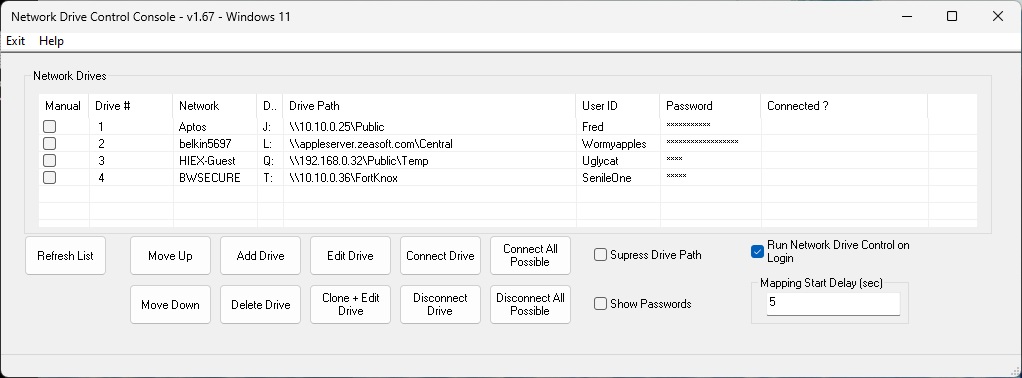
Zaloguj
lub
Zarejestruj się
aby zobaczyć!
Pobieranie:
Zaloguj
lub
Zarejestruj się
aby zobaczyć!
