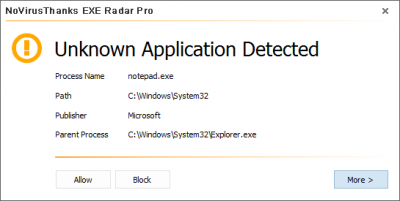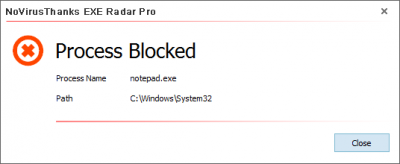A
Anonymous
NoVirusThanks EXE Radar Pro 3.1.2.0
To update, follow these steps:
1) Close EXERadar (if it is running)
2) Uninstall EXERadar (you can keep your current settings)
3) Reboot the PC (needed)
4) Install the new build
What's new ?
+ Added option to minimize the application when started manually
+ Added option on the RMB of Whitelists and Vulnerable Processes to reset the lists to default
+ Added option on the RMB of Processes to export processes list to a file
+ Automatically remove the spaces when inserting activation code
+ Fixed issue of blank whitelists when the application is installed
+ Improved x64 and x86 services
+ Improved loading of kernel-mode driver
+ Improved uninstaller
Zaloguj
lub
Zarejestruj się
aby zobaczyć!

 . Nie piszę oznaczenia wersji bo sam już się pogubiłem i nie nadążam za developerem
. Nie piszę oznaczenia wersji bo sam już się pogubiłem i nie nadążam za developerem 
 jak zwał tak zwał najnowszy wypust :
jak zwał tak zwał najnowszy wypust :