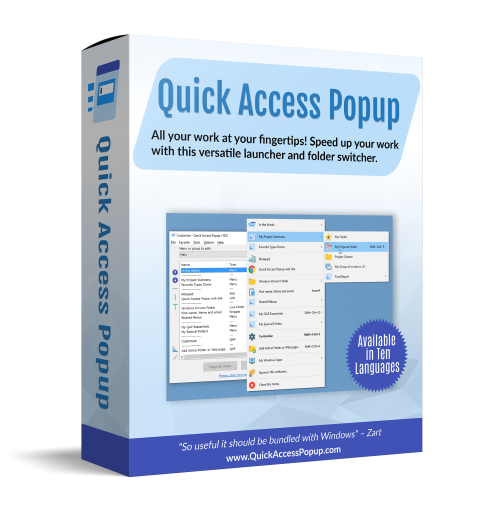
Bardzo ciekawy programik który daje nam szybki dostęp do ulubionych folderów, programów i lokalizacji internetowych z poziomu menu kontekstowego. Menu można uruchomić dowolnym przyciskiem myszy lub za pomocą skrótu na klawiaturze. "Wyskakujące okienko" możemy dowolnie konfigurować, wszystko zależy od naszych potrzeb i jest dla naszej wygody. Dla lepszej personalizacji mamy wsparcie dla szerokiego zakresu formatów graficznych ( *.dll; *.exe; *.ico; *.ocx; *.cpl; *.png; *.bmp; *.gif; *.jpg). Lokalizację wyskakującego okienka możemy dowolnie określić np. określony obszar ekranu lub w pobliżu kursora myszy.
Zaloguj
lub
Zarejestruj się
aby zobaczyć!
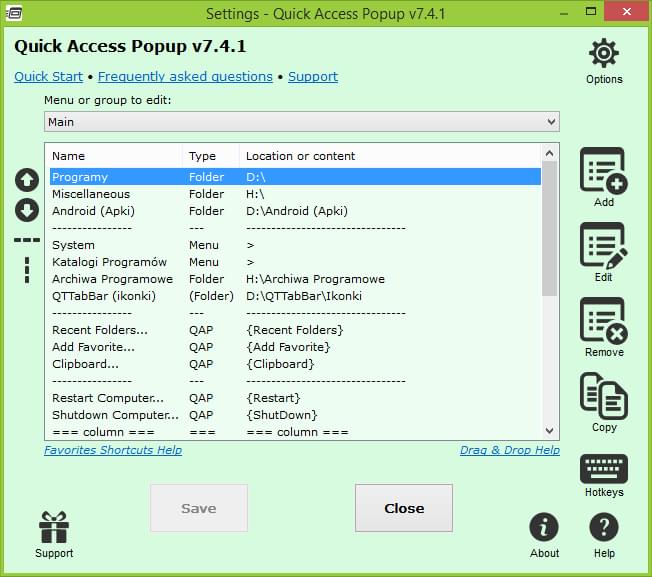
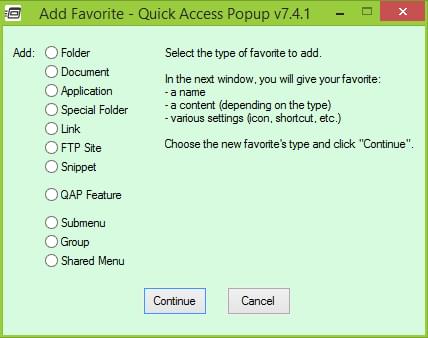
Przykładowa konfiguracja

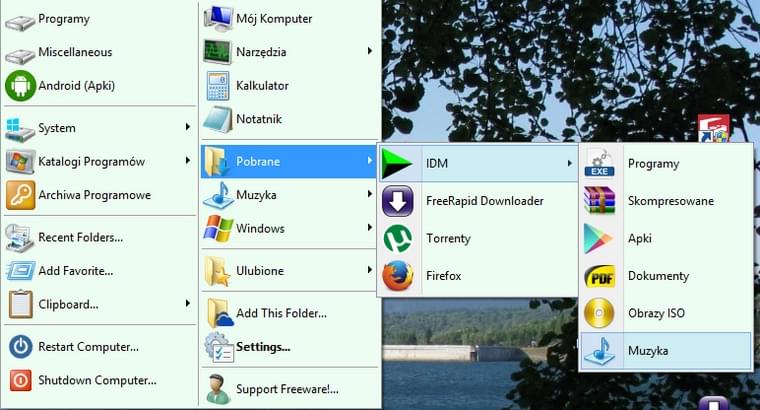
Quick Access Popup 7.4.2 (2016-08-22)
Install** This version fixes a bug in v7.4.1 released yesterday **
- fix a bug not showing some icons for favorite Special folders (My documents, etc.) and possibly other folders
New features:
- Alternative menu features available in regular menu using keyboard modifiers when selecting a favorite in the popup menu (Shift for "Open in New Window", Control for "Copy Favorite Location" and Shift+Control for "Edit Favorite")
- when clicking the "Save" button in the "Settings" window, save the favorites without closing the "Settings" window if Shift or Control is pressed
Language files
- updated Spanish, French, Italian, Portuguese, Portuguese-Brazilian, German and Sweden language files
Icons and desktop.ini (Windows folder icons)
- when building a menu, if an icon has a relative path, make it absolute based on the QAP working directory
- when retrieving an icon from a desktop.ini file, if the folder location has a relative path, make it absolute based on the QAP working directory before reading desktop.ini
- when retrieving an icon from a desktop.ini file, if the icon resource file has a relative path, make it absolute based on the favorite folder (not the QAP working directory)
- when creating a desktop.ini file if the icon resource file is located in the favorite folder itself, create the icon resource file without its path in order to make it relative to the folder and movable with the folder
Other improvements or bug fixes
- feature change: when using "Add This Folder", the "Use default window position" option is now checked (QAP still records the current window position but user must uncheck the option to restore window position when opening the favorite folder)
- simplifiy "Change folder in dialog boxes" option (no more double checkbox)
- show the "Change folder in dialog boxes" alert just before opening a favorite instead of before showing the menu and show it only the first time the user selects a favorite folder over a dialog box
- display proper error message when trying to launch a Link favorite with invalid URL
- fix bug for beta testers, check for update prompt was not skipped for new beta version after user asked to skipped it
- fix a bug in v7.4.1 not showing some icons for favorite of type "Special"
Zaloguj
lub
Zarejestruj się
aby zobaczyć!
Zaloguj
lub
Zarejestruj się
aby zobaczyć!
Ostatnia edycja:
