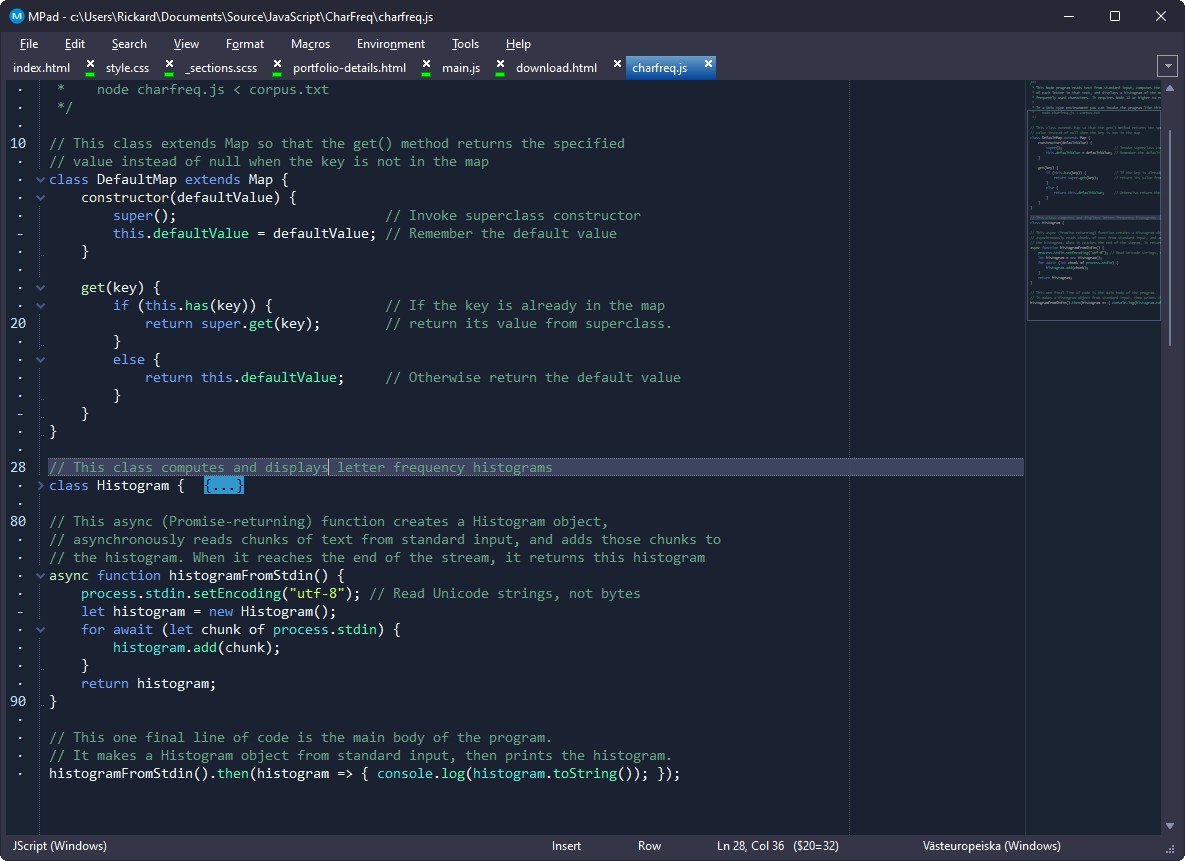RJ TextEd 15.54
Pobieramy na stronie:Change Log
Themes
Added 2 new themes to the "Environment - Themes" menu.
(S)FTP
Made some more optimizations to speed up browsing directories.
Fixed
* Favorites menu in FTP panel missing.
* Made some changes in "Replace All" undo code.
* Selection issue
Zaloguj
lub
Zarejestruj się
aby zobaczyć!