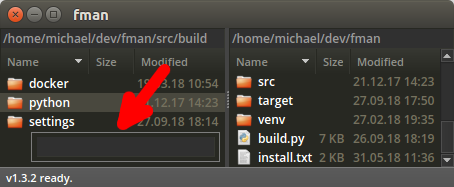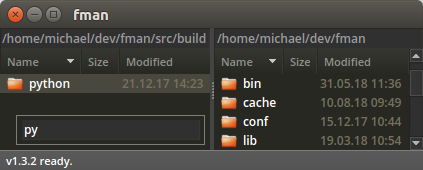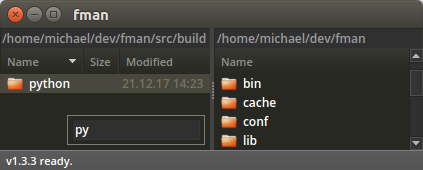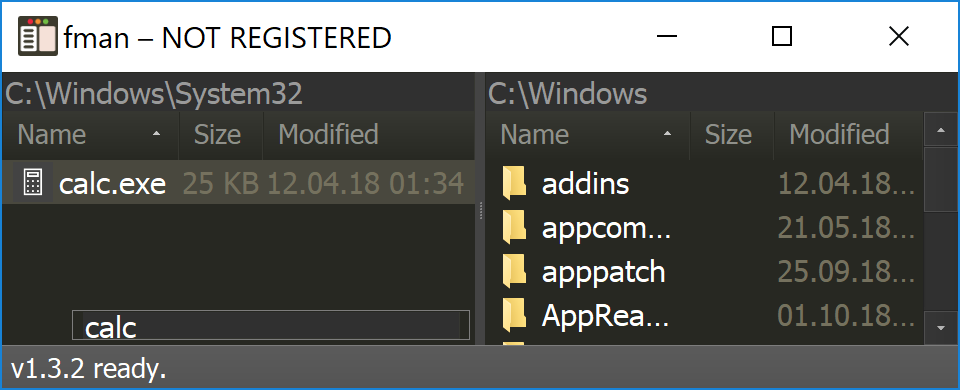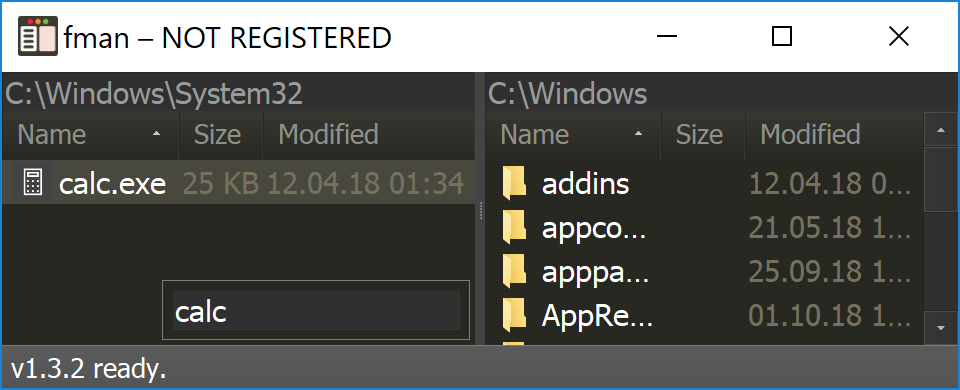- Dołączył
- 26 Maj 2010
- Posty
- 19455
- Reakcje/Polubienia
- 62020
fman 1.2.4
Version 1.2.4
August 24, 2018
- fman failed to start on some users' Windows system, because of a font-related error:
Plugin 'Core' failed to load.
Traceback (most recent call last):
File "fman\impl\plugins\plugin.py", line 124, in load
File "fman\impl\plugins\plugin.py", line 133, in _load
File "fman\impl\plugins\plugin.py", line 150, in _load_font
File "fman\impl\util\qt\thread.py", line 11, in result
File "fman\impl\util\qt\thread.py", line 64, in run_in_thread
File "fman\impl\font_database.py", line 11, in load
RuntimeError: Font 'C:\Users\user\AppData\Local\fman\Versions\1.1.8\Plugins\Core\Open Sans.ttf' could not be loaded.
This is now fixed. As a side effect, fman's installation size was decreased by a few hundred KB.- The
Zaloguj lub Zarejestruj się aby zobaczyć!lets you quickly swap the directories shown in fman's left and right panes. In recent fman versions, executing this functionality sometimes caused fman to freeze. This is now fixed.- fman lets you edit the currently selected file with the shortcut F4. The first time you use it, fman asks you to configure which application should be used as the editor:
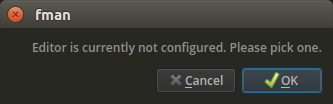
The problem was, if the editor you selected was removed (eg. because you uninstalled it), then pressing F4 in fman resulted in an uninformative error message. This was improved so you now get a better explanation of what went wrong:
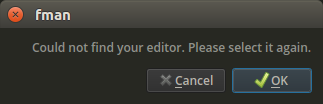
- Fixed a few behind-the-scenes exceptions.
Zaloguj
lub
Zarejestruj się
aby zobaczyć!