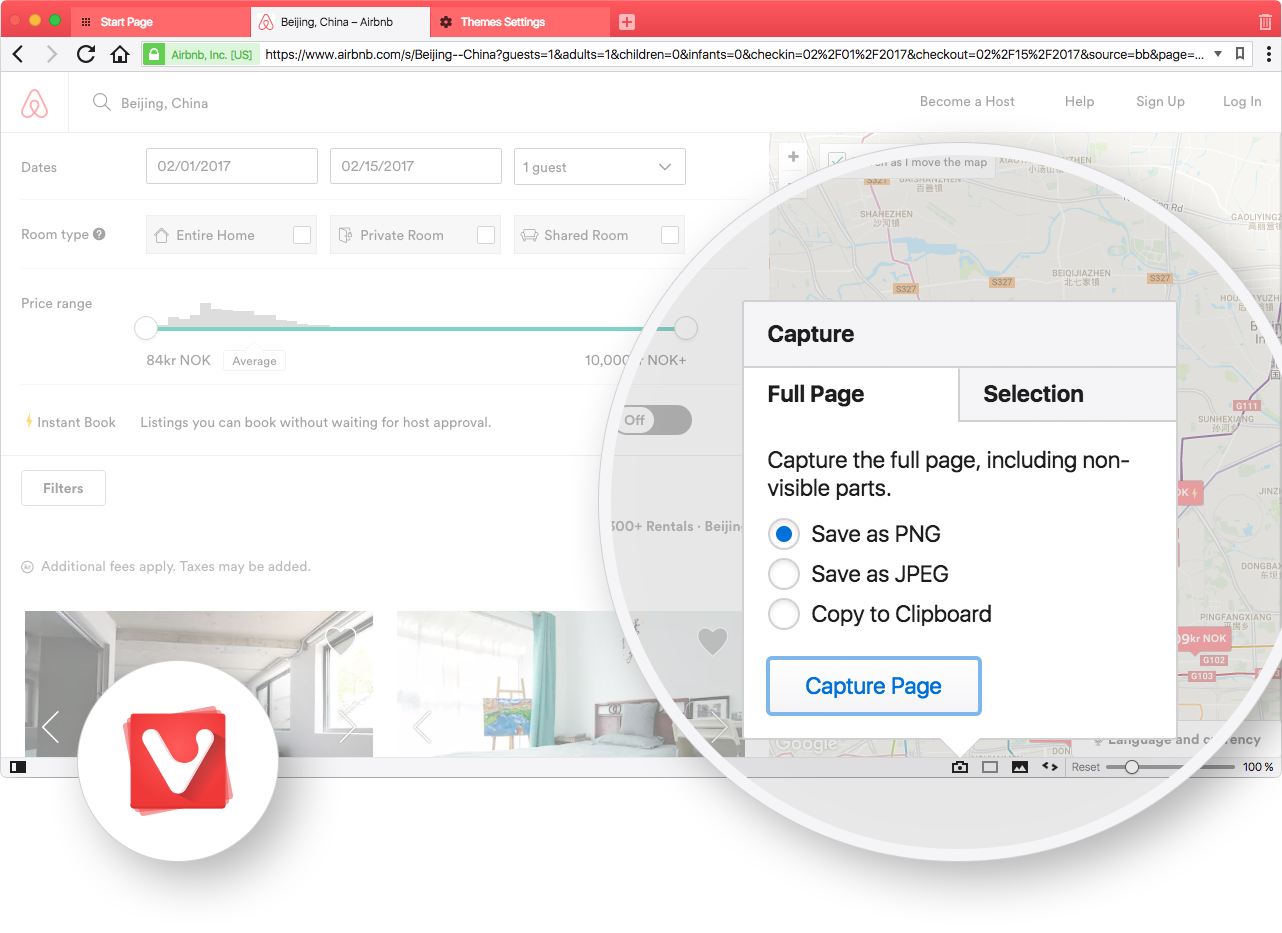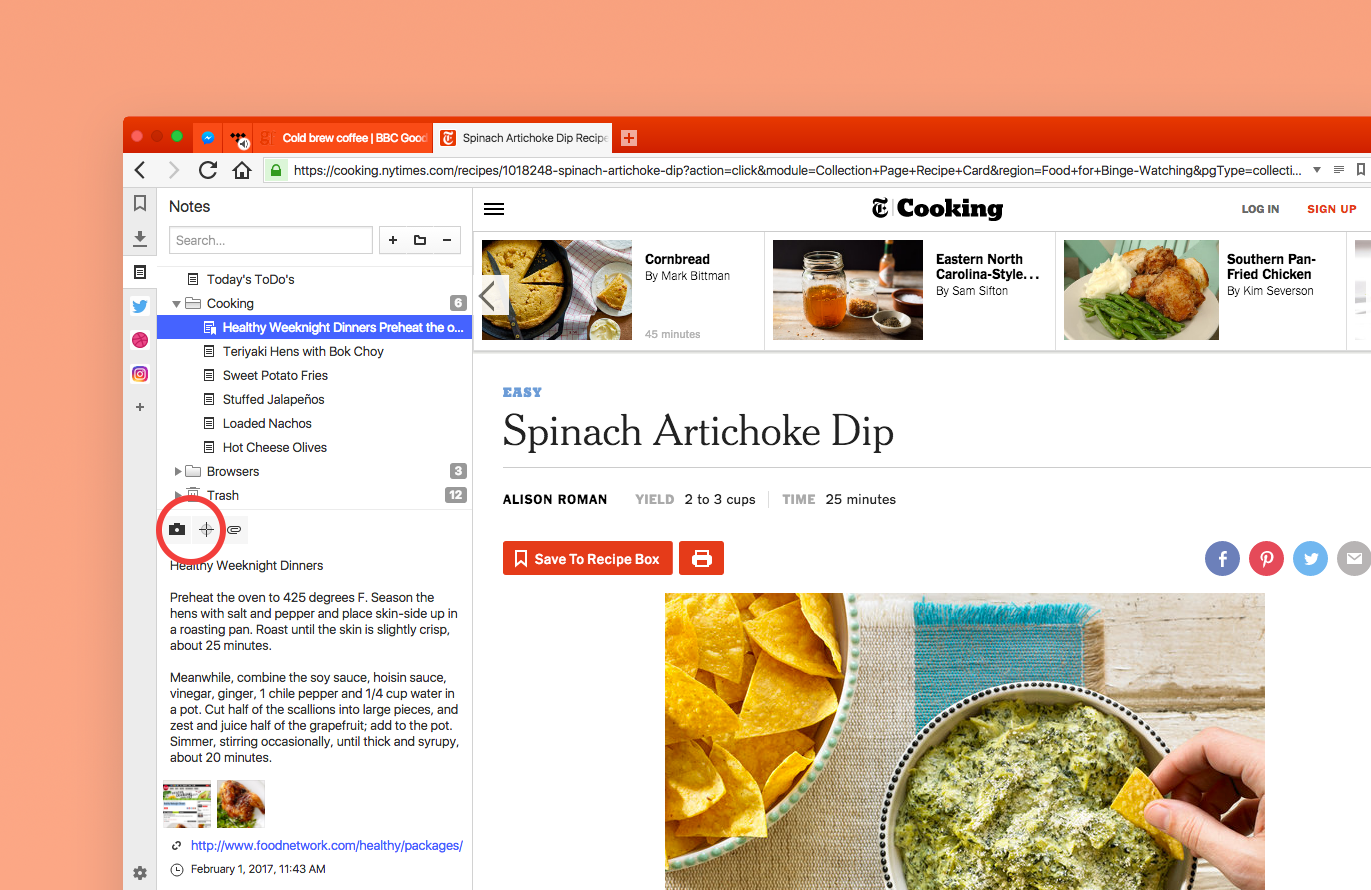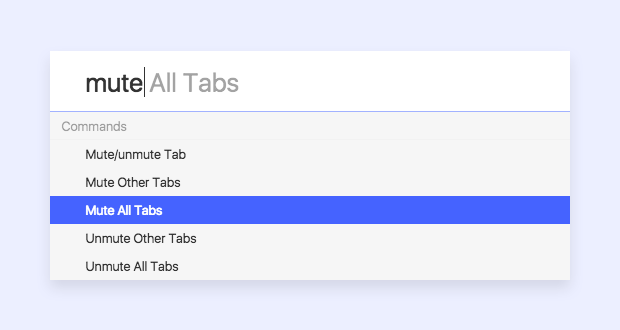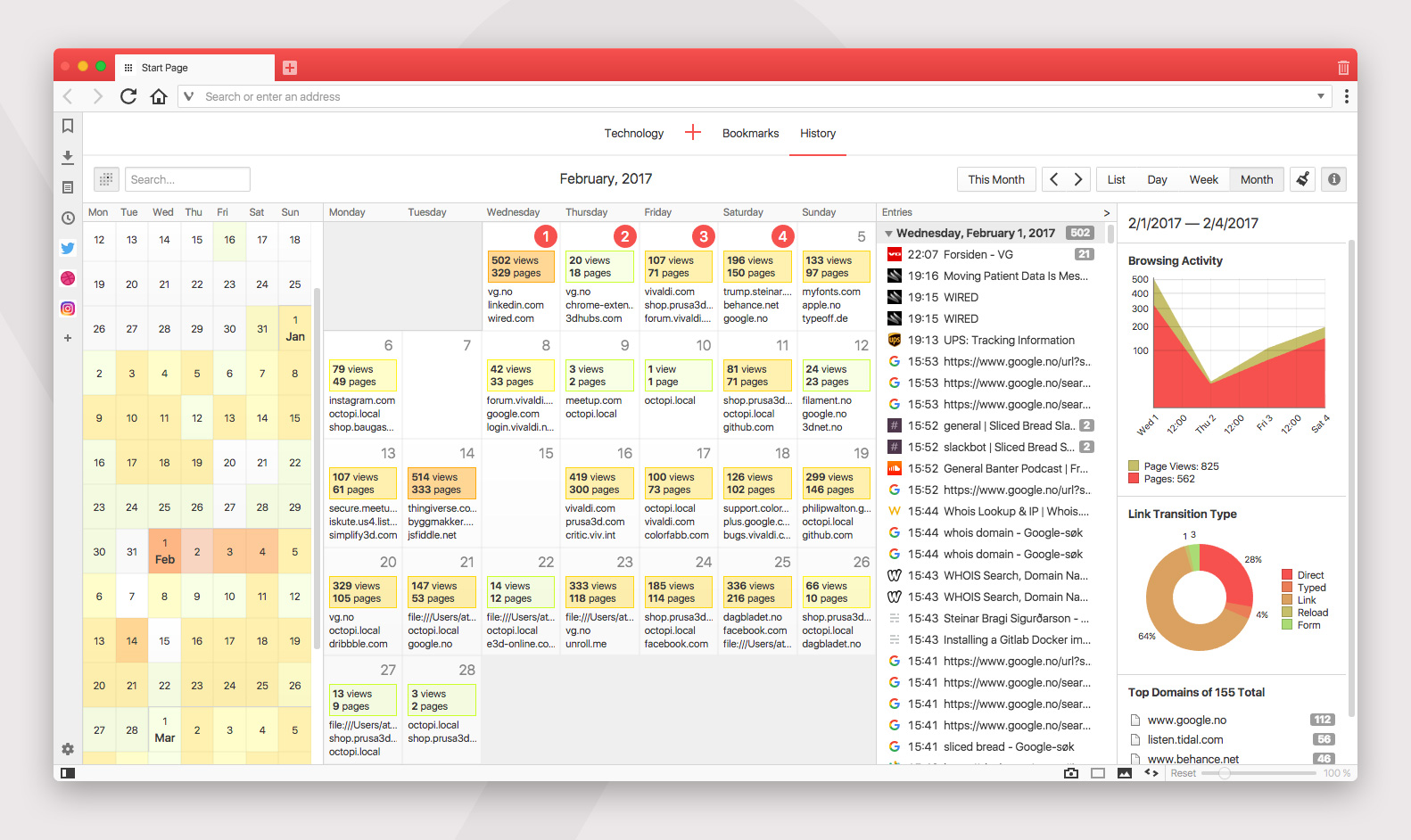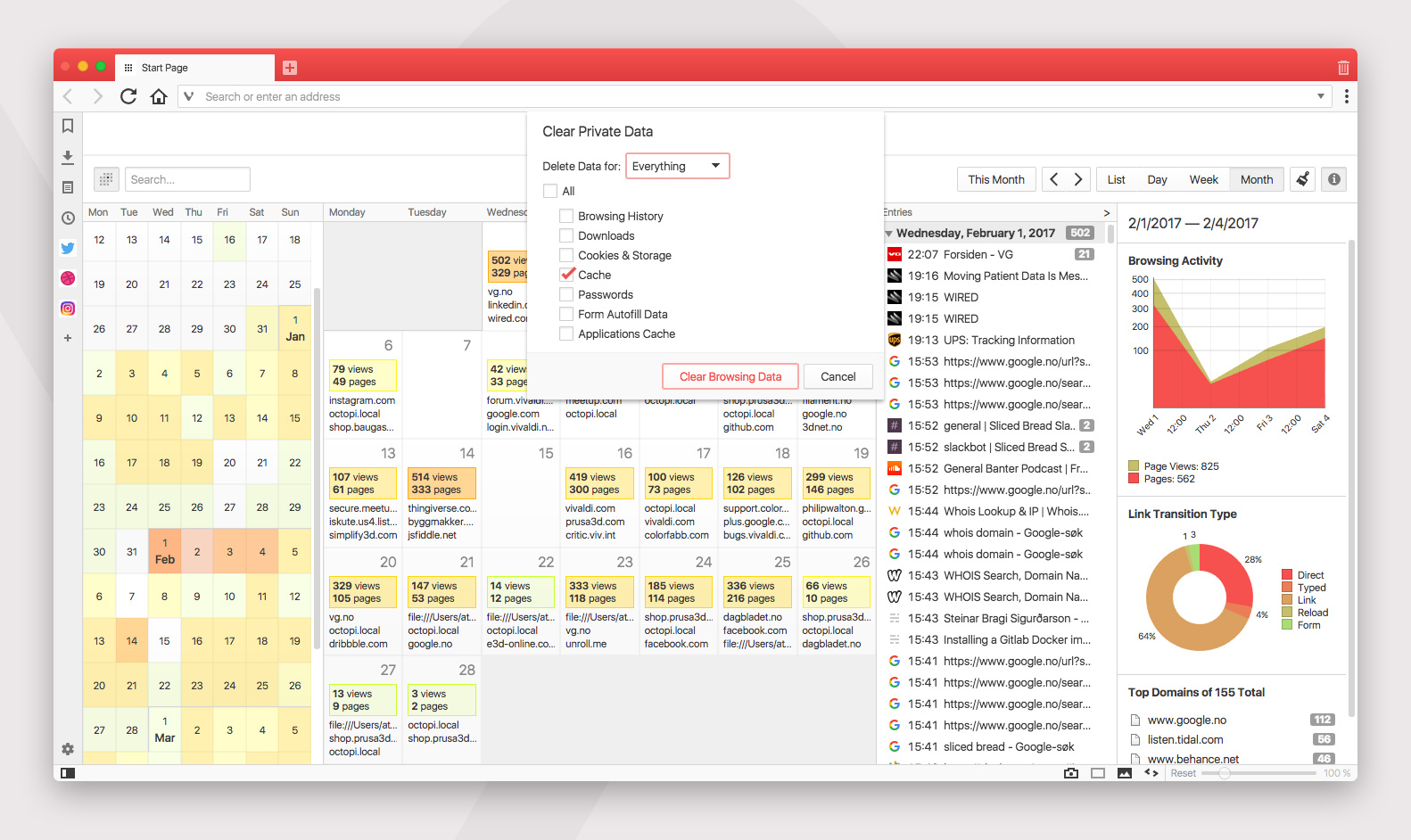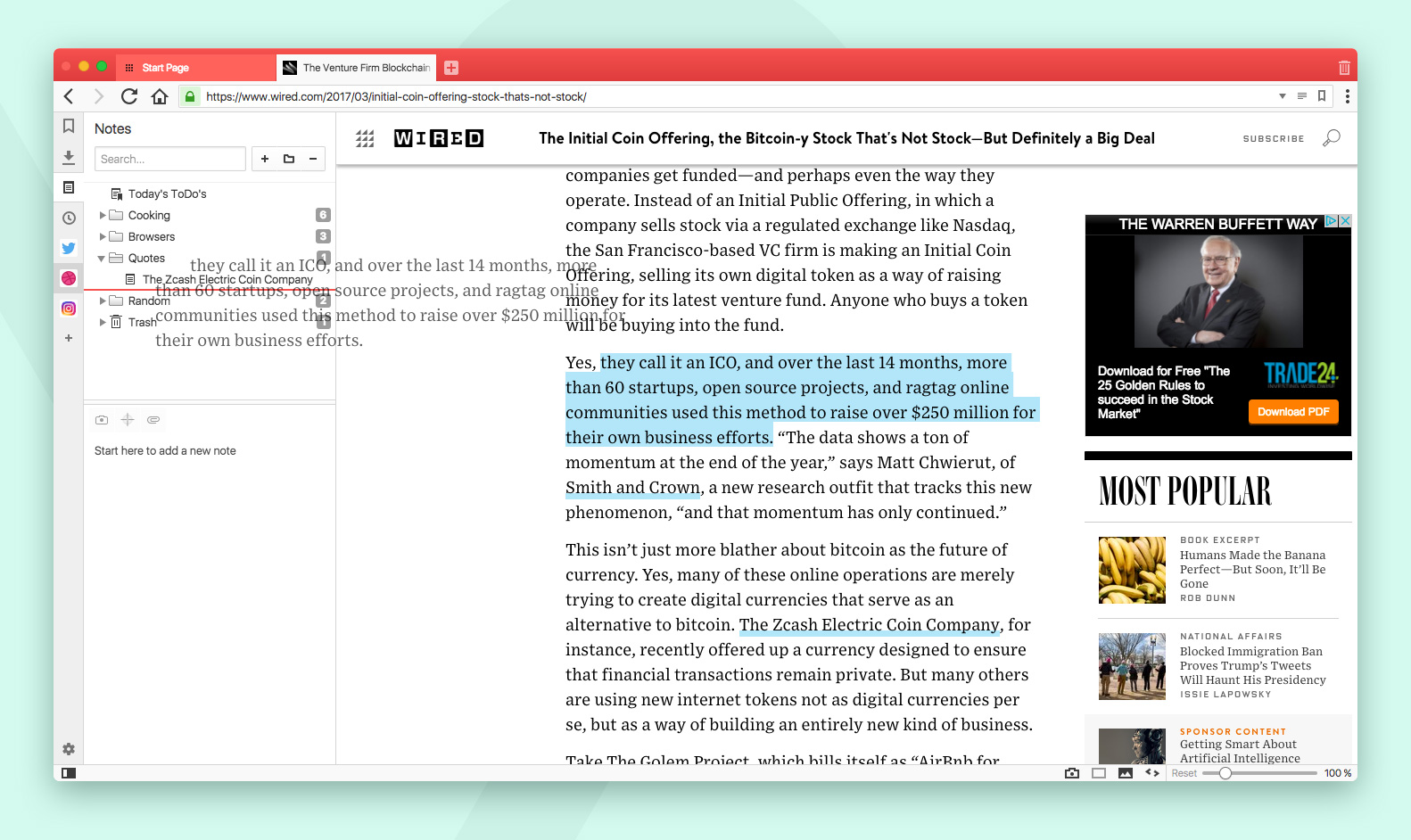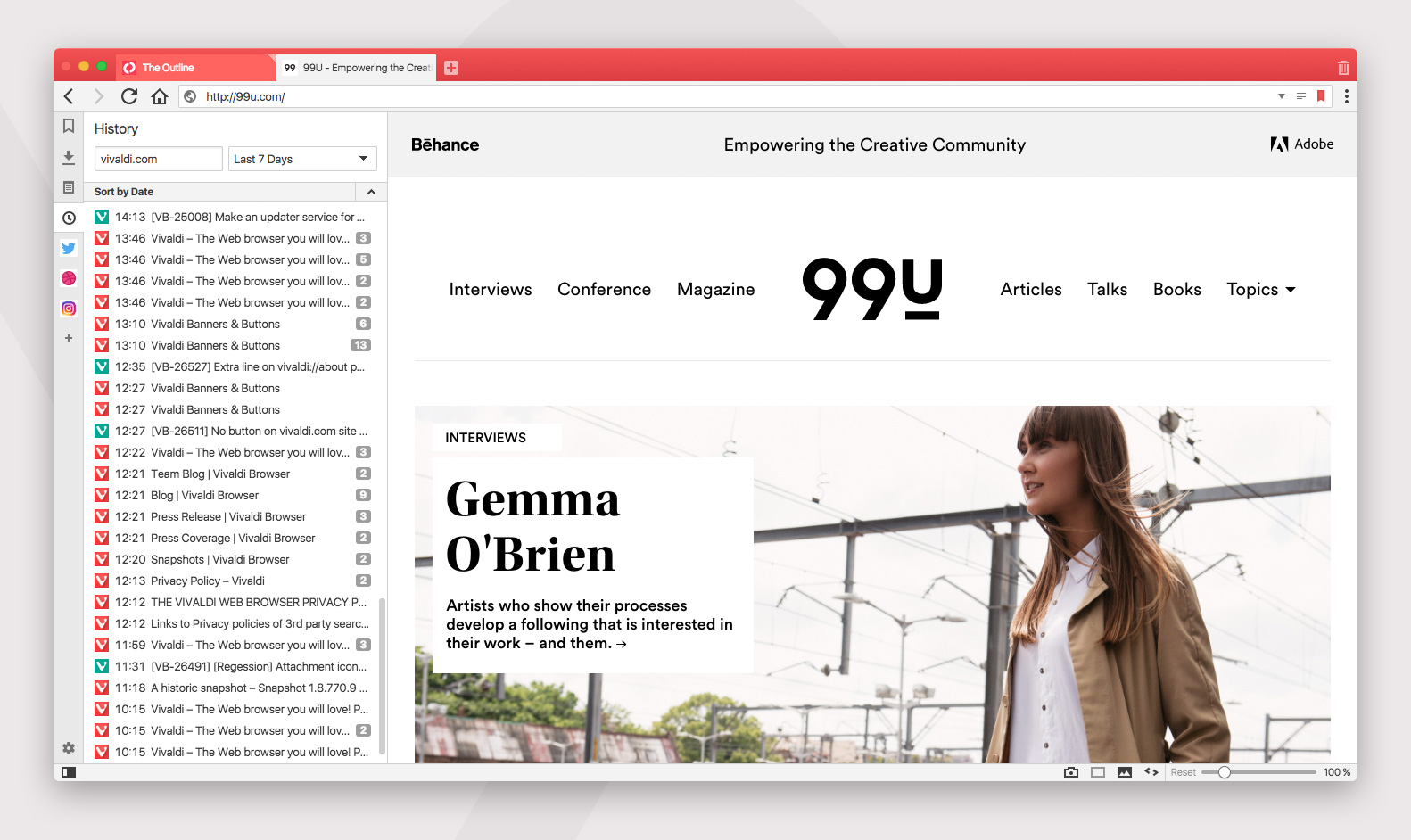- Dołączył
- 25 Grudnia 2012
- Posty
- 3448
- Reakcje/Polubienia
- 1583
Krótkie podsumowanie 5 ostatnich wersji:
info: benchmark.plNajważniejsze nowości wprowadzone w 5 poprzednich wersjach Vivaldi:
możliwość sterowania inteligentnym oświetleniem (Philips Hue)
automatyczne dodawanie zrzutu ekranu do notatek
pobieranie aktualizacji delta (tylko nowości)
nowy silnik Chromium - szybsza praca i mniejsza zasobożerność
harmonogram zmiany motywów
funkcja szybkiego przywracania zamkniętej karty
motywy przeglądarki
grupowanie i rozmieszczanie kart
rozbudowane, edytowalne gesty myszy i skróty