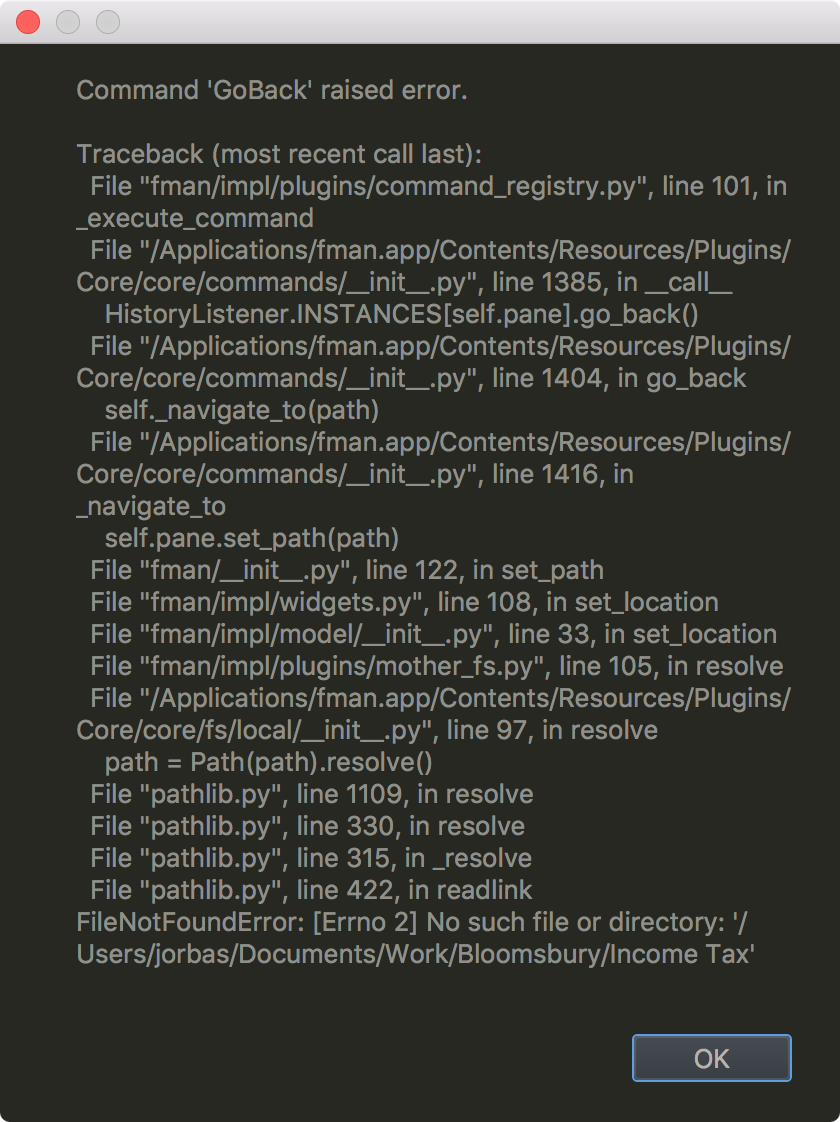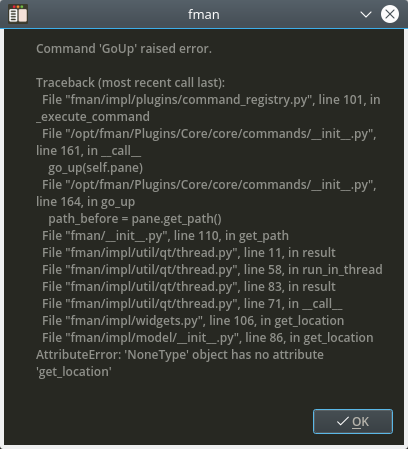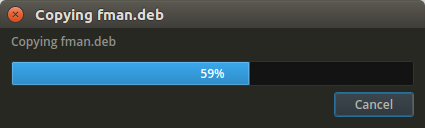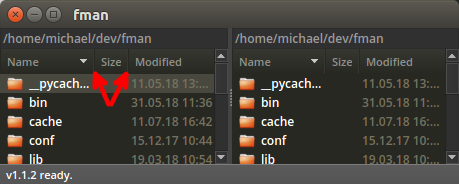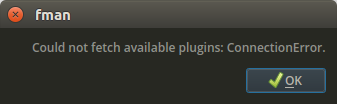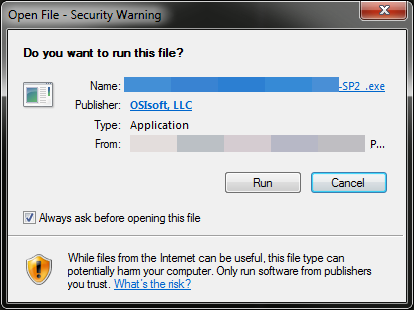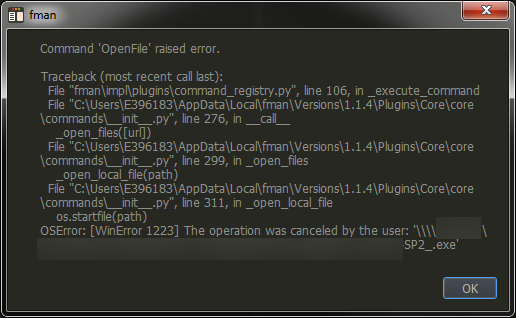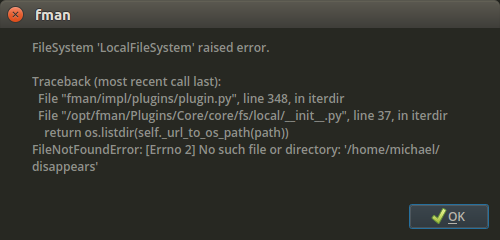- Dołączył
- 26 Maj 2010
- Posty
- 19455
- Reakcje/Polubienia
- 62020
fman 1.0.8
Version 1.0.8
May 25, 2018
fman now has a context menu!
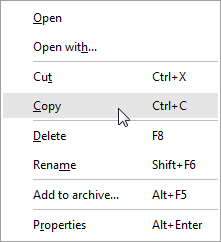
Please seeZaloguj lub Zarejestruj się aby zobaczyć!for details.
Zaloguj
lub
Zarejestruj się
aby zobaczyć!